If you are curious to know how many people view your profile or your content on Instagram, in this dedicated guide we explain how to see visits with Insight
If you are a big user of social platforms, you will certainly also be frequent and attentive creators of content. Whether they are photos, videos or stories, and whether we are talking about Facebook, Trends, TikTok or Instagram, it is undeniable that also be curious to know how many people actually view your content. The platforms in question allow you to have an overview of the reactions, but think about it: how can you see the visits to your Instagram profile? We’ll explain it to you, with this dedicated guide!
And if you also wanted to increase your follower base…
Before moving on to the core of this guide, we remind you that here on techgameworld.com we have already made it available to you some guides on how to increase attendance on your social profiles, with active and verified followers and in a totally legal way. Specifically, we refer you to:

Insight: what it is and how it works | Instagram: how to see visits with Insight
If you have a professional or business account on Instagram, you can access the Insights section. This section is explicitly dedicated the numbers and statistics of the activities you carry out through your profile, so you can get useful information on how to continue your adventure in the world of influencers. In Insight you will be able to view a large amount of data, from purely statistical ones which indicate the type of audience that follows you (gender, age, place of origin), which are the posts and stories most viewed by the various facets of audience who follow you and, finally, also the engagement of your posts.
What is engagement and why is it important to keep an eye on it
Engagement is the term used to indicate the ability of a product of any type to establish a robust and long-lasting relationship with the users who use it. A sort of link between your content, your stories and your photos, with the consumer (the user, in this case) who uses it as a source of entertainment.
You will understand well, therefore, how important it is to always check the data available to you, because it also gives you an idea of how much your followers are “linked” to what you publish. Above all, however, you can also understand which path is best to take to achieve your goals. The mantra must therefore always be the same: quality is better than quantity. A successful post, a story, a reel can bring you infinitely greater visibility than a hundred pieces of content that are all the same and of lower quality.

How to activate Insight | Instagram: how to see visits with Insight
As mentioned, to activate Insight you must already have a professional or business account in hand. To do this, you will need to access your profile, tap on “Edit Profile” and then “Switch to a professional account”. Once this step has been completed, you will be able to access Insight:
- Access your profile via the small bar at the bottom right of the Instagram Home
- At the top right, select the three horizontal lines to open the Options
- Select Insights
In the first available screen, you will be able to have a overview of your Instagram account. You can select the time period you want to specifically analyze and see some important statistics, such as:
- Accounts reached
- Accounts that interacted
- Total number of followers

How to see post insights | Instagram: how to see visits with Insight
Insight allows you to access the statistics of each story and post you publish on your Instagram profile. The access method is quite intuitive and simple for both types of content. Starting from the posts, for example, once you have published a content on your profile (be it a video or a photo), simply open your profile, select the content in question and tap on the three dots located at the top right of the same. Next, select “View Insights”.
On this page there will be many and interesting data sections. The first that catches your eye is the Overview, which gives you data such as:
- The accounts reached with the post
- The accounts that interacted with the post
- Profile activities
This data from the Overview they are then explored in depth in the following sectionsdifferentiating, for example, the types of interaction and the increase in followers or profile visits given by the same post.

How to see story insights | Instagram: how to see visits with Insight
The same thing can be said with stories. To view story insights, simply select your profile picture at the top left of the Instagram home to access your published stories and swipe up from the bottom of the story you are interested in to access the Insight menu, with all the advanced statistics in addition to the basic statistics of the people who viewed the story.
The statistics are the same as for posts, and the possibility of seeing the number of interactions with the links published within the story is very interesting. If you own domains outside of Instagram, this is another of those factors to evaluate to understand your audience’s engagement with the type of content you bring.
How to see reel Insights |
Finally, the reels. Seeing reel insights on Instagram is very simple, also because the process is identical to that used for posts. Log in to your account and view your profile page, but moving from the section dedicated to posts to the specific reel section. Open the reel whose Insights you want to know and tap on the three dots at the top right. Once the options menu is open, select “View Insight” and you will have all the data you need.
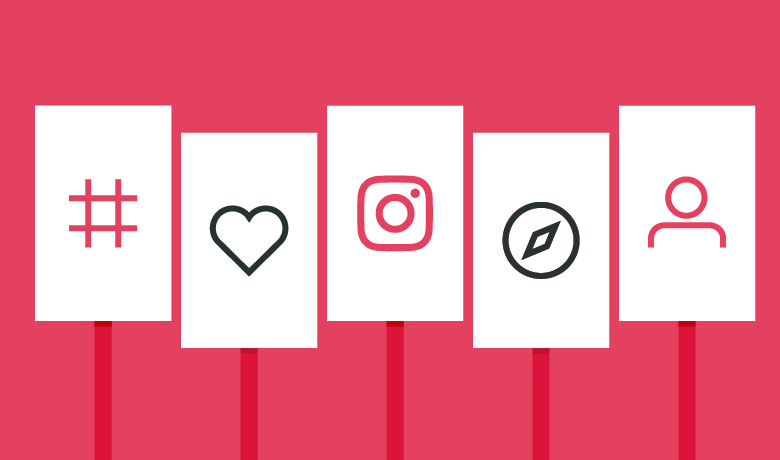
Conclusions
And that’s all we had to tell you about how to see visits on your Instagram profile and Insight! Let us know what you think below in the comments and continue to follow us here on techgameworld.com!
















Leave a Reply
View Comments