From today on iPhone take on new life: iOS 17 officially arrives on September 18, 2023, with lots of exciting new features. Here are the ten best ones arriving today, but also a brief review of those that Apple has announced and that will arrive in the coming months.
The 10 best iOS 17 features coming today (and future ones)
After over three months of beta testing, the software update arrives today Monday 18 September for all owners of iPhone XS and later models. The distribution should start at 10am Pacific time, therefore around 7pm for Italy.
To check availability, go to: Settings > General > Software Update and download iOS 17 to try all the new features.
What’s new arriving today
Many of the features will arrive this evening, among which there are some of the most anticipated ones such as Standby mode and the NameDrop function. Here are the ten that seem most interesting to us
StandBy: The Intelligent Interface for Charging

One of the most interesting innovations is the introduction of StandBy, a new one full-screen display designed to provide clear, readable information from a distance when your iPhone is charging and placed on a nightstand, kitchen counter, or desk. You can customize it to show a clock in various styles, calendar, favorite photos, weather forecast, music playback controls, widgets and more. StandBy also supports live activities, Siri, incoming calls and larger notifications, offering a new dimension of convenience.
Contact Posters

iOS 17 allows users to create a personalized contact poster that appears during an incoming phone call on another person’s device. This poster may include a photo or a Memoji and even customize the font and the background color. This feature is available in the built-in Phone app and will also be extended to third-party calling apps, greatly improving your communication experience.
NameDrop: Easy Sharing of Contact Information

Con NameDropusers can easily share contact information bringing their iPhones closer. Both individuals can select specific phone numbers or email addresses who want to share and even exchange their contact posters, making information sharing much easier.
Live Voicemail and Real-Time Transcriptions
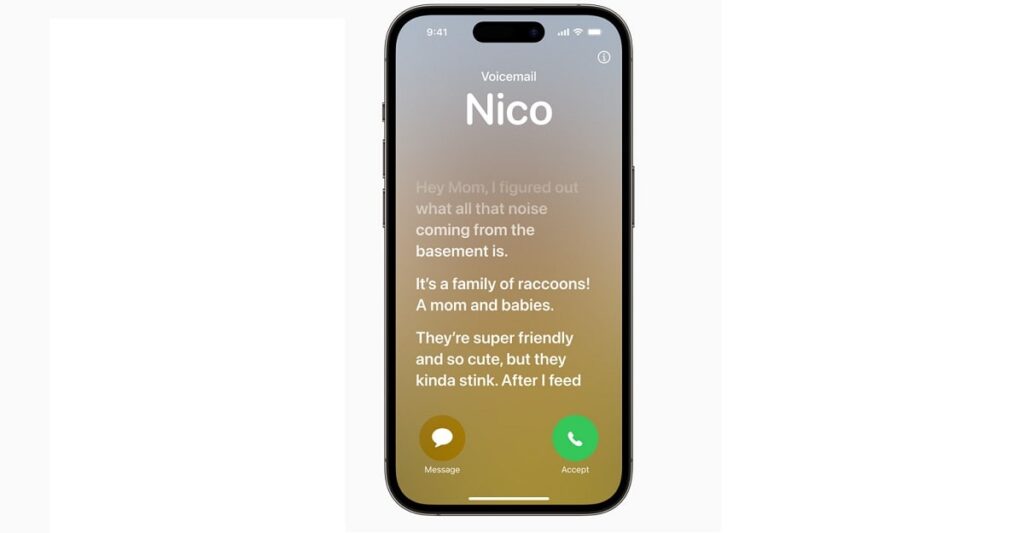
With Live Voicemail, voice calls leave a real-time transcript on the screen, allowing users to read the message while it is being recorded. If the call is important, you can answer while the caller is leaving the message. Additionally, Apple stated that the calls identified as spam from operators will not be transcribed and will instead be rejected immediately, helping to combat the annoying problem of telephone spam.
Quick Replies in Messages
In the Messages app, you can now simply Swipe right on any messagesor to send a reply online, making communication faster and more efficient.
Interactive Widgets Everywhere

Interactive widgets are now available on iPhone on the Home screen, Lock screen, and new StandBy view. This significantly expands the possibilities of using widgets. With third-party app support, this feature promises to become even more powerful as time goes on.
Advanced Automatic Correction
Apple has implemented a cutting-edge language model for word prediction that will significantly improve autocorrect on iPhone. As you type, machine learning it will intelligently correct errors with never-before-seen accuracy.
Mappe Offline

Apple Maps is gearing up to compete with a key feature of Google Maps, giving users the ability to download maps for offline use. This means you’ll be able to access turn-by-turn navigation, view your estimated time of arrival, search for places and more even when your iPhone is not connected to a cellular or Wi-Fi network.
Integrated Sticker Drawer
A new sticker drawer in iOS 17 offers a single point of access to all stickers, including Live Stickers, Emojis, Memoji and iMessage Sticker Packs. Plus, you can create live stickers by simply tapping and holding an object in a photo, opening up new creative possibilities.
Siri: You no longer have to say “Hey”

Have you always thought it was a little rude to call Siri by saying “Hey”? First of all, remember that AI has no feelings to hurt: there is no need to say please and thank you. But beyond AI ethics, Apple has simplified the voice command to invoke Siri, making the voice assistant easier to activate and use: now just say its name. A change that seems simple, but requires a lot of work behind the scenes from Apple engineers.
The news we will see in the coming months
Some features planned for iOS 17 will only be made available later this year through a separate update. It’s not something unheard of: Apple has accustomed us to launching new functions only when ready, throughout the year until next June, when it will present the next iOS 18.
Among the features of iOS 17 arriving in the near future, we find:
- App journal: This new iPhone app will give users the ability to write about their experiences, access meaningful writing prompts, and get tips for creating their own personal journal
- Collaborate on Apple Music Playlists: Music lovers will finally be able to share and collaborate with friends in creating playlists
- AirDrop via Internet: This feature will allow AirDrop transfers to continue even when you go out of range
The other news
Then there are several new features reported by 9to5Mac, which refers to a PDF published by Apple itself:
- Stickers in Messages: Apple is bringing a new sticker experience to Messages, making it easier to access and use this fun messaging feature
- Recovery Arrow in Messages: This small but useful feature will allow users to quickly go back to the first unread message in a group conversation
- Improvements to Messages in iCloud: Enabling Messages in iCloud will sync your message settings across all your devices, making it easier to manage conversations
- Widget Apple News: News lovers will have the ability to play or pause a podcast or News+ audio story directly from the widgets
- Favorite Songs Apple Music Playlist: A new playlist will give you quick access to your favorite songs
- Intelligent Form Detection in PDFs: This feature simplifies the management of fillable documents by automatically detecting them throughout the system
- Improved AutoFill: Thanks to powerful language models, iOS 17 will allow even faster automatic filling of fillable fields in forms
- Focus Audio in Fitness+: Users will be able to prioritize the volume of music or instructor voices during training sessions with Fitness+
- Proximity Access with Apple ID: Setting up devices will be easier than ever, thanks to automatic access through proximity with other registered Apple devices.
These innovations will arrive with iOS 17.1, 17.2, 17.3 or the other updates of the new Apple operating system. Also expect performance improvements and bug fixes in the coming months: it’s best to keep your iPhone up to date.















Leave a Reply
View Comments