iPadOS 17 has taken hold of our iPad Air 2020 for a few hours now.
In fact, last night Apple relaunched all of them public betas of the new operating systems, those that will officially arrive on iPhone, iPad, Mac and Watch in the fall.
Could we have avoided trying them? Obviously not, also because, speaking of iPadOS 17, we were curious to get our hands on a whole series of innovations that aim to simplify our life in daily use.
We tell you right away: there is nothing revolutionary or overwhelming.
No “wow” effect for the Apple tablet, and that’s okay.
The road taken by Cupertino is another: more customization, more attention to the user, more optimization. We therefore go to refine an operating system that has gradually improved in recent years, without making us cry out for a miracle because, after all, this is not what we need, this is not what we want. What we expect from the American giant’s iPads is fluidity, simplicity and versatility. And Apple doesn’t disappoint.
Widgets everywhere!

There was one thing about iPadOS 16 that bothered the Force a bit: the screen has always been very large, definitely more than that of the iPhone, but for some reason Apple didn’t allow having widgets on the lock screen. Yet they were on the Apple smartphone.
With the new version of the operating system Cupertino has decided to make up for this lack. Finally you can have the widgets you need on the lockscreenmaking better use of the available space. And then a tap is enough to be catapulted into the reference app, effectively saving some time.
But not only. Some widgets are now interactive, both on the lock screen and on the Home screen.
What changes? The name says it all: now you can do tasks right from the widget, from turning on the lights in your home to checking off completed tasks from your reminder list.

A small note: the widgets are not the same in Portrait and Landscape mode.
Let’s try to explain better.
When the iPad is horizontal, you’ll have the widgets on the side.
When the device is vertical, the widgets are below the time. And they are not the same. You can select different things for each mode, also because the available space is not the same.
Before unlocking the device and finding out what else iPadOS 17 has to offer, we point out another novelty: now you can change the font and style of the time, count on that pleasant effect that allows part of the background to overlap right on the time and draw on the dock of wallpapers proposed by Apple which includes new space-themed wallpapers but also kaleidoscopic ones, those related to the weather, suggested by your photos and much more.
We forgot: the function also arrives with the public beta of iPadOS 17 Real-time activity to keep track of ongoing activities such as, trivially, the music being played or active timers.
PDF in the Notes and News app for Freeform
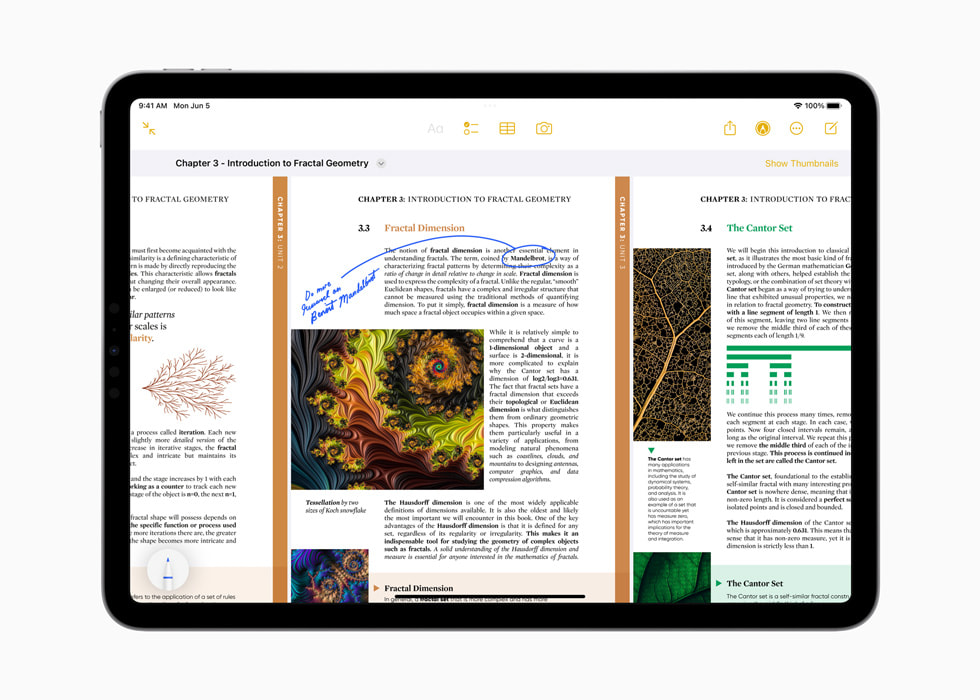
We move on to the productivity front with two functions that we are particularly appreciating.
First of all there‘app Note allows to insert and view PDFs, so you can read them or take notes easily, without having to work on them elsewhere.
And always because Apple likes to make our lives easier, iPadOS 17 allows to find fillable PDFs and is even capable of enter a variety of information such as name and address.
But let’s go back to the Notes app for a second because there are other news. Now you can link the notes together but also turn a note into a Pages document on the fly and keep working on it there.

It also updates Freeform, the Apple application that acts as a virtual whiteboard. The potential was already enormous before, now it is growing again thanks to the inclusion of new drawing tools. Then there’s tilt and pressure sensitivity, shape recognition, a faster way to create diagrams and flowcharts, support for 3D objects and yes, you can insert PDFs here too and write on them.
With the public beta of iPadOS17 comes the Health app
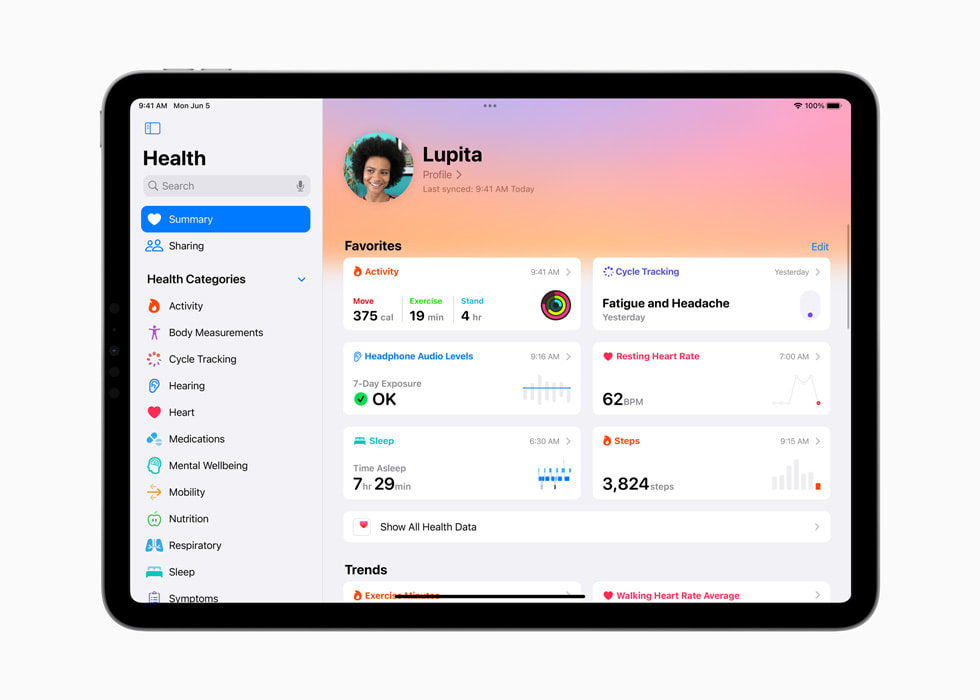
We loved it on iOS and now it’s coming to iPads.
We are talking about theapp Salute which, of course, has been redesigned to fit the wider screens of Apple’s tablets. This allows you, for example, to have a called area Favorites which allows you to see in one place the data that matters most to you.
You can also manage your medications, check your sleep patterns or access mental well-being, a card that tracks emotions and moods.
In addition, you can share data with your loved ones to keep them updated or in turn receive notifications about their health.
In short, the Health app on iPadOS 17 goes a bit to complete the circle, helping you to keep tabs on what’s really important.
The other apps that update

The FaceTime and Messages update actually cuts across iPadOS 17, iOS 17 and MacOS Sonoma: new effects for video calls, transcription of audio messages, the possibility of leaving an audio or video message if your call is not answered, location sharing and the creation of Live Stickers to spice up your conversations. And these are actually just some of the news that we are discovering in these hours.
With the public beta of iPadOS 17 we also got our hands on the new version of Safari which includes profiles. Now going to Settings and clicking on Safari you can create multiple profiles, so keep the web browsing you do for work separate from the one you do for yourself.
Great attention has also been paid to privacy with more tools to protect it thanks to the Private mode which now, among other things, blocks the vision of open tabs when you leave, requiring Face ID or Touch ID to unlock.
It didn’t end there
It also improves the keyboardwith a more powerful corrector and above all the predictions on the text; Stage Manager is updated, to be more flexible in managing spaces and windows, and Spotlight becomes faster and more comfortable.
However, the list does not end here.
iPadOS 17 is full of new features that make the user experience very pleasant.
As we said at the beginning, it is evident that there is nothing amazing but on the other hand we have lots of little innovations that come in very useful in everyday life.
iPadOS 17 public beta: compatibility and installation
iPadOS 17 has been available since last night in public beta which means that anyone can try it, provided they have a compatible device, namely:
- iPad Pro 12.9″ (second generation and later)
- iPad Pro 10.5 inch
- iPad Pro 11-inch (1st generation and later)
- iPad Air (third generation and later)
- iPad (6th generation and later)
- iPad mini (5th generation and later)
To install it, just go to Settings / General / Software Update / Beta Updates and choose the desired version.
Should you do it? Well, there’s a reason it’s called “beta”. Although Apple has accustomed us to beta versions that tend to work very well, you still have to consider the possibility that there may be bugs, that some apps are not compatible, that the battery is not yet optimized… The suggestion is to wait for the official release at unless you desperately want to try the new stuff.















Leave a Reply
View Comments