LG StanbyME it certainly doesn’t go unnoticed.
That’s why a few months, while we were wandering around the Korean giant’s stand at the IFA in Berlin, it caught our attention.
A display with a movable base.
Which you move wherever you want.
Operate with the touchscreen.
With a remote control for remote interaction.
Which connects to the Internet.
With webOS and all the apps you need.
And in reality this brief description by no means exhausts the features and above all the possibilities offered by LG StanbyME.
It’s unusual – that’s clear – and has a challenging MSRP – 1.299 € – but it can actually be handy in many different situations.

The LG StanbyME review
First thing to know: it’s not lightweight.
The weight with packaging is 23 kg, without 17,5 kg.
This means that if you plan to transport it from one floor of your house to another you will need help or go to the gym.
The idea, however, is not to lift him, but to drag him.
This is because the base, which is one of the 5 elements that make up StanbyME, has 5 wheels that allow you to move the product easily from one room to another.
The other components are of course the 27-inch display, the rod with the adjustable support, which you will have to attach with four screws, and the remote control.
Assembly is easier than you think and the instructions are really very clear.
Have we forgotten something?
Well, yes, intentionally.
The last gadget you will find in the package – in addition to the charger obviously – is a smartphone holdervery useful for example to use it as a webcam during a video call, pairing the phone via the ThinQ app, currently only available on Android.
As did?

Let’s spend a few more words on the design and construction of this product since it is quite peculiar.
At the center of everything is the screen, a 27 inch IPS Direct LED with FullHD resolution, 60 Hz refresh rate and an aspect ratio of 16:9. The brightness is adequate for indoor environments and the audio is better than we expected, with the two 10 watt total speakers that give a high volume and a balanced sound, albeit with quite limited bass.
The display bezels are clear and the back is also clear, made with a gray fabric that is very pleasant to the touch and very sober. However, there are some details that easily distinguish themselves from the rest:
- i power and volume buttonswhich are gray and positioned on the right;
- the logo ofNFC on the left, always gray and there to remind us that in an instant we can appear on most Android devices;
- the little door it hides the USB-A port and HDMI 1.4which can be useful both for connecting an external storage device and for using the LG StanbyME as a monitor for your computer or a console.
It is clear that with HDMI 1.4 and the characteristics of the display we will not have an advanced gaming experience with the latest generation consoles but with Nintendo Switch, for example, you may be fine. Not to mention that LG’s product is more likely to be used paired with a computer for work than for gaming.

But let’s get back to the design.
In the center of the back there is the connection with the base, designed to allow you to rotate and tilt the screen so as to adapt it to your needs. You will have to use a little force however and sometimes it will be necessary to keep the base still with a foot to prevent StanbyME from moving during the operation but all in all the mechanism is well made, solid and gives you an excellent degree of freedom.
Also because, as we will see later, freedom is the founding element.
We also point out the possibility of adjust the height even if the range is 20 centimetresnot very many.
LG then had a brilliant idea: insert the power cord into the pole, so you don’t have cables dangling around. In fact, the battery charger is connected to the base, the base which contains the battery.
LG states up to 3 hours of autonomybut it depends on what you use it for. On average we’re probably closer to 2 hours, considering a good amount of video streaming and use as a second screen.
LG StanbyME review: and under the body?
StanbyME relies on the best ⍺7 AI 4K Gen 4 processor. It is not the last but it is more than enough for this product, especially since we find webOS, LG’s operating system which continues to be one of the best – if not the best – in the TV market.
webOS is fluid, intuitive and complete. The interface here is a little different from that of Smart TVs but just as simple, especially because interaction with the touch panel simplifies use.
We also have Wi-Fi 5, essential for using the product, and Bluetooth 5.0.
Its nature as a smart display goes well with the presence of all the applications from the world of streaming: from Netflix to Prime Video, from Disney+ to Now, from DAZN to Apple TV, there really is everything.
And there is also support for AirPlay as well as a section dedicated to the smart home for controlling the home via ThinQ.
The remote control
We can interact with LG StanbyME via he touches but what happens when we are lying in bed with zero desire to get up? Well, let’s use it the remote control.
Aesthetically it is very reminiscent of that of LG TVs, albeit simplified. We have the power button, the settings button, the ability to change channels and adjust the audio, the directional pad and a series of buttons for quick access to Netflix, Disney+, Prime Video and Rakuten, as well as the one for Home and Back . Simple but complete for the purpose it must perform.
It lacks backlighting, which we would have appreciated for night use, but all in all you will learn the keys quickly and be able to press the right ones even in the dark after having done a bit of practice.
LG StanbyME review: what do I do with it?
Which is the first question one asks when faced with StanbyME. And we understand this, because at the beginning, even if they explain it to you, you approach it with a good dose of skepticism.
It fits, also because it is clear that it is not a product intended for everyone but it can absolutely have its own audience.
We tried to use it in two different places: the home and the office.
LG StanbyME and casa
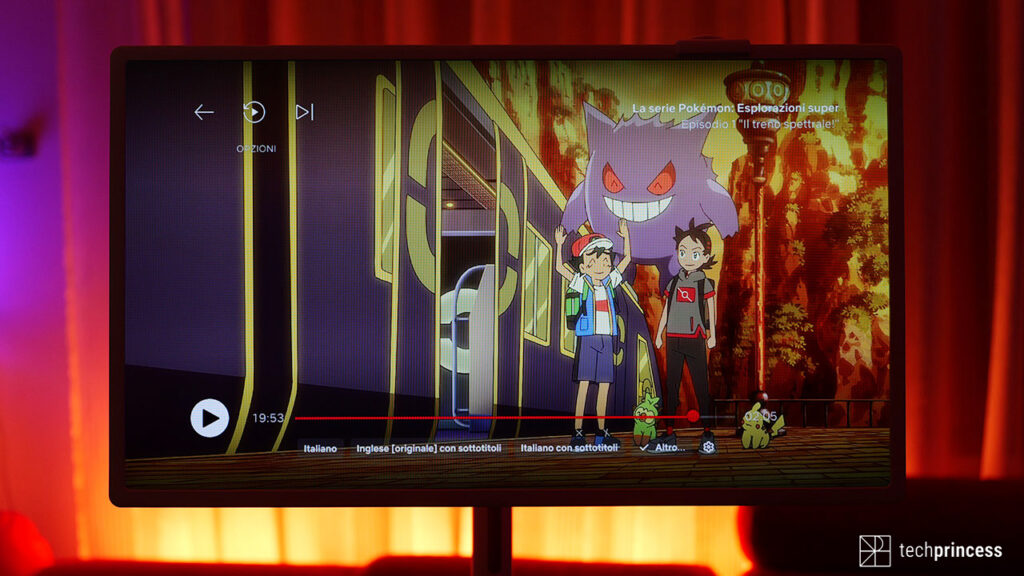
Initially we thought of this scenario: a very large house, several rooms available and the need to have a screen that this morning supports me in smart working, at lunch it shows me the steps of the recipe I want to make, in the afternoon it helps me train and in the evening entertain the children for a couple of hours.
And these are all occasions where LG’s portable display does its job.
Just that you don’t necessarily need a big house.
We put it to the test in a not very large kitchen and, positioned in the right way, it really helped. Open YouTube and let us guide you during the preparation of lunch and dinner without any difficulty. Or, again, look a TV series while you wash the dishesso time passes a little faster.
You can do the same thing in the bathroom. There are those who read and prefer video entertainment. And if you are a TikTok lover, that’s fine… you can use lo screen mirroring tramite NFC o con AirPlay to consult social media on a panel significantly larger than that of your smartphone.

Nothing stops him from becoming your second screen for work.
Why him and not someone else?
For several reasons:
- it is a 27 inch so satisfactory in terms of size, readability and ability to take advantage of multitasking;
- you can place it how and where you want, even vertically if it is more convenient for your work;
- it is less portable than a classic portable monitor but makes up for it with the above points;
- when you’re done you move it and move on. Or you leave it there and use it for entertainment.
Films and TV series are not bad views on StanbyMEboth for the good audio performance and for a panel that is not extreme but does its job, complete with compatibility with HDR10 and HLG.
And it’s true that it’s “only” FullHD but we hardly need 4K on a 27-inch display.
There are also settings for image rendering, as well you can choose the preset that best suits you or the content, from Cinema to Sports mode. Change something? Absolutely yes. Of course, we are not faced with an LG OLED dedicated to cinema, but you can at least adapt the screen to your taste.
Plus the surface is matte so you don’t have bad reflections while using it. Wherever and however it is positioned.
LG StanbyME in the office
Yes, it makes sense even in an office.
First of all you can take it anywhere, to any room.
Which means you can move it to different meeting rooms, an open space, a break room… It stays where you need it.

To do what?
Well, it can be a lot useful during a meeting, appears on the smartphone that acts as a webcam using the appropriate support.
He can come back convenient during brainstorming. For example, we projected the outline of a speech, so everyone had what was written at hand and were free to contribute.
The same time we did it for slides and the simulation of a presentation.
We then turned it vertically and used it to show, via AirPlay, real-time editing of a video, always with the aim of collaborating and sharing with colleagues.
And it can be useful to us even during the recovery phasewhen we need to show specific features of a smartphone and the phone screen itself is too small to be clearly…















Leave a Reply
View Comments