Over the past few weeks we have had the opportunity to test the monitor da gaming MSI Optix MPG321QRF‑QD, a device that represents a brand of excellence in the world of video games as regards the display. Let’s go and rattle off our impressions in the review di MSI Optix MPG321QRF-QD
MSI Optix MPG321QRF ‑ QD: our review
What surprised us first of all was the size of the diagonal of the monitor, which measures 32 “with a native resolution of 2560×1440 pixel e aspect ratio da 16:09. The refresh rate instead reaches 165 Hz and an overclock mode is even available that pushes it to 175 Hz.
We say it immediately to reassure lovers of uncompromising performance: during our test we obtained extremely good results both in terms of latency and ghosting, both phenomena reduced to a minimum also thanks to the support for the Display HDR 600which translates into an excellent gaming experience.
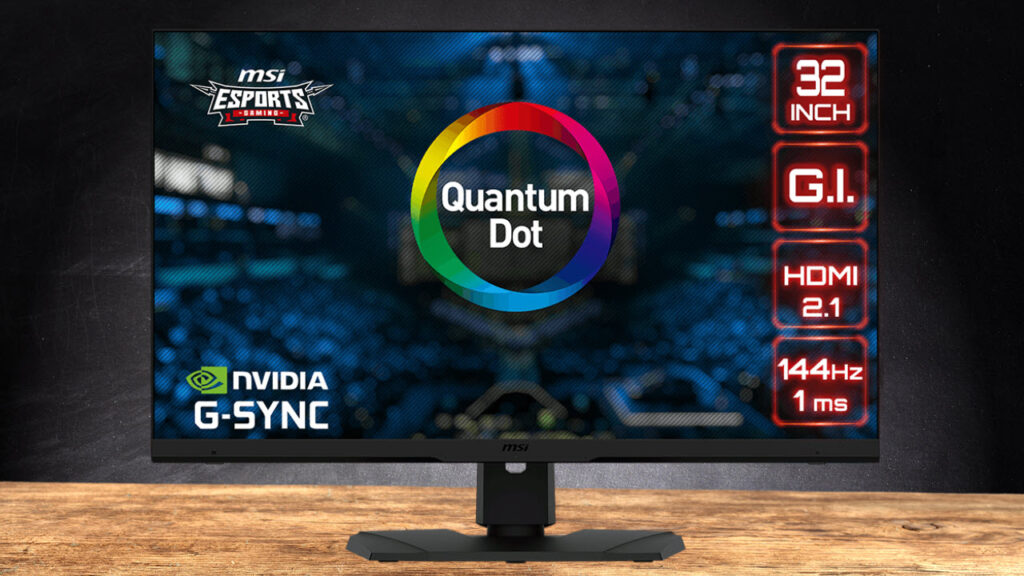
To enrich the whole we find then Sound Tune e Optix Scope. The first is a digital intelligence-based noise cancellation technology, which allows the user to eliminate noise from audio streams and make communication with other players during matches clearer.
Optix Scope instead it is always based on artificial intelligence and allows to detect moving objects at long range, which will then be followed by facilitating the aim by the player. Finally we have Smart Crosshairwhich adjusts the color of the viewfinder in shooters to always make it visible.
The functionalities
As is often the case with high-end gaming monitors, there is no shortage of functions designed to enhance and improve the gaming experience. First of all Night Vision AIwhich automatically adjusts the contrast in darker areas.
For an advanced adjustment of the various parameters, however, we have the application Gaming OSDwhich allows us to act on a long series of values for a very deep and at times disorienting personalization experience.
Ray Tracing, mouse speed, energy saving are just some of the various options that can be adjusted down to the smallest detail from this window, although we must necessarily take note that this is not the most user friendly panel everand if you are not used to this kind of adjustments you could get a severe headache trying to figure out how to achieve this or the other functionality.

One of the aspects that left us decidedly a little perplexed is the color range offered by the screen, whose RGB balance it strongly prefers cold colors, which can annoy you especially when playing games in which there are very little bright scenarios.
Of course, it is possible to intervene on the individual parameters to make the situation much better, but even here it is a process that is not exactly intuitive and within everyone’s reach. The problem is that this choice of balance then affects the HDR modewith the aggravating circumstance, however, that in this case it is not possible to balance the various parameters, with the color range that remains sadly compromised.
Final remarks
To conclude this review of MSI Optix MPG321QRF‑QD we can certainly say that it is a monitor designed specifically to meet the needs of gamers, and in this it does its job very well, especially as regards those products related to the world of eSports.
Other video games, on the other hand, suffer from incorrect balance of the chromatic range, which can in fact partially compromise the user’s play experience, as happened in our case. Everything else is excellent, especially what concerns the performance almost completely free of ghosting and annoying latencies, which make it an interesting device to say the least for the price range in which it is located.
PRO
- Low latency
- Almost nonexistent ghosting
- Lots of useful features
AGAINST
- unintuitive
- Questionable RGB balance















Leave a Reply
View Comments