NordVPN.
It’s a name you’ve probably heard before. On some sites, loitering on social media, watching videos on YouTube. But then, actually, what is NordVPN? How does it work? How do I unload it? And, above all, how much does it cost?
Don’t panic: today we answer all these questions.
What is a VPN?

Before understanding what NordVPN is we need to take a step back and answer another question: what is a VPN?
Wikipedia defines the VPN (Virtual Private Network) “a private networkestablished as a connection between subjects that use, as a transport technology, a public and shared transmission protocol, such as the Internet protocol suite. “
Confused? It is comprensible. Let’s try to explain it to you by giving a simple example.
We could think of VPN as pneumatic mail, with a long tube connecting point A to point B and information being transported inside a cylinder that remains inaccessible until it reaches its destination.
In case it is not clear … the VPN is the tube, point A is you, point B is the site / service you want to consult and the cylinder is your data.
Or, simplifying it further, we could give a second example.
Imagine talking to your friend across a crowded room. Not about the weather or the results of football matches but about something extremely private.
Obviously, being able to talk to each other without other people hearing you is next to impossible.
But there is a solution: you can take a hose and talk through it; the others will no longer hear anything.
The tube is basically a VPN.
Basically we are faced with a software that guarantees privacy and security through data encryption, data that is decrypted only by the final recipient.
Why use a VPN?

In fact you should be asking yourself more than anything else “when should I not use the VPN?”.
In fact, a tool of this kind should be ubiquitous on your devices, from smartphone to computer. This is because in everyday life you are hardly connected to a network that you are in control of. Think of the Wi-Fi in bars, airports, stations, hotels… In all these cases you don’t know what’s behind it, who runs it, who else is connected. Here’s why you should use a VPN: to protect yourself. Also because someone on the same network could set up a computer to pretend to be Google’s server or your mail server and you, without a VPN, would give them your passwords.
Lately, VPNs have become famous for another reason: the ability to connect to servers in other countries to access the foreign catalog of various streaming services. Or, on the contrary, to connect to the Italian servers and watch the Bel Paese TV when you are abroad. It’s not wrong, you can do it, but that’s not why VPN was born: the main focus remains security and privacy and are the real reason why you should have one.
Imagine, for example, that you are in an internet cafe and need to connect to your bank. Who can guarantee that a hacker hasn’t installed a bogus server in the back room that intercepts all your messages, including your password? Nobody. This is precisely why a nice VPN between you and a NordVPN server (which you can trust) can solve the problem and make you sleep peacefully. Nobody likes to take risks in these situations.
What is NordVPN?

Trivially we could say that NordVPN is one of many VPNs on the market. It would not be wrong but it would be an understatement. First of all why it is not “one of the many” but one of the best. In fact, it relies on an extremely extensive infrastructure with over 5600 servers in 59 countries; this means that no matter where you go, you will always have a server close to you that guarantees better performance, with faster browsing and above all very safe.
Why do we talk about performance? Because in general all VPNs slow down the speed of the network a bit, both in download and upload. A mini-sacrifice due to data encryption.
Obviously if the data has to go a longer way because you have chosen a server in Japan, you will notice the difference; using the feature instead Quick connection let NordVPN find out the best and closest server at that time, minimizing the deterioration of the connection speed. In this case, know that the reduction with NordVPN is rather small so you can do everything you usually do.
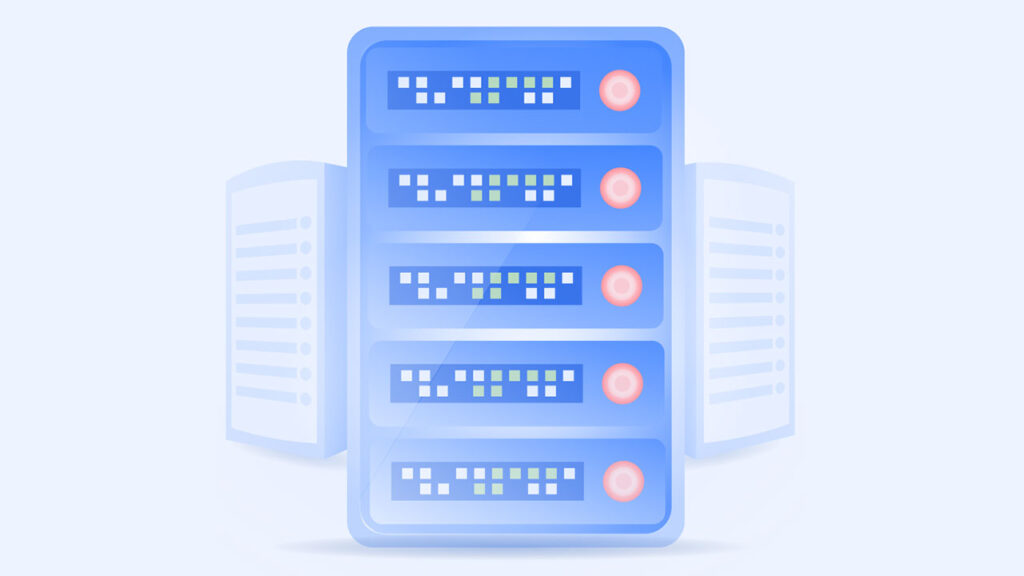
Another element makes NordVPN quite unique: its servers adopt a no-disk policy to adapt to the company’s philosophy, which is defined as “no-log”.
Translated: no record, no recording.
Basically NordVPN doesn’t log any data, no user activity, which is why it doesn’t need hard drives inside its servers. Traffic passes through them without leaving any trace.
So even if a hacker were to gain access to the servers, there would be no data to take and read. Hence, the attacker will never be able to trace what you did with your VPN. You understand that this further raises the level of privacy guaranteed by NordVPN.
The second key element is the extension of functionality. NordVPN is more than just a VPN because it has been enriched with tools that go to protect you at 360 °.
How does NordVPN work?
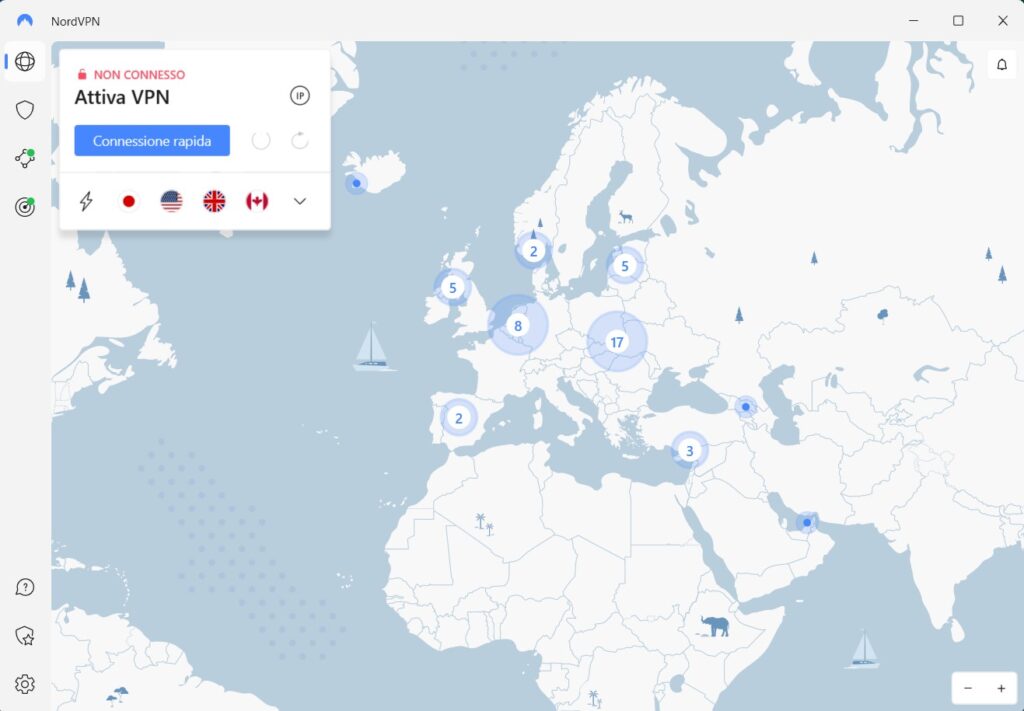
Ok but in practice, how does NordVPN work?
First of all you can install it on any device: PC, Mac, smartphone, tablet… There is an application for everything.
Secondly, as mentioned above, you could simply log in and then press the button Quick connection: the software chooses the server and starts encrypting the data.
However, nothing prevents you from consulting the map or the list of countries available for select the server manually.
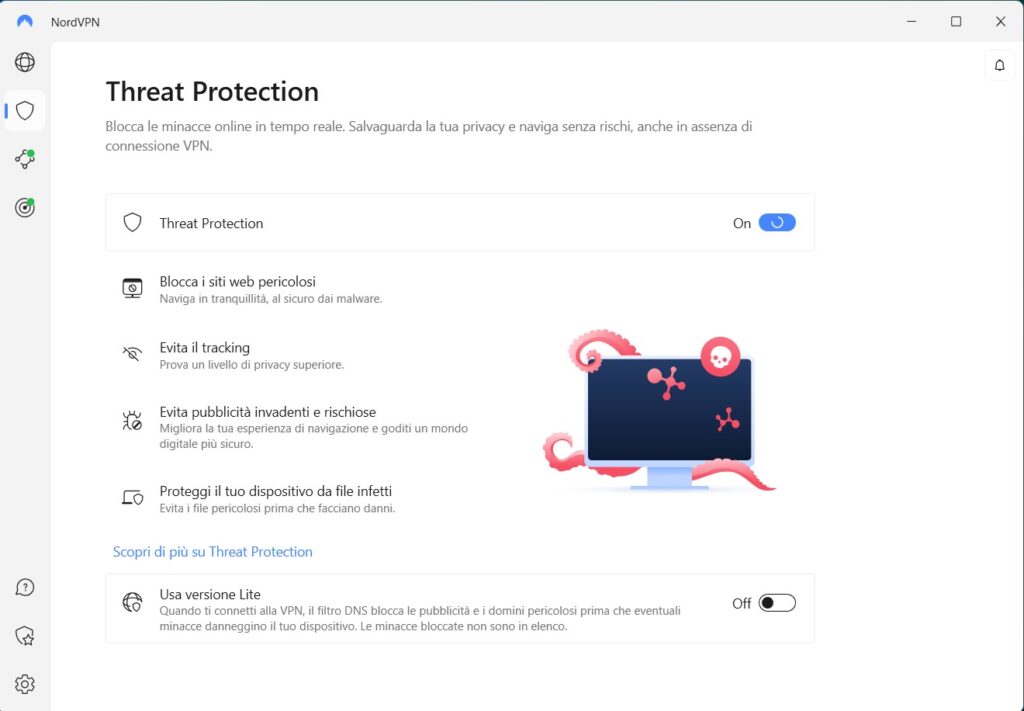
There is also the Threat Protection, that is an integrated Antivirus function; therefore NordVPN blocks dangerous sites, limits tracking, avoids intrusive and risky advertisements and above all analyzes files before downloading so you avoid causing damage to your devices.
Among the features then we also find the Kill Switch. Just one click and NordVPN disables internet access when you are not connected to the VPN. This is particularly useful for journalists or activists who work in parts of the world or countries that have strong control over the Internet, and for whom disclosing your location could be risky.
You can also configure l’App Kill Switch so that when you lose access to the secure network, it closes the selected apps for you. Think for example of that of the bank or anything that contains sensitive data.
NordVPN recently introduced the Meshnet, a kind of virtual network of your own built on top of the Internet. A system that allows us to connect our devices together and, why not, to invite the devices of another NordVPN user to our network.
Confused? Let’s take another simple example.
You can imagine the network as a city, with roads that you can take to get from point A to point B. you are alone and there is a completely different “stade” system) without being seen and emerge from another manhole directly at your destination.
This is the Meshnet, which is based on a proprietary protocol from NordVPN and to give you even more peace of mind, it uses special, private IPs that cannot be used on the Internet. These private addresses are nothing more than your manhole: entry points to the secret underground network.
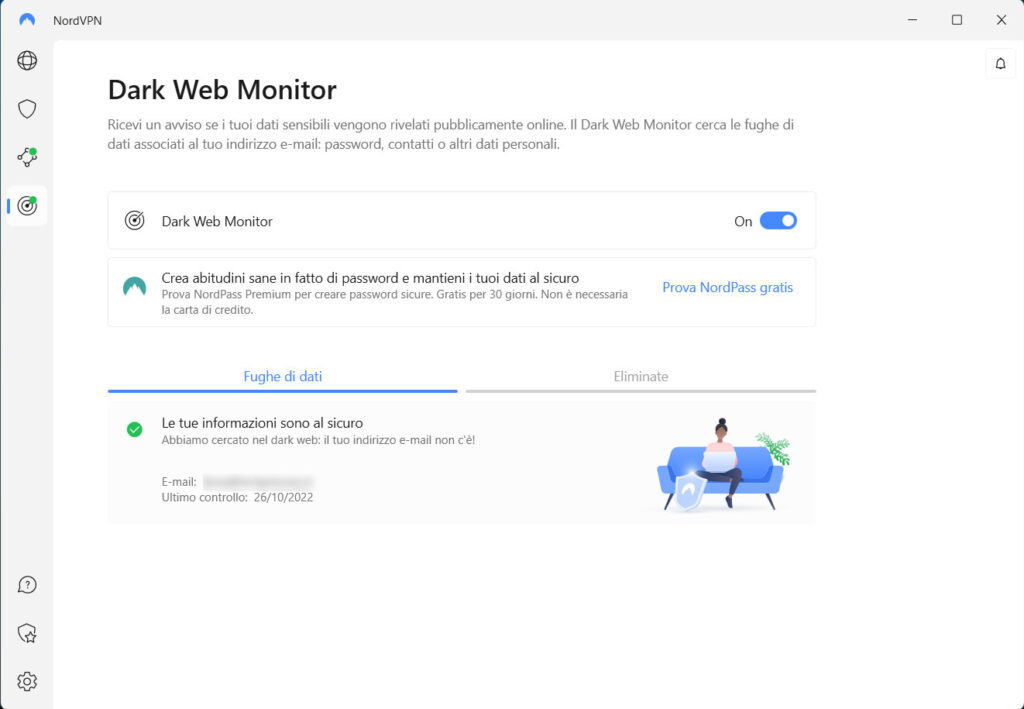
NordVPN finally includes the Dark Web Monitor, that is, a system that monitors your sensitive data and sends you a warning if they are publicly disseminated on the Dark Web, a virtual and parallel Internet frequented by many shady guys. You can think of it as a bigger and above all badder version of NordVPN’s Meshnet.
How do I download NordVPN?
This is the simplest question.
To download NordVPN just visit the official page[2] . Know that you can have it on Windows, MacOS, Linux, Android, iOS, Chrome, Firefox, Edge, Android TV and many other platforms, including consoles.
How much does NordVPN cost?
Well, it really depends on the plan you choose. There are three: monthly, 1 year and 2 years. And then you have three bands: Standard, Plus and Complete.
What changes? The monthly is that, calculating how much you spend for a single day, more expensive and, considering that the service offers a 100% money-back guarantee for the first 30 days, if you just want to try the service you should try one of the other plans .
Keep in mind that the starting point for the 2-year Standard plan is € 2.99 per month versus € 11.99 for the monthly version.
What changes instead from Standard to Plus to Full? Basically with Plus you give up 1 TB of encrypted cloud storage space while with Standard you also say goodbye to the data breach scanner and the cross-platform password manager.
Do you want to save?
We have a discount for you that you find on this page and which provides 3 months FREE as a gift.
Now you have no more excuses not to try NordVPN!















Leave a Reply
View Comments