Nothing OS 2.5 based on Android 14 officially arrives on Nothing Phone (1), let’s see all the news together
Nothing has finally released the stable version of Nothing OS 2.5the update that brings Android 14 to Nothing Phone (1), the first smartphone from the London company. This is an important step forward for the device, which is updated to the latest version of Google’s operating system, introducing various new features and improvements. The announcement was made by Nothing herself on her official forum, where she published the full changelog of Nothing OS 2.5.2, the build that contains Android 14.

Nothing Phone (1): new in Android 14
- New effect Atmosphere for wallpapers: transform your photo into a dynamic wallpaper, with a smooth transition between lock and home screen. You can choose from different weather effects, such as snow, rain, stars and fireworks.
- Introduced wallpapers a solid color for a cleaner, more minimalist-looking home screen. You can choose from a wide range of colors, or use the dominant color of your photo as the background.
- Added a theme monochrome in the basic colors section. This theme allows you to have all icons and applications in black and white, for an elegant and refined effect.
- Improved the flow for changing the background with a complete view of the options available. You can choose between photos from your gallery, Nothing’s default wallpapers or those downloaded from the store.
Guest
- Ability to access a function of your choice with one double pressure on the power button: just go to Settings – System – Gestures and choose from the available options, such as starting the voice assistant, the camera, the flashlight or the browser.
- More shortcuts for lock screen including do not disturb, mute, QR scanner, camera and more. You can activate these shortcuts with a long tap on the icons at the bottom of the lock screen.
- Quickly make one screenshot by swiping down with three fingers. This gesture captures the entire screen and saves it to the gallery. You can also edit the screenshot before saving or sharing it, thanks to new editors and menus that allow for more advanced editing and quick deletion.
- Graphic review of the arrow that appears with the “back” command, now more in line with the Nothing style. The arrow is now thinner and more transparent, so as not to cover the contents of the screen.
Quick Settings
- Added support for switching between methods of use to the other. You can choose between normal, power saving, performance or custom mode. Each mode optimizes the performance of your device according to your needs.
- You can set your own directly net, without having to unlock the device. Simply tap the network icon and choose from available networks or access advanced settings.
- Added icon to enable or disable Glyph Interface. So you can decide when to use NFC to interact with your device.
New widgets
- Step counter widget: Track your daily steps from the home screen. This widget syncs with Nothing’s Health app and shows you steps taken, calories burned and distance travelled.
- Playback control widget: shows the tracks playing on your device or on other devices connected via Bluetooth or Chromecast. You can also control the volume, pause or resume playback, and change tracks.
- Screen use widget: Track and manage your daily activity time for a healthy lifestyle. This widget shows you how much time you have spent on your device, divided by application categories. You can also set time limits for the apps you use most or activate night mode to reduce visual stress.

Nothing Phone (1) with Android 14: conclusions
The update to Nothing OS 2.5 is in the distribution phase gradual and may not yet be available to all users. Nothing explained that the first to receive it are those who participated in the beta, while for the others it will take a little longer. To check for update availability, simply go to your phone’s settings and search for system updates.
What do you think of the Nothing update? Let us know your opinion in the comments section, then I invite you to follow our mobile section so as not to miss any news.














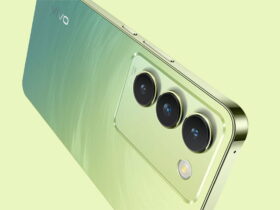
Leave a Reply
View Comments