In this review we will analyze the latest liquid cooler (AIO) proposed by NZXT: the Kraken 240 RGB
NZXT has launched an update of one of its flagship lines: the heatsinks “Kraken“. Featuring clean lines, typical of the company, these coolers have been adopted in thousands of configurations. The peculiarity of these heatsinks lies mainly in the screen placed on the water block, but there are several improvements implemented. The updated line consists of two models: the Kraken basis and the Kraken Elite.
We had the pleasure of testing the basic model “NZXT Kraken 240 RGBFeaturing a white color scheme, dual F-series RGB Core fans, and a customizable 240p x 240p resolution LCD screen. Let’s find out together in our review!
Packaging and unboxing | NZXT Kraken 240 RGB review
The packaging expresses that search for minimal that the brand has always embraced. Characterized by a white and purple colourway, it shows us an image of the product on the front and the various specifications. Inside the package we will find, in addition to the heatsink, the installation kits for both Intel and AMD processorsthe necessary screws, 2 Core F fans (in this case 120mm), a RGB Controlleril breakout cable one to power the heatsink and a USB Y split cable.
The thermal paste will already be applied underneath the water block, but coolant is not supplied as no refill is possible.
Technical features
- Intel Compatibility: Intel Socket:Socket LGA 1700, 1200, 115X
- Compatibilità AMD: AMD Socket AM5, AM4, sTRX4*, TR4* (*Threadripper bracket not included) AMD Ryzen 9 / Ryzen 7 / Ryzen 5 / Ryzen 3 / Threadripper
- Fans: 2x 120mm F140 RGB Core Fans, speeds 500-1,500 ± 150 RPM
- Pump Speed: 800 – 2,800 ± 300RPM
- Waterblock dimensions: 74.7mm in diameter by 55.97mm in height
- Dimensioni radiatore: 143mm x 315mm x 30mm
- Screen: 240 x 240 px resolution and 1.54″ (39.1mm) size LCD. Maximum brightness of 300 cd/m²
- Warranty: 6 years.
Peculiarities and Installation | NZXT Kraken 240 RGB review
Speaking of the materials, we have a water block made of plastic, including the front where the screen is located. The part that comes into contact with the CPU is obviously made of copper. On one side we have the two outgoing tubes with the corners always in plastic, while on the other there is the entrance for the breakout cable. THE 400mm tubes are made of rubber, covered with a braided nylon fiber really aesthetic. The radiator And built entirely in aluminum.
The setup was really easy to do. In fact, we had to insert the backplate for Socket Intel on the rear, being careful to move the sliders outside (as written in the manual), screw the four supports and then fix the water block with the four screws. Installing the radiator was also very easy. Using the longer screws and washers, we fixed it to the front of our case with the fans in push. Cable management is greatly facilitated thanks to the so-called breakout cable which contains: a 3-pin connector for the pump, a USB connector, the SATA and a triple splitter for the fans.
Also included in the package is a RGB magnetic controller that will allow us to connect up to 3 fans. Using the supplied USB splitter we had no problems connecting both the splitter and the breakout cable to a single socket on the motherboard.
The fans included with this cooler are new F140 RGB Core Fans enjoy RGB lighting that propagates from the center to the entire fanunlike the previous ones which included a more elegant ring.
Build the test and benchmark | Review NZXT Kraken 240 RGB
Here is the build on which we tested this NZXT Kraken 240 RGB:
- Processore: Intel Core i5 12600k
- Motherboard: NZXT N5 Z690
- RAM: IRDM Goodram 16gb 3600 MHz (2x8gb)
- Alimentatore: Be Quiet! Dark Power 13
- Video Card: Nvidia RTX 3070 Zotac AMP Holo
- Case: NZXT H510 Flow
- SSD: Samsung 980 1 TB, Lexar 256 GB
- HDD: WDC WD5000 500 GB
We would like to clarify that, although the thermal paste is already pre-applied, we have decided to replace it with one Arctic MX-4.
Desktop
This is the maximum peak reached by leaving the PC at rest on the desktop with an ambient temperature of 19°:
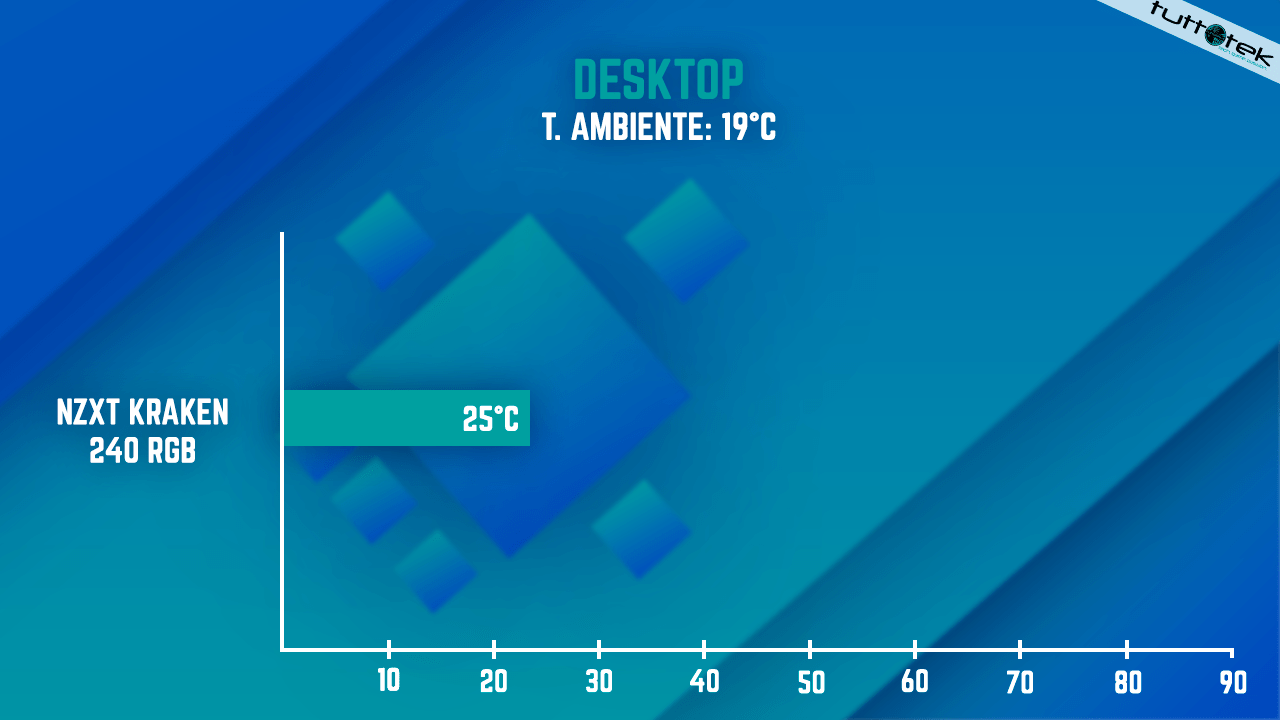
Cinebench R20
After 10 tests carried out in the “Cinebench R20” benchmark, this is the peak temperature reached by the CPU:
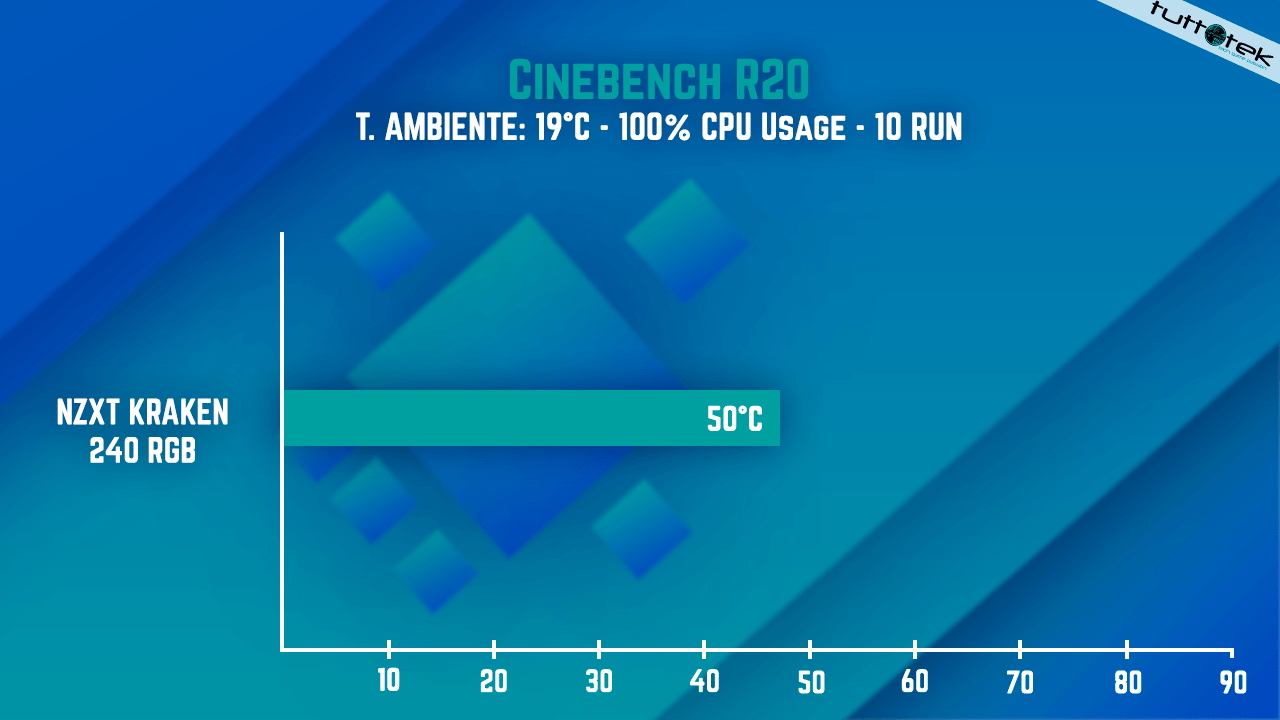
Prime95
Using Prime95, we also squeezed the CPU here by enabling all the tests of the case (CPU stress, FPU stress and cache stress enabled and Maximum Heat). Here is the maximum temperature reached:
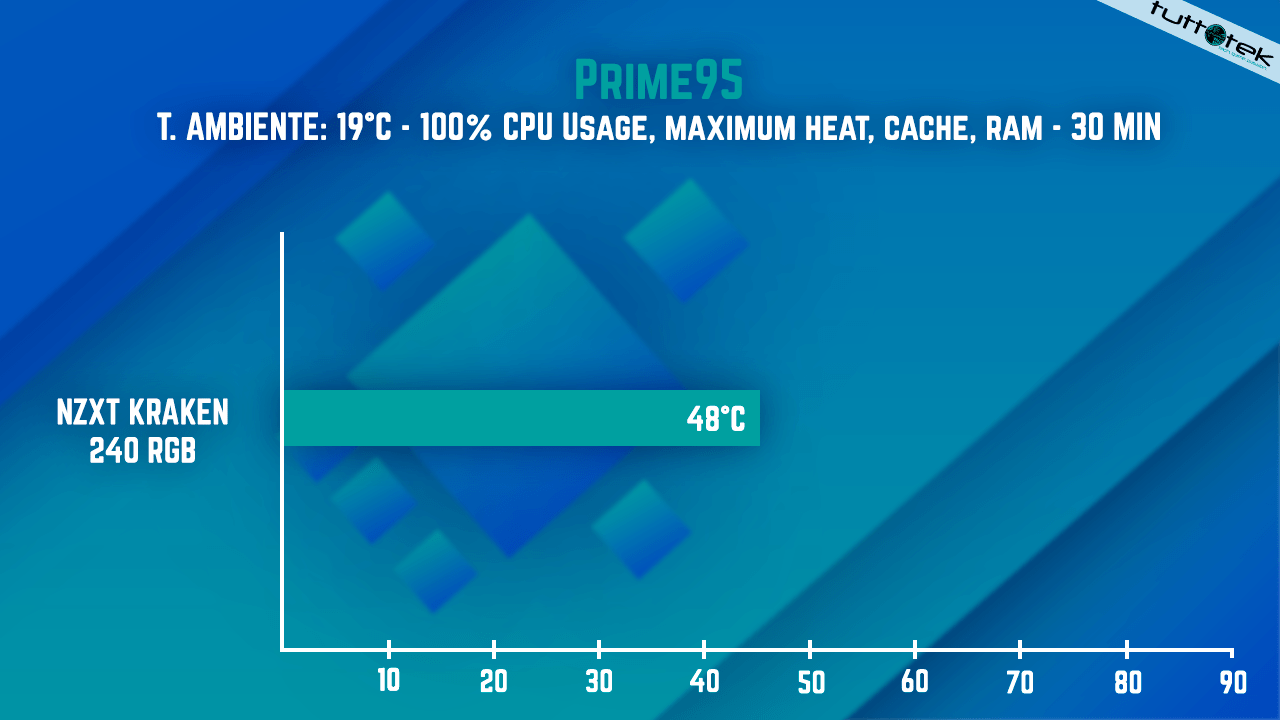
Gaming
We also tested the CPU in gaming, running a long session of fully maxed Overwatch 2 with QHD (1440p) resolution:
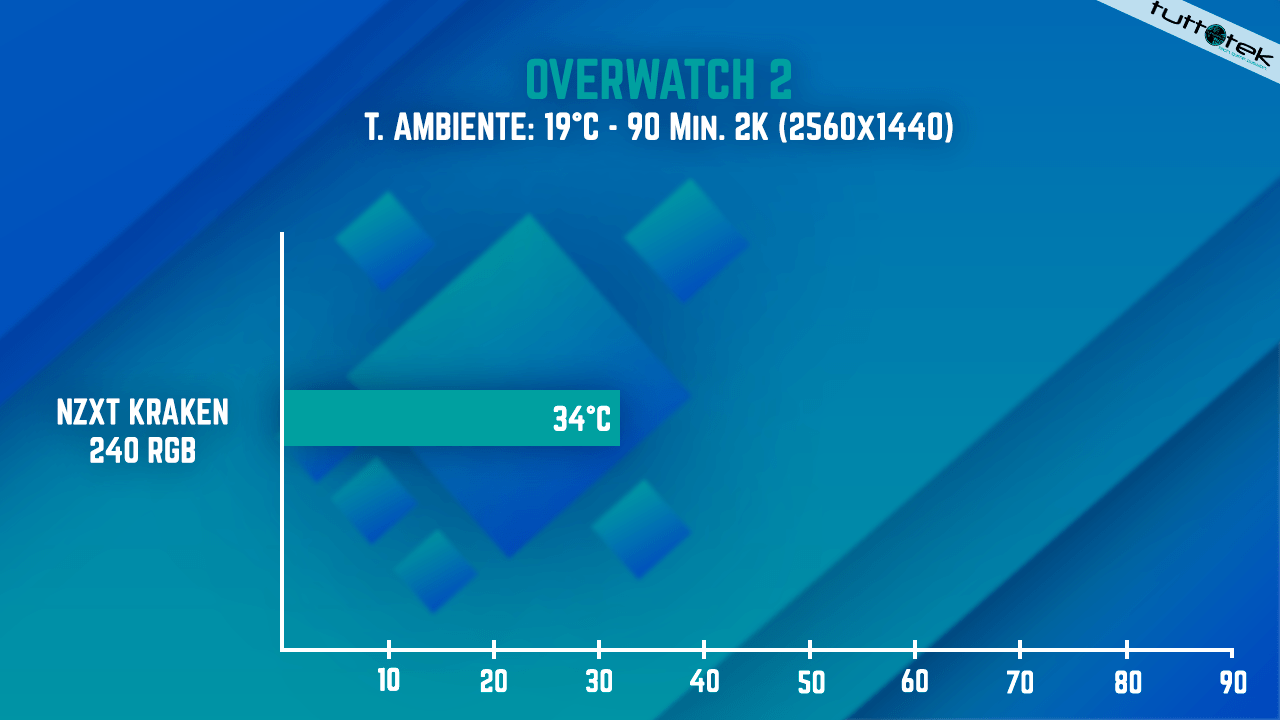
NZXT CAM | Review NZXT Kraken 240 RGB
NZXT CAM is the program that allows us to manage the various NZXT peripherals that we have already been using for some time due to the motherboard mounted in our build. Although with some shortcomings and small bugs, the program allows us to manage both the lighting and, in this case, the fans and the pump of the Kraken.
In fact, we will be able to go and set the various profiles between: “Silent”, “Performance” or “Custom”. Through the latter we will be able to modify the power dissipation curve based on the load of our CPU. Basically, the noise generated by the Kraken is around 52 dB(A) on average, while at maximum power it generates an average of 100 dB(A) with the fans spinning at around 1900 RPM.
Speaking of aesthetics, however, we will be able to clearly handle the LCD screen of the heatsink. Among the various choices we certainly appreciated the possibility of being able to insert the infographic that allows us to keep the processor and GPU temperatures under control. There is also the possibility of being able to change the colors of the text and indicators. We will also be able to select a “Carousel mode” to bring up different infographics that we have chosen in rotation. It is possible to choose an image to project or a real digital clock to appear on the heatsink to check the hours spent in our gaming sessions. Unfortunately we will not be able to selectBut, you GIF due to the 30 Hz refresh rate. The latter will in fact be selectable only on the “Elite” model since it has a 2.36 “screen with a 60 Hz refresh rate.
New to this model is Web Integration. Through this mode we have the possibility to connect our Google Photos account to scroll the images in our gallery directly on the sink. In addition to this, by connecting our YouTube account, we will also be able to project videos that will run at very few FPS: a choice that we have not fully understood.
Let’s sum up
With the new NZXT Kraken RGB base, the company has certainly taken a product one step further in terms of aesthetics. The possibilities for customizing the screen are varied and, although less than the Elite model, they satisfied us, giving a more futuristic look to the configuration and never resulting in the exaggerated. Thanks to the single breakout cable and the possibility of being able to rotate the direction of the screen, ease of installation is really high.
Regarding the dissipation, nothing to say. The product is really efficient and guarantees our CPU to maintain low temperatures even under stress. We liked the new fans less in terms of aesthetics, but they do their dirty work, although they tend to be quite loud when pushed to the max.
NZXT Kraken 240 RGB is a cooler aimed at demanding users regarding the refinement and harmony of their configuration. The price at which it is offered (€189.90 on the official website for the 240mm model) is quite high, but still cheaper than its older brother Elite which costs €269.90 for the same size.
The new Kraken has arrived
Plus points
- Aesthetically beautiful
- Customizable LCD screen
- RGB controller included
- Great performance
- Ease of installation
Points against
- Fairly high price
- No possibility to change liquid
















Leave a Reply
View Comments