Samsung also launched in Italy theOne UI 6 update, which brings with it a series of changes and new features that improve the experience. This update One UI brings a series of changes that complement the innovations introduced by Android 14with the typical style of smartphone e tablet Galaxy.
One UI 6, the news of the new Samsung operating system
For years, Samsung has accustomed us to differentiating its Android products in look and functionality. This year there are several graphic and functional innovations, which while not distorting the user experience, they aim to make it simpler and more coherent.
You can find the news of One UI 6 in their entirety on the dedicated page on the Samsung website. And if you have a smartphone Galaxy S23, S23 Plus or S23 Ultra, you can already download it. In this article we have collected the ones that we think are most interesting in everyday use.
Appearance: home, lock screen, widgets
One of the first things users will notice with One UI 6 is the update of the font used and icon labels, now simpler and more uniform throughout the system. The new update also introduces new widget. Like the one dedicated to weather information, which provides additional details on local weather conditions. It’s a photocamera widget which acts as a shortcut to the user’s preferred settings.
News also for the homescreen, with the clock on the lock screen which offers greater flexibility, allowing customization of sizes, fonts and styles.
What’s new in One UI 6: changes to Quick Settings and notifications
One UI 6 makes significant changes to the dashboard Quick Settings. The settings Wi-Fi e Bluetooth now have a dedicated row at the top, while features like the eye protection mode and the dark mode they have their own row at the bottom.

The notifications they are now shown as separate cards, creating more space and individuality. Furthermore, among the new features of One UI 6 there is the possibility of ordering notifications based on the time, offering greater flexibility to the user. Furthermore, the music player notification has undergone changes, with the album art now covering the entire notification area.
The passage from the panels from compact quick settings to expanded ones becomes simpler: to directly access the extended version of Quick Settings just a swipe from the right side. A simple swipe from the left side provides access to notificationsoffering easier navigation between the various options.
Improvements in the Camera and Gallery app among the new features of Samsung’s One UI 6
Samsung decided not to make radical changes to the camera app, but with One UI 6 has made access to various features easier, ensuring an optimized experience for users. First of all, the layout becomes simpler, with a redesign of the keys at the top of the display.
One of the most noticeable changes is the simplification of the watermark setting in the Camera app, separating the options data e not, allowing the user to select them individually and choose between top and bottom alignment. Furthermore, the possibility of document scanning now has its own standalone setting, separate from Scene Optimizer. This allows for faster, more direct scanning without the need to launch Scene Optimizer.

The camera app introduces three quality optimization settings for Photo. And balance quality with processing time, along with a new setting Automatic FPS for videos. Users have the option to turn off auto FPS, use it for 30 fps video only, or use both 30 fps and 60 fps options.
Galleria
As for the app Galleriathere is a new details view that allows quicker access to theapplying effects and edits to images and videos. All it takes is a simple swipe up from the bottom of the screen.
Another innovation is the function of two-handed drag and drop, previously introduced in One UI 5.1.1 for foldable devices and tablets. This feature allows users to tap and hold to select photos and videos with one hand and drag them to a new destination with the other hand, improving the user experience.
Within the Gallery app, theeditor in photo has undergone several changes. There’s a new Tools menu that rearranges editing features, the ability to undo and redo different levels of changes, along with an expansion of text editing options, offering various styles and different backgrounds.
Other features for Galaxy smartphones
With the new One UI 6Samsung introduces a series of updates e new features for various apps and services smartphone Galaxy. One of the most noticeable changes can be seen in the app Weather forecastwhich it now provides more detailed data on the conditions local weatheralong with a new one widget Meteoas mentioned.
More smart functions and more security
Samsung’s Bixby service features a feature called Bixby Text Callsimilar to Call Screening present on Google Pixel devices. With the’updatenow it’s possible download multiple regional languages for this feature. Additionally, you can now switch between Bixby text calling and normal functions during the call.
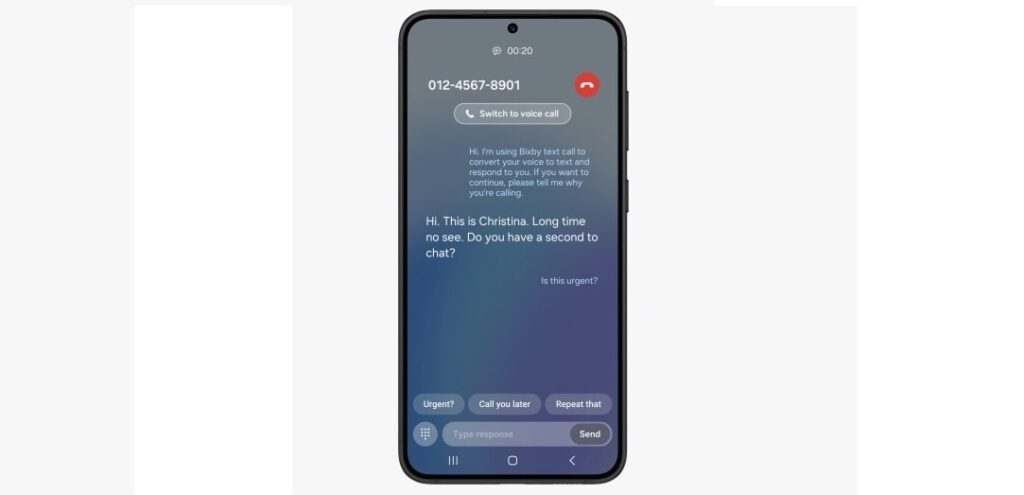
A significant new addition concerns the auto lock functionalityavailable in Settings > Security & privacy. This blocks the installation of apps from unauthorized stores, activates app security checks and prevents sending commands to the phone via USB cables to prevent the so-called juice jacking. These features are handled by a single switch, while advanced settings have their own individual switches.
One UI 6 also offers a direct connection between modes and lock screenssimilar to how iOS 17 connect them Focus mode to the lock screen. There are now even more actions available when setting one routine.
Another innovation introduced with Android 13 QPR1 it’s a more method smart to activate airplane mode, in which the phone will remember the Wi-Fi and Bluetooth states after you turn them back on, if airplane mode had previously turned them off. This makes restarting settings easier the next time you turn on airplane mode.
Samsung Health
Samsung Health was the subject of a complete restyling of the Home screen, which now displays more information clearly, with legible fonts and vibrant colors that make essential data easy to find. Physical activity results are highlighted at the top, alongside more feedback on your sleep score and daily goals for steps, activity, water and food.
Furthermore, in the tracker of Samsung Health for waternow it’s possible customize the size of the glass to adapt them to your actual glass, offering greater precision inhydration personal.
Connectivity: DeX and Windows PC connection
Among the most significant innovations is the possibility of seamlessly switching between modes DeX to that of the tablet while maintaining the same layout as the Home screen. All apps, widgets and icons they will also be available in DeX. Furthermore, the user can enjoy this experience both in horizontal and vertical modesdepending on whether auto-rotate is enabled on your tablet.
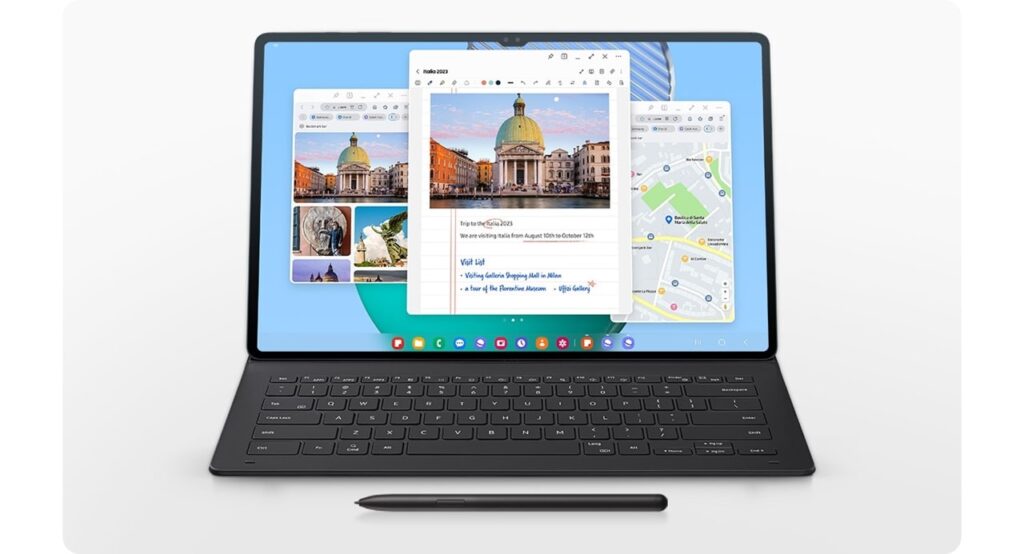
Another interesting feature is the connection to your Windows PCwhich allows you to check notifications e use tablet apps on your computer. This functionality also allows the file transfer between the two devices and more.
Emoji, Internet, Digital Wellbeing
What’s new in One UI 6 includes a new design for all emoji used in messages, social media posts and generally all over your phone. This redesign aims to provide a fresh and updated look to the user experience.
A highly anticipated feature is the ability to continue to hear the audio of the videos even if you exit the current tab or Internet app, allowing for a more flexible media experience. About the Internet app, managing preferences and organizing your cards have been simplified: it is now possible Easily move bookmarks or tabs within the desired folders or groups with a more intuitive touch interface.
The Digital wellness screen was the subject of a redesignwith a better organization of information for more immediate access. New features inform the user about unusual ways of useon peak usage times and how time spent in front of the display is managed, offering greater awareness of device use.
These are the main new features of One UI 6, but you can find a more complete list here. You can download One UI 6 on the Galaxy S23 line, with other smartphones set to receive it soon.






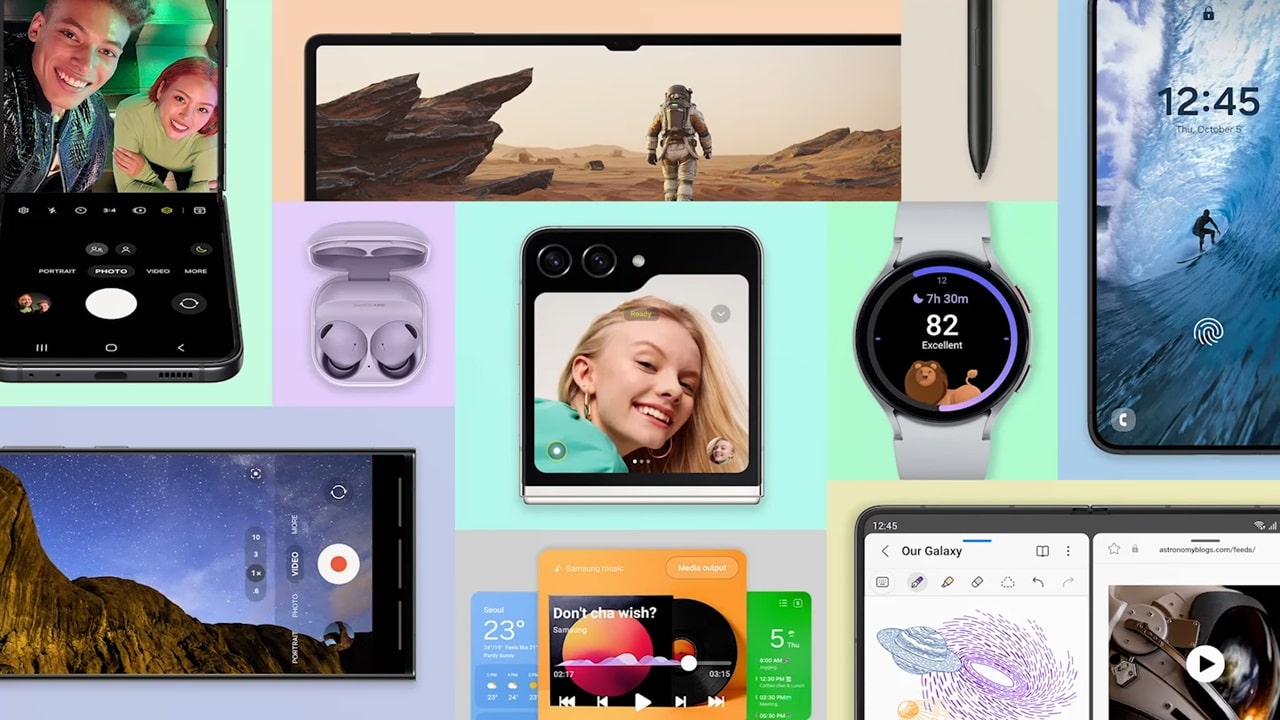








Leave a Reply
View Comments