In this review we will talk about the Plustek MobileOffice S410 Plus, a really compact scanner with amazing quality
You should always have a scanner close at hand, however you often have to deal with multifunctional copiers with truly exaggerated dimensions. Today, however, we are talking about a really small size scanner. Plustek in fact, he allowed us to try his MobileOffice S410 Plus, a really small scanner that can easily have its say. Let’s not get lost in chat and let’s see it in detail.
Packaging and unboxing | Plustek MobileOffice S410 Plus Review
The packaging is really well done, very colorful and with all the necessary information. Inside we find the scanner, a cable USB-A to connect it to the PC, and CD-ROM for the installation of the dedicated software (if you do not have a CD player, you can still download the application via this link). Obviously, the whole manuals, which, however, is not available in English.
Technical features
Let’s start from size physical, really very small. We are talking about a 295 x 50 x 40 mm scanner that weighs less than half a kilogram. It interfaces via USB 2.0 and is able to scan sheets of maximum size A4 (216 x 356 mm). The smallest size recognized is 12.7 x 12.7 mm.

Design and user experience | Plustek MobileOffice S410 Plus Review
The design of this Plustek MobileOffice S410 Plus really simple e minimal. The very low weight makes it truly portable. Suitable for every context, domestic or work, it is hard to find a defect from an aesthetic point of view.
The first setup was really fast. Inside the package, in fact, a sheet for the calibration of the scanner. Once connected to the USB port, you can run the installation of the dedicated program which will last a few seconds. Once the installation is finished, a folder will be created on the Desktop in which you will find the scans carried out. From that moment on, the scanner is at your disposal. In fact, it will be sufficient to place (and exert a minimum pressure) a sheet at the entrance that, in a way automatic, the phase will begin scanning. At the end of which you will find the file inside the directory of your choice.
When it comes to settings, there is a lot of variety to choose from. The main parameter is certainly the resolution. By default it is set 200 but it is quite poor, in fact I immediately proceeded to raise it a 400 (already the difference is truly abysmal). I then wanted to overdo it 600, in which the scanning is obviously extremely slow (the slowness is given by the complexity the scanning operation in progress, maggiore and the quality request, maggiore it will be there tempo necessary when scanning).

Among the other editable settings there is the color profile (which I preferred to set to uncompressed TIFF) and, of course, the extension we want to use for saving the scan. Among the possible choices we obviously find JPEG, TIFF, PDF, PNG and others. Also a series of useful functions for removing backgrounds, reducing noise and others.
Scanning quality and some critical issues | Plustek MobileOffice S410 Plus Review
I first tested the scanner with a few sheets A4 of notes university students that I needed to digitize. Plustek MobileOffice S410 Plus behaves very well and allows extensive customization of the final file through the dedicated app. The change in file size is also significant. In fact from a few hundred kilobytes, al megabyte with resolution 400 up to touch i 3/4 megabyte with resolution 600.
After testing the scanner with university A4 sheets I went to old photographs of various sizes and I must say that the result was amazing. The quality is really good and the intelligence with which the scanner adapts the file to the actual paper size is also really well done. Just make sure that the surface on which the scanner rests is smooth and that there are no obstacles on either side as the scanning phase could be blocked.
The only critical issues have to do with the dedicated software which sometimes does not respond. However, just unplug the USB port and plug it back in again. Criticalities, however, that do not absolutely affect the experience of use.
Conclusions | Plustek MobileOffice S410 Plus Review
A product that has really convinced me and for which I am amazed that there is not enough media attention. Compact, super facile and use and with a software truly basic for a use certainly simple ed intuitive. Il prezzo it too is enough competitive, on the hundred euros, for a product truly valid.
What do you think of this scanner? Let us know with a comment below and keep reading all the notes to stay updated on the latest news and more.
Points in favor
- Super compact design
- Ease of use
- Excellent quality results
Points against
- Some critical issues on the software side











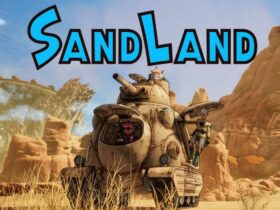




Leave a Reply
View Comments