In this Razer Stream Controller we are going to analyze the “small” Razer deck designed to provide maximum controls to streamers and content creators. We are in fact faced with a lighter version of the Razer Stream Controller in size and cost released last year. But don’t be fooled, because small size does not equal reduced performance; This compact streamer controller has everything it takes to become your ultimate controller.
But let’s start in order!
Our review of the Razer Stream Controller
The Razer Stream Controller This allows you to simplify your workflow and focus on your performance during streaming, reducing practices that require a mouse and keyboard to a simple click.
The controller is in fact equipped with 15 programmable buttons to connect with any apps or settings, such as managing audio, microphone, activating OBS, Discord and so on. There are no limits, only what best suits the needs of each of us.
Design
The Razer Stream Controller, now a recognizable standard of the Razer brand. The small dimensions (111 x 80.7 x 30 mm) makes it perfect for the busiest desks (like ours!) but still remains stable on the surface. The device is made up of two main parts: the actual controller and a base with magnetic attachment to attach the two parts. The latter is characterized by an opening through which the USB-C cable can be passed to connect the controller to the PC. There 50° anti-slip base the controller instead has a rubbery layer that prevents it from sliding on the surface.
The front of the controller features 15 fully programmable backlit square LCD Switchblade buttons so as to select for each button a program, a setting, a web page or everything we need to better manage our streaming.
The Loupedeck application
One of the strengths of the Razer Stream Controller A unlike the Razer Stream Controller, this version gives up the 6 tactile analog dials and 8 programmable buttons for organizing tasks. That doesn’t stop Razer’s Controller X from providing everything you need to get the most out of your streaming.
Thanks to the support of software Loupedeck, we will be able to customize the buttons with a variety of settings, apps, websites, sounds and much, much more. The application, which can be downloaded for free on the dedicated page and from here we will have complete control. Additionally, with access to Loupedeck’s user interface, streamers can install popular apps, plugins, and emotes to enhance their streaming experience. Among the most popular plugins we mention Spotify, Phillips Hue, Adobe Photoshop e Voicemod. Added to this is great ease of use, becoming a real plug-and-play (or should we say plug-and-stream?).
Our test of the Razer Stream Controller
Needless to say, for this review we used the Razer Stream Controller
Let’s start by saying that the moment you connect the controller to the PC you will already be able to use it without problems. The device already has pre-set applications or commands. With just one tap we were able to activate OBS or open the dashboard of our Twitch channel, increase the volume, mute the microphone and practically everything that crosses our mind. The software Loupedeck in fact, it allows you to set the buttons down to the smallest detail, selecting specific sounds in certain folders or opening a specific web page, such as our beautiful site (A random page).
The modality is also worth mentioning Dynamic Mode (dynamic mode), to always be set via the Loupedeck software, the Razer Stream Controller To the 15 buttons you can add a switch button that leads to a second or third “page”, which allows you to further increase the number of commands available.
Buy with Amazon Prime. Here are all the advantages!
In all our live broadcasts, the Razer Stream Controllerexecuting the command perfectly and without any delay, which allowed us to fully dedicate ourselves to the entertainment part of the live broadcasts as true PROFESSIONAL STREAMERS.
Razer Stream Controller
In conclusion, the Razer Stream Controller Even content creators, video makers and those who need to quickly switch from one program to another can benefit from the Razer Controller. Its elegant design, cutting-edge technology and flawless performance make it an ideal choice for anyone interested in streaming.
Whether you are a professional or novice streamer, the small Razer Stream Controller X can be a great way to start this magical journey into the world of streaming without spending too much. In fact, we are talking about around €179.99, more than adequate for the performance that this controller can offer.








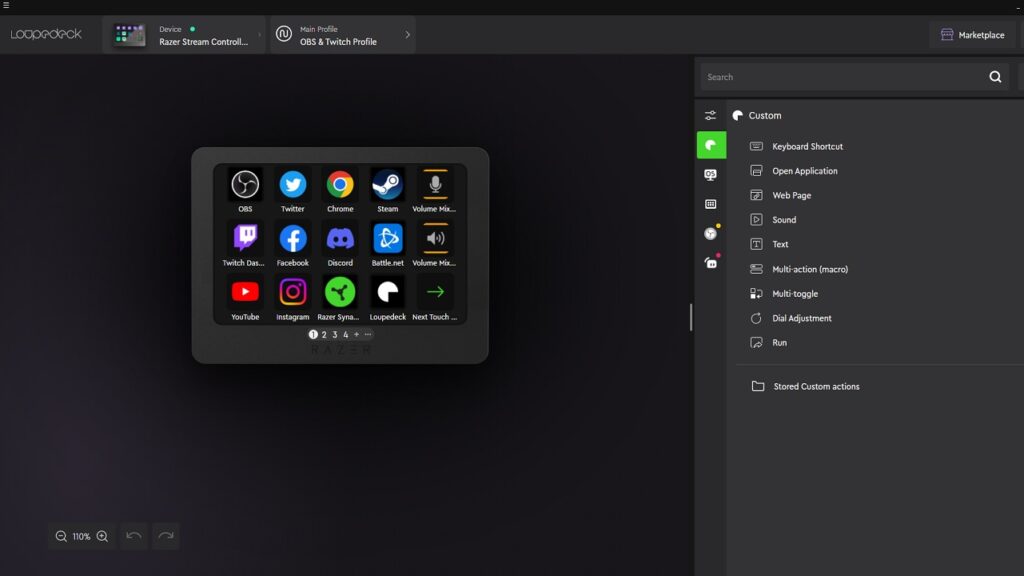









Leave a Reply
View Comments