With the advent of tablets equipped with increasingly precise and pressure-sensitive digital pens, drawing and digital graphics on these devices have become accessible to a wide audience, from industry professionals but also to amateurs and hobbyists.
Both iOS and Android offer a wide range of dedicated applications that transform the tablet into a real digital canvas.
If, however, you are still looking for a device to create your drawings, you need to evaluate the current promotions on tablets: find out more about the different models currently on sale.
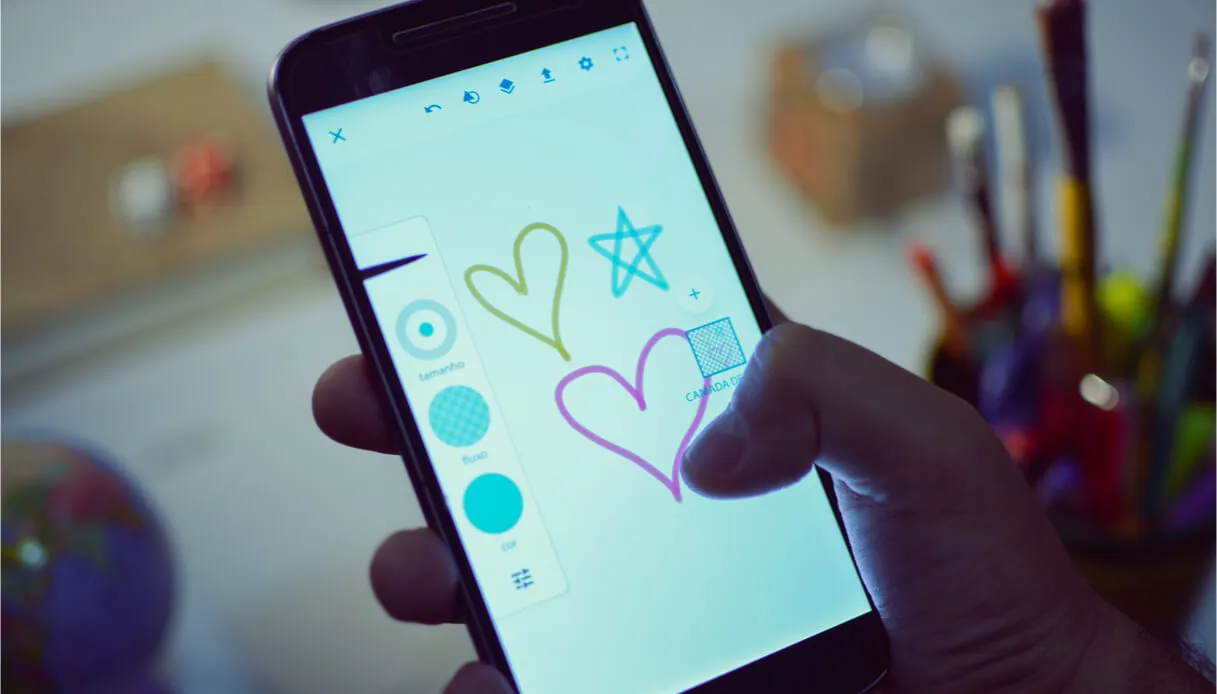
What are the best drawing apps?
In this article, let’s see together which are the best drawing and graphics apps available for both operating systems.
Procreate (iOS)
Procreate is undoubtedly one of the top apps for digital artists using iPad. This application boasts an intuitive interface, accompanied by an impressive set of customizable brushes, advanced drawing tools and a sophisticated layer system.
Constant updates have introduced features like frame-by-frame animation and augmented reality painting, making Procreate a standard for digital graphics professionals.
Adobe Fresco (iOS, Android)
Adobe Fresco is designed to best reproduce the feel of traditional painting and drawing. It offers a wide range of vector and raster brushes, as well as a unique feature for “live” brushes that simulate watercolor and oil effects that expand and blend in real time. Synchronization with Adobe Creative Cloud makes it an ideal tool for artists who want to integrate their workflow across different devices.
Clip Studio Paint (iOS, Android)
Clip Studio Paint is an app loved by cartoonists and illustrators for its flexibility and the wide variety of specific tools for drawing manga and comics. It supports pen input and pressure exceptionally, allowing users to create lines that look as natural as those on paper. The app also offers animation features and a large library of downloadable assets.
Autodesk SketchBook (iOS, Android)
Autodesk SketchBook is another powerful, free app that offers professional digital drawing and painting tools. It is particularly appreciated for its clean and user-friendly interface that does not invade the drawing space. Artists can take advantage of more than 190 customizable brushes, easily manage layers, and use guides and rulers for precise, technical drawings.
ArtRage (iOS, Android)
ArtRage focuses on reproducing the experience of traditional drawing and painting. It offers a unique experience thanks to its tools that faithfully simulate the effect of real paints, brushes and pastels. Artists can work with realistic paper textures and experiment with color mixing, achieving effects that are surprisingly close to those of physical media.
MediBang Paint (iOS, Android)
MediBang Paint is a free and lightweight but incredibly complete app for digital drawing, with a strong focus on comics and illustrations. It offers a large variety of brushes and backgrounds, text tools, and a library of free resources. The ability to collaborate with other users and cloud support make it perfect for group projects and artists who want to share their work with a community.
Infinite Painter (Android)
Infinite Painter is one of the most advanced drawing apps on Android, with a suite of tools that challenges those of the best iOS apps. It features a wide range of customizable brushes, the ability to create your own brushes, and a set of advanced transformation and selection tools.
Ibis Paint X (iOS, Android)
ibis Paint X is a drawing app popular among artists of all ages. It offers a real-time recording feature that allows users to save the process of creating their work and share it with others. It is particularly appreciated in the manga and comics community for its specific features, such as a wide range of manga brushes, layers and cartooning tools.
Tayasui Sketches (iOS, Android)
Tayasui Sketches is an app that focuses on simplicity and elegance. With its clean, minimalist interface, this app is great for those looking for a digital drawing experience that emulates pen and paper. Despite its simplicity, Tayasui Sketches does not give up advanced features such as layers and a good selection of drawing tools.
Concepts (iOS, Android)
Concepts is a one-of-a-kind drawing and design app that uses an infinitely scalable vector engine, making it perfect for drafting, illustration, and even architectural drawing. Artists can take advantage of the precision of vector strokes and the flexibility of non-linear layouts.
Assembly (iOS)
Assembly is a vector graphics app that makes it easy to create complex designs. Perfect for those unfamiliar with Bézier curves and traditional vector design tools, Assembly offers a library of ready-to-use shapes and icons that can be combined to create detailed vector illustrations.
Affinity Designer (iOS)
Affinity Designer is one of the most powerful graphic design apps available on iPad. Designed for professionals, it offers a desktop-class drawing and vector illustration experience. With precision tools, advanced layer management, and excellent compatibility with industry-standard file formats, Affinity Designer is an excellent choice for serious designers and graphics professionals.
Each drawing and graphics app listed here has its own peculiarities and advantages. Some are ideal for cartoonists, others for digital painters, and still others for designers. The choice depends on your personal style, specific needs and, obviously, the device in use.
The article The best drawing and graphics applications for iOS and Android tablets comes from techgameworld.com.















Leave a Reply
View Comments