Work and study, video calls with relatives and friends all over the world, stream TV series and play games online. A fast connection at home is a priority and to stay better connected you must choose between best wifi routers In circulation. Here’s a small selection of the more solid picks, in order of price.
The best WiFi routers: buying guide
Choose the Vodafone offer for your home
Many of those reading this article have connected via home WiFi using the modem router made available by the connection provider. But an increasing number of Italians want to be able to choose their own router: according to a study by VTKE, 87% of our fellow citizens believe the right to choose is important and 52% intend to buy a router to replace the company’s of telecommunications.
This allows you not only to not have to pay the rental, but to configure the router according to your needs. But what are the important data when choosing a router for the home?
How to choose among the best WiFi routers
 A series of AVM routers
A series of AVM routers
The first distinction to make when choosing a router for your home or business concerns the difference between modem router, router, modem ed extender:
- A modem connects your home to the internet, but doesn’t distribute the connection to multiple devices. Usually, they only have one Ethernet port to connect your PC (or a router) and no WiFi.
- A router doesn’t include a modem inside, so it doesn’t connect to the external internet network. But it allows you to distribute the connection among multiple devices.
- Modem routers do both: they connect to the internet via phone cable or fiber, and they connect different devices via Ethernet cables or WiFi.
- Extenders extend your WiFi network, extending the range of the network.
Technologies to keep in mind
Another notion to keep in mind is about the supported WiFi classes, ranging from one up to six (and soon seven). On the market you will mainly find WiFi 5 (AC) which reaches up to 3Gbps, usually on two lines (2.4GHz and 5Ghz), and WiFi 6 (ACX) which reaches multi-gigabit speeds even beyond 10Gbps. Almost no home user will reach similar speeds: WiFi 5 is enough. But given the low price difference, opt for the latest technology if you have the chance: you’ll be future-proof.
Modern routers use two networks: the 2.4GHz one, which is used by many devices, and the 5GHz one, which usually performs better. But it has a shorter range: you’ll have to be closer to the router. Smartphones and PCs can switch between them without too much hesitation. However, some routers are triband and also use the 6GHz network: they are referred to as WiFi 6E.
 Un router D-Link R15 Eagle Pro AI Wi Fi Smart Router
Un router D-Link R15 Eagle Pro AI Wi Fi Smart Router
Another technology to keep in mind is the MU-MIMO (short for Multiple User, Multiple Input, Multiple Output). It means that the router knows how to handle requests from multiple devices without slowing down their nexus connection. Almost all modern routers use it.
Mesh technology is also very useful: allows you to “merge” the network of several routers or extenders, so that your devices connect to one or the other based on their location in the house. If you have a large house, consider buying a router that is compatible with this technology, even if you don’t plan to buy extenders right away.
Each router will then have a set of doors. We always recommend devices with at least a few extra Ethernet inputs – even if they aren’t currently being used. USB ports can be used for updates and for the support of some printers or other devices, as well as in some cases for sharing the 4G / 5G network: better to have them, even if many will not use them.
When it comes to chips, RAM and memory, know that routers usually require very few resources. But some gaming routers will offer better performance to manage the network with more flexibility.
I migliori router WiFi: Smart Router AX1500 Eagle Pro AI R15 di D-Link
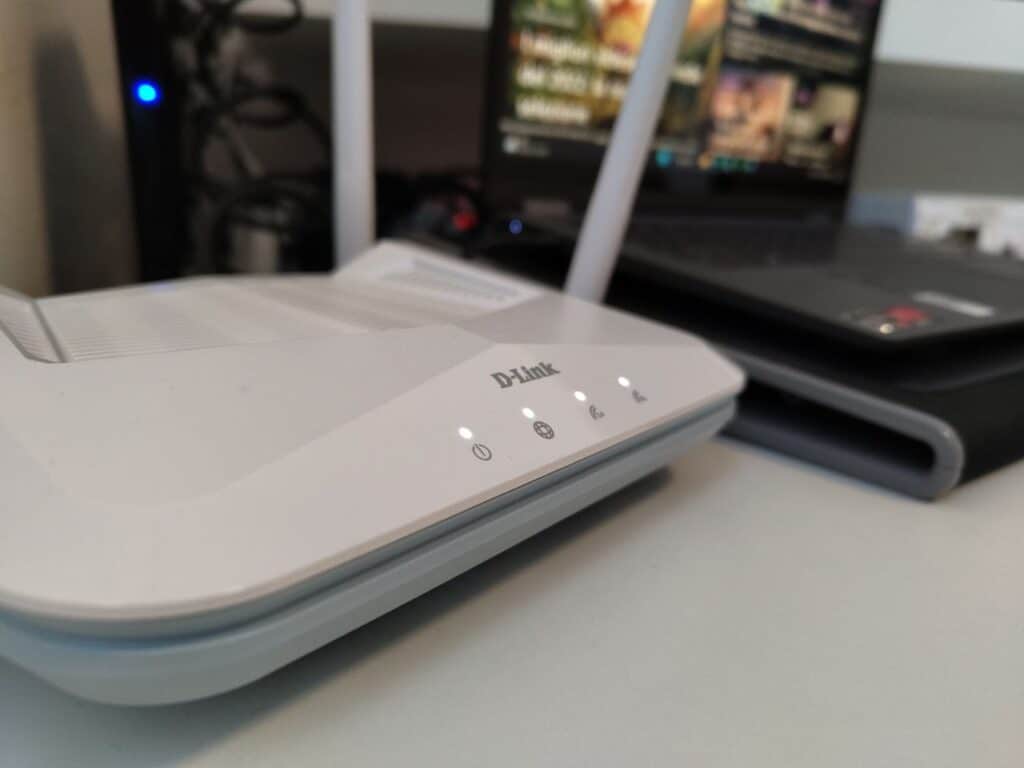
The new Smart Router AX1500 Eagle Pro AI R15 di D-Link offers WiFi 6 at a price that is really hard to beat, offering a router that is affordable for everyone but also future-proof. In fact, in addition to WiFi 6, it also allows you to enable the Mesh connection to extend the network to the fullest.
It has everything WiFi 6 has to offer: from MU-MIMO efficiency and OFDMA (Orthogonal Frequency-Division Multiple Access, which improves performance with multiple connections), WPA3 security. But above all, in testing it we appreciated how simple it was to configure and customize.
Either via PC on the web or with D-Link’s dedicated app, you can set up your network in minutes. And then you can manage it, for example with parental controls for children’s devices. And you can also enable voice control with Google Assistant and with Alexa. Modern, simple and inexpensive: if you don’t have special needs, a recommended purchase.
TP-Link Archer AX55 Router WiFi 6
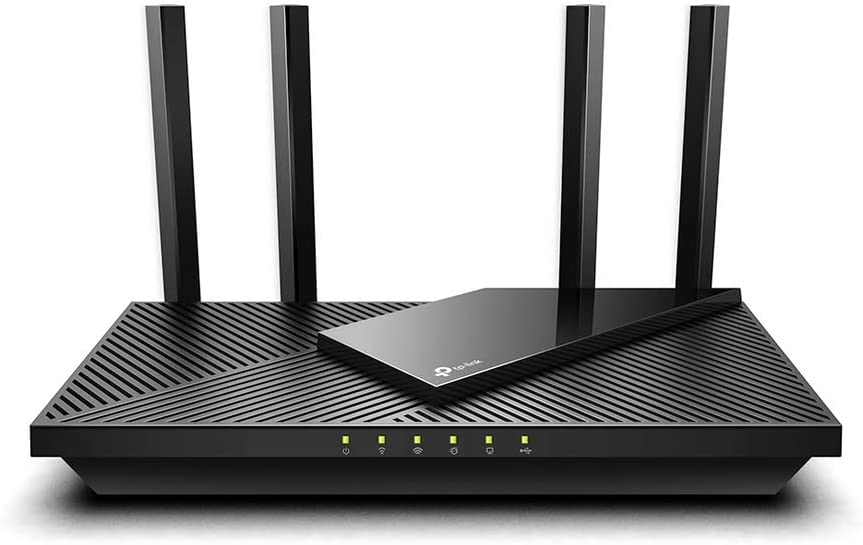
The TP-Link Archer AX55 WiFi 6 Router offers a really good Dual Band connection: 2402Mbps on 5GHz and 574Mbps on 2.4GHz, more than enough to ensure full speed streaming for everyone. It takes advantage of MU-MIMO and OFDMA to reduce network congestion, has the TP-Link HomeShield service to protect the network and also compatibility with Alexa.
We also point out that you can combine different extenders with OneMesh support, to extend the network throughout the house.
Netgear Nighthawk Router Wi-Fi 6 AX2400 RAX30

With a range of up to 125 meters and the ability to connect up to 20 devices simultaneously, the Netgear Nighthawk Wi-Fi 6 Router AX2400 RAX30 offers truly excellent speeds. In fact, it allows you to travel on 5 simultaneous streams at 2.4 Gbps, with solid connections.
We really like the easy network setup and quality performance of Netgear’s Nighthawk line. And if you are a device that spends more, from the link below you can get up to the non-plus-ultra of the line with combined speeds of 10.8 Gbps. But this version will suffice for most homes.
Migliori router WiFi: AVM Fritz!Box 7590 AX
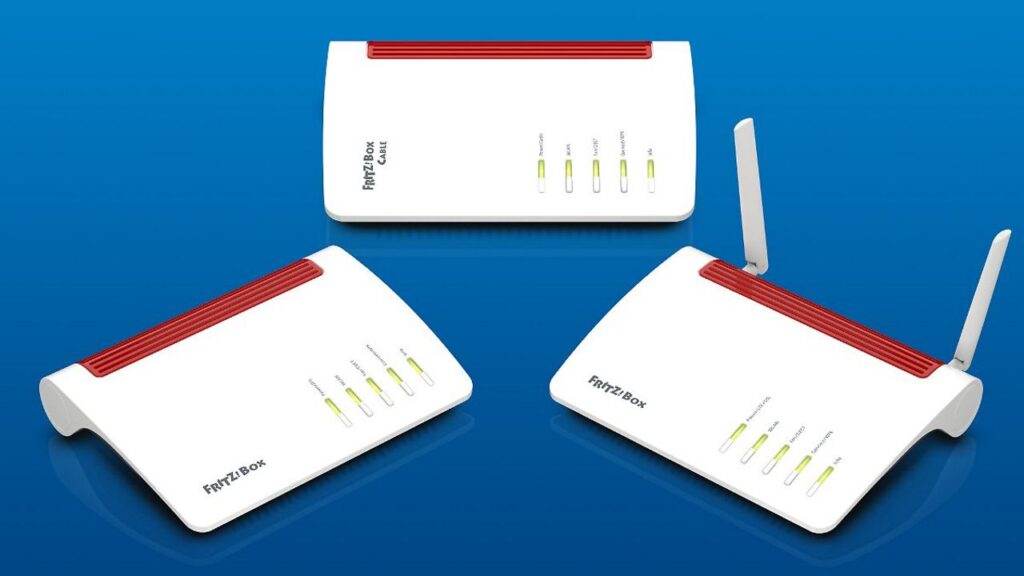
He router AVM Fritz!Box 7590 AX offers WiFi 6 with amazing quality, so that even small offices could use it without problems. Installation is very simple, and using the AVM operating system (Linux-based) you can manage lines and flows like true professionals, or adopt a simpler configuration for less experienced users. Flexibility in management is a strength that everyone will appreciate.
But we cannot underestimate the technical characteristics. You have tons of ports: four Gigabit outputs, two USB 3.0 ports. And then you can connect not only the WAN but also DSL, ISDN inputs to make this router also a perfect telephone switchboard for offices or for those who work from home.
Our tests on the 2,400 Mbit/s (5 GHz) and 1,200 Mbit/s (2.4 GHz) connections then produced truly impressive results. Not only does it ensure the maximum speeds allowed by your carrier, but it maintains consistent and solid speeds all the time over your WiFi connection.
For home use, it’s hard to find a better solution. And even for small offices, this WiFi router is among the best on the market, especially given the affordable price.
Google Nest WiFi Pro

That’s right: Google also makes WiFi routers – and they are among the best if you want a mesh network. The basic model has excellent dualband coverage and remains a highly recommended purchase: but Nest Wifi Pro takes it to another level.
Not only does it offer WiFi 6E, with triband connection also on the 6GHz line, but it covers 120 square meters very well with really excellent speed and stability. Furthermore, you can also purchase the 2-pack (for 329.99 euros) to cover even the largest and most multi-storey houses. Our favorite thing is the compatibility with Matter and Google Assistant: it will become the center of your smart home in no time.
Migliori router WiFi: Asus ROG Rapture GT-AXE11000 WiFi 6E

Are you avid gamers and want the best? You have found it. Asus ROG Rapture GT-AXE11000 WiFi 6E offers a tri-band connection to reach the monstrous speed of 11,000 Mbps, has a 2.5G LAN port and staggering performance.
Powerful enough to need a four-core CPU and dual heat dissipation system, this device combines everyone’s needs. For example, with VPN Fusion it allows those who work to browse with a VPN while those who play can connect at maximum speed. Simultaneously. And it offers dedicated protection developed by Trend Micro experts.
If you don’t have spending limits, we don’t know what more you can ask from a router.
This is our pick of the best WiFi routers around, but if you need advice feel free to ask in the comments.















Leave a Reply
View Comments