We didn't think it would happen, but we have to admit it: we fell in love with a keyboard. After spending a few weeks tapping on the mechanical keys of Keychron Q6 Pro (on which we are also writing this review), we started to adore the click of the Banana-colored switches. And we noticed greater precision and speed when writing: for those of us who spend most of the day on the keyboard, the typing quality of this Keychron jewel is priceless. But Keychron Q6 Pro has a price — and exceeds two hundred euros. Is it worth investing in a “luxury” keyboard like this? We help you understand it in this review.
Our review of Keychron Q6 Pro
The world of keyboards is extremely varied. There are those who buy them to have the best ones during the most exciting phases of the game, when every fraction of a second counts. But there are also those who, like us, are above all looking for a faithful companion to write throughout the working day. Then there are differences in taste regarding profiles: There are those who prefer very low profile keyboards, which give an experience similar to that of a laptop, and those who are better off with keys that have a lot of travel and bounce firmly when you type.
In our experience, however, they make the real difference the materials and construction quality: A well-built keyboard will provide a great typing experience, even if you have to spend some time getting used to the height of the keys. Which in the case of Keychron Q6 Pro (and the brand's entire line of keyboards), they are easily replaceable: you can change both the switches and the keycaps extremely easily thanks to the accessories included in the package.

But let's go in order: before even telling you why we appreciated this keyboard, we want to explain why we chose it. Hoping this can help you choose too.
Why did we choose Keychron Q6 Pro for this review?
Many Mac and PC users don't even think about which keyboard to buy. They use the one included in the laptop or desktop computer package, or get the least expensive one on Amazon. But there are different technologies and layouts to keep in mind. We chose this configuration of Keychron Q6 Pro because it is:
- Mechanics: Mechanical keyboards use a mechanical switch under each key, which lowers and touches the PCB (Printed Circuit Board), which then sends the electrical signal to the computer for typing.
- The alternative is membrane keyboards, which use a layer of plastic material to close the electrical circuit. They are usually quieter and cheaper, but they offer less “clicky” typing and above all it is more difficult to make subsequent upgrades.
- Switch Tattili (color Banana): Mechanical keyboards have different switches, which Keychron identifies with different colors. Tactile switches offer more resistance when you get to the actuation point, and Banana-colored ones require more force to activate typing. This reduces the amount of errors: if you touch a key, it doesn't type. They are designed especially for those who write or work.
- The linear switches (Red for Keychron) offer uniform pressure, without tactile feedback or resistance to activation. They are usually the favorite of gamers, but also of those who want to type faster and are not afraid of some accidental pressure. There are also more “Clicky” switches, which in addition to resistance make a louder sound when you type.
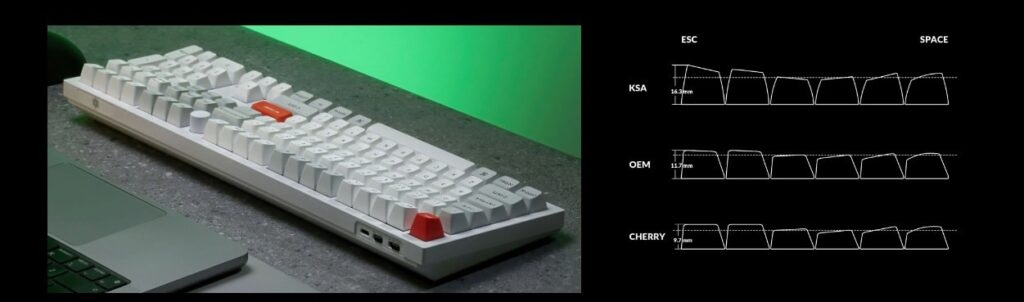
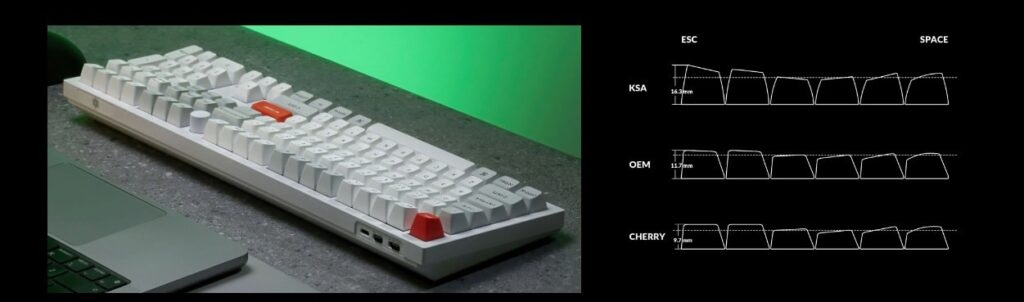
- 100% Keyboard: The 100% layout includes a space dedicated to the directional arrows (under Insert, Home, PgUp, Del, End and PgDn) and the numeric keypad. We find it convenient when writing, for example to make accented Es (Alt+212) or long lines — (Alt+0151). Plus, it offers extra keys for customization.
- Alternatively, you can choose other keyboards from Keychron's Q Pro line at 96% like the Q5 Pro (with numeric keypad but arrows at the bottom and Del and Home in the column), up to 60% like the Q4 Pro (no arrows or numeric keypad). It depends above all on your comfort and how much space you have on your desk.
- Layout ISO: We preferred to use ISO (International Organization for Standardization)the most common in Europe, which has an Enter/Enter key that occupies two rows of keys and has a shorter left Shift key.
- It layout ANSI (American National Standards Institute), however, has a horizontal Enter key and a longer left Shift. It is usually used in the United States.
- KSA keycaps in Italian: We also had key covers sent to us in Italian (you can find them here, making sure to order the ISO-IT version). This way, we can see the accented letters and symbols above the number keys that we are used to. You can also skip this step, but we think it's easier.
- The profile KSA it is specific to Keyuchron and includes a first row of keys (those of the functions) that are high and inclined forward, to then curve up to the center and rise slightly again at the end (as in the figure). We had never tried it, we were curious to do it.
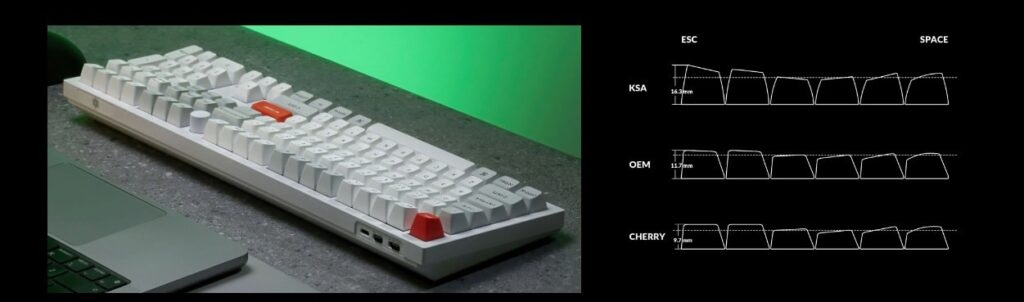
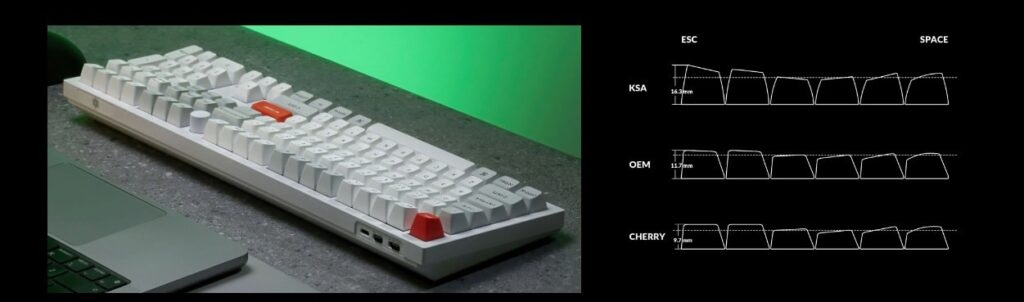
If all this information seems like too much, don't worry: You don't have to take them all right away. What matters is whether you want a keyboard mechanicsWhich percentage of keys must have and if you prefer the layout ISO o ANSI. The rest, from switches to keycaps, you can decide later. And you don't even have to use Keychron products: this is the beauty of mechanical keyboards of this type, they respect construction standards that allow you to replace switches and keycaps in a really simple way.
Quality design and materials, inside and outside the keyboard
When we began testing for this review, the first thing we noticed upon lifting the Keychron Q6 Pro's box is the weight. Let's talk about more than two kilos, for a truly well-made solid aluminum product. With this weight and rubber feet, there is no risk of it moving while typing. But on the other hand, we didn't even try to carry it with us in our backpack: it's a “home or office” keyboard, not a mobile one.


L’inclination of the keyboard invites writingalthough we recommend using a palm rest: it is quite tall.
Keychron sent us a pre-assembled version of the Q6 Pro keyboard for this review, although you can choose to order it “barebones” and insert the switches and keycaps yourself. We changed the key covers to put them in Italian and played a bit by removing and replacing the switches. With the included tool kit, it's really simple.
In addition to the keys, you find a volume knob between F12 and the screenshot key, which you can also press to silence your PC.
At the top left you will find two switches to switch between Bluetooth and cable connections (there is a USB-C/USB-C cable included in the package). And also those for switch from Mac to Windows (you will find keys for both Start in Windows and Command in Mac). Although in reality you can connect up to three devices simultaneously, including smartphones and tablets (both Android and iOS/iPadOS) and Linux computers.


Attention to detail
The solid aluminum external structure, machined in CNC, is really well made. The coloring Black carbon that we tested, we really like it, but you can also find the Silver Gray and White Shell version, which is perhaps the one that goes best with the keycaps we chose. All three colors seem like excellent bases for future customizations.
The quality in the design, however, can be felt above all on the inside (and by unscrewing the base, you can see it). As already mentioned, the switches are easily interchangeable without opening the keyboard (while you will have to do so for the stabilizers under the larger keys like Enter or the space bar). Below them and at the top of the body, you will find a polycarbonate plate, which stabilizes the switches and distributes the force of pressure and a sound-absorbing foam surface. This material prevents keypresses from generating echoes and vibrations throughout the structure. These two levels are separated by seals, which separate them.
Under all this, we find the PCB, the electronic board of the keyboard, under which there is a sponge cover and silicone gaskets before reaching the lower part of the body. There double seal allows you to reduce the noise generated by the two metals touching each other.
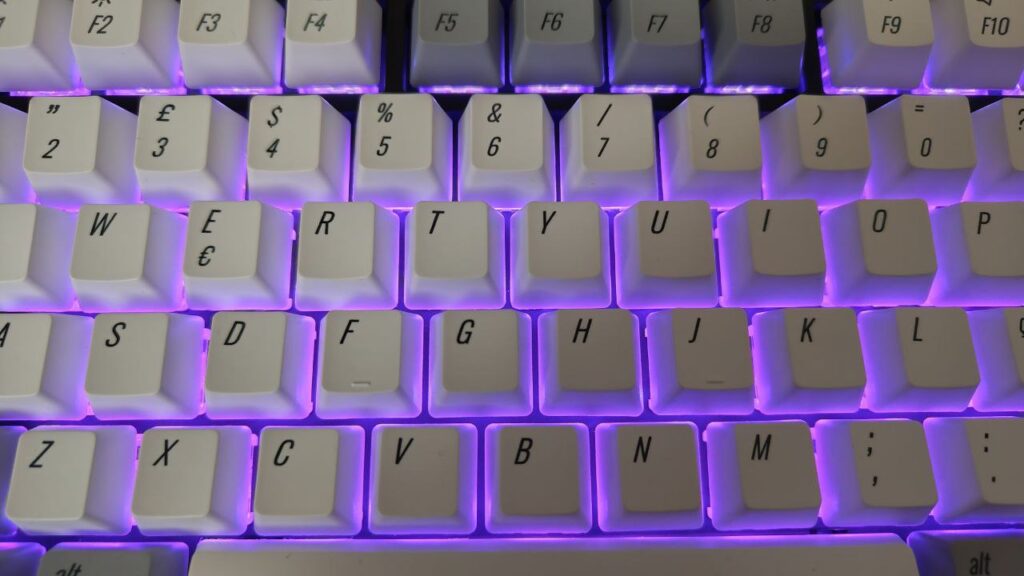
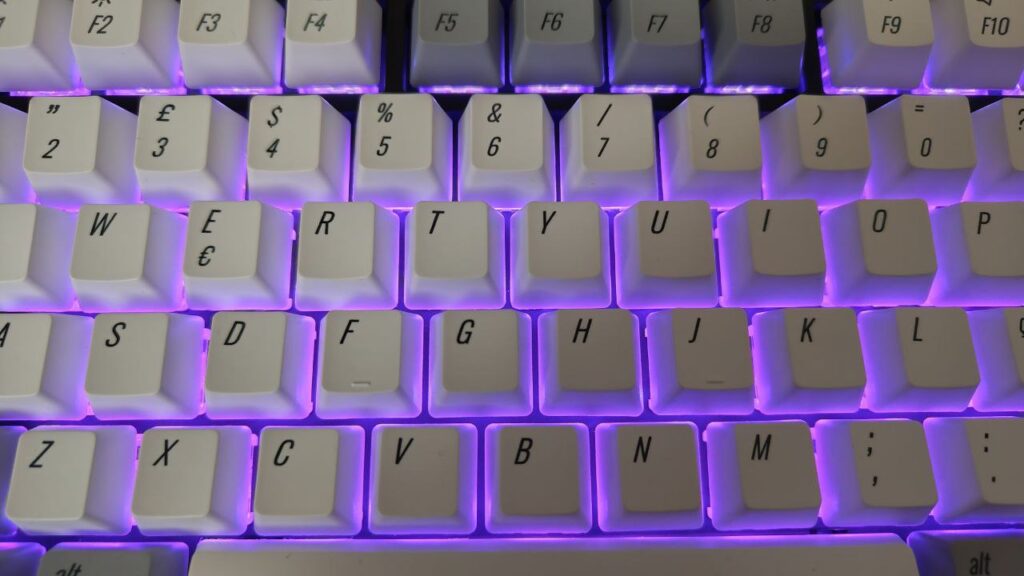
In all these well-thought-out levels, Keychron also found space to include RGB lighting, which it has right out of the box 22 different effects to combine colors. But you can expand them using the QMK or VIA software, which as we will see, also serves to program the keys.
Keychron Q6 Pro review: a joy for the fingers (and ears)
All this attention to detail would be of little use if it didn't lead to a top-notch typing experience. But Keychron Q6 Pro did not disappoint us. The keys bounce well under our fingers, with a clear sound that “clicks” just right: It's not too loud, but gives really nice feedback.
The KSA profile seems tailor-made for our fingers, so much so that we seem to write faster, and with fewer typing errors than we usually make (at least, according to the ones we noticed). They are, however, quite high, forcing us to make larger movements with our fingers, which get tired faster than…














Leave a Reply
View Comments