Assembling your own gaming PC is a compelling and creative experience, a journey into the world of infinite possibilities
Start with a clear vision, a picture of the ideal setup you want to create. Through in-depth research, patience and dedication, you see this vision take concrete shape. Each component selected is a personal choice, an important step towards creating your perfect desktop gaming PC.
Among all the components, video cards are crucial to the gaming experience. They are the beating heart of your gaming machine, responsible for the graphics rendering of the games. You can find detailed information in the article on BestialGames.it on the best video cards for gaming. First of all, it is essential to consider the power, rendering capacity and compatibility with the most recent games. High-end video cards, such as the NVIDIA GeForce RTX 40xx and AMD Radeon RX 7xxx, are among the most popular choices for offering exceptional performance and stunning graphics. However, the choice also depends on your budget and individual needs.
The art of assembly requires technical expertise, but also a dose of creativity, as you have the power to customize every detail, from color choices to lighting. Finally, when you press the power button and the system boots up successfully, there’s a unique satisfaction in seeing your vision of a bespoke gaming PC come true, ready to take you on extraordinary virtual adventures.
Why assemble your own gaming PC?
Assembling your own gaming PC is a choice that many video game enthusiasts make to get a machine that exactly reflects their needs and budget. If you’ve ever ventured into purchasing a ready-made gaming PC, especially one labeled as “assembled gaming PC,” you may have noticed that while they may seem convenient initially, they often don’t offer the freedom of customization and value for money. which you would instead obtain by assembling the PC yourself.
This practice allows you to select each individual component, allowing you to obtain maximum performance and quality based on your preferences and the budget available to you. Furthermore, the experience of Assembling your own gaming PC can be very rewarding, as it gives you the opportunity to better understand how the various hardware components work and how they interact with each other. With the PC gaming configurator, the power is in the hands of the gamer: you have the freedom to choose from a wide range of components, each with its own technical specifications and prices.
This allows you to create a machine perfectly balanced for your gaming needs, whilst ensuring great value for money. Furthermore, with a self-assembled PC, there is always the possibility of upgrading or modifying components in the future, thus ensuring greater longevity and adaptability compared to a pre-assembled system.
The difference between assembled PCs and pre-assembled desktop gaming PCs
The distinction between assembled PCs and pre-assembled desktop gaming PCs represents a significant difference in terms of customization and adaptability to the individual needs of gamers. Pre-assembled desktop gaming PCs, often linked to well-known brands such as Megaport or other hardware manufacturers, are packaged with quality components that can meet the needs of many users. However, one of the main challenges with these systems is that the hardware configuration is predetermined, which may not always match each player’s specific needs.
For example, you may need a faster processor or more RAM than is provided in the standard model. On the other hand, assembled PCs offer a more flexible solution to this challenge. With assembled PCs, you have the freedom to select and combine hardware components based on your preferences and needs. Whether you want a faster processor to handle more demanding games or more RAM to improve multitasking, you can easily add or change components.
This flexibility allows you to create a gaming PC setup that is optimal for your needs, while ensuring that you can upgrade or modify the system in the future as new needs or technological advancements arise. In summary, while pre-built PCs offer a ready-to-use solution with quality components, assembled PCs allow for deeper customization, making them a preferable choice for gamers looking for tailored performance and configurations.
The charm of assembling PCs
The art of assembling a gaming PC lies in a process that goes beyond simple mechanics; it is a journey full of discovery, learning and personal fulfillment. The puzzle metaphor is apt, since each hardware component represents a unique piece that must find its precise place within a larger picture, creating a perfect synergy between the various parts. As soon as you start, curiosity takes over, pushing you to explore and understand the functioning and harmony behind every motherboard, processor, memory module and storage unit.
Every component choice is crucial, affecting not only the performance of the system, but also the overall assembly experience. And then there is that magical moment, the moment when, with a mixture of trepidation and excitement, you press the power button. The heartbeat synchronizes with the first hum of the fans coming to life, followed by the lighting of the LEDs and the initial beep of the system signaling a successful startup. It is a moment of personal triumph, a validation of the skill, patience and dedication invested in the project.
The satisfaction of seeing your mechanical and electronic masterpiece running smoothly is immeasurable, an emotion that only those who have had the audacity to undertake this challenge can truly understand. PC building is not just a hobby, but a passion that allows you to express your creativity and ingenuity, while providing a deep understanding of the inner workings of the world of computing. The charm of assembling a gaming PC lies in being creators, technicians and artists, all in one rewarding experience.
The world of PC configurators
In the recent period, custom computer assembly has gained increasing popularity due to the possibility of getting a machine tailored to the specific needs of users. In response to this trend, many online tools known as “PC configurators” have been developed, which serve as interactive guides for those wishing to build their own system.
One of the best-known examples of these tools is the specialist.it PC gaming configurator, a site that I personally found well organized in terms of structure. It stood out for its ease of use and the vast choice of components, particularly oriented towards the assembly of systems optimized for performance in video games.
These online configurators allow users to virtually select and match various hardware components, such as the motherboard, processor, RAM, graphics card, storage drive, and other essential elements, while providing real-time feedback on the compatibility between the selected components. This compatibility checking feature is crucial, as it eliminates many of the uncertainties and technical complications associated with assembling a PC, especially for newbies.
Additionally, PC configurators often also offer a total price estimate based on the components selected, helping users stay within a certain budget. Some of these tools can also provide recommendations to improve system performance or reduce costs, making the assembly experience much more accessible and less intimidating.
In this way, PC configurators represent a valuable resource that facilitates custom assembly, allowing users to better explore and understand the options available in the hardware component market, helping to demystify the entire PC assembly process.
The gaming PC setup process
Throughout the process, the PC configurator ensures that each selected component is compatible with the motherboard and other components, avoiding potential conflicts or compatibility issues. The entire process is structured to guide you through every step, ensuring that your final gaming PC setup is balanced, powerful, and ready to deliver an exceptional gaming experience.
Tips for a smooth PC assembly
In the intricate world of PC assembly, careful preparation is key to avoiding mishaps. Before venturing into this endeavor, it is essential to take the time to research to fully understand the implications. The first thing to do is analyze your specific needs: what you want to get from your new computer will greatly influence the choices you make during assembly.
For example, if your goal is to have a high-end gaming PC, you’ll need to focus on high-quality components that can handle the latest and most demanding games. On the other hand, if you’re looking for something more accessible or if your computing needs are…







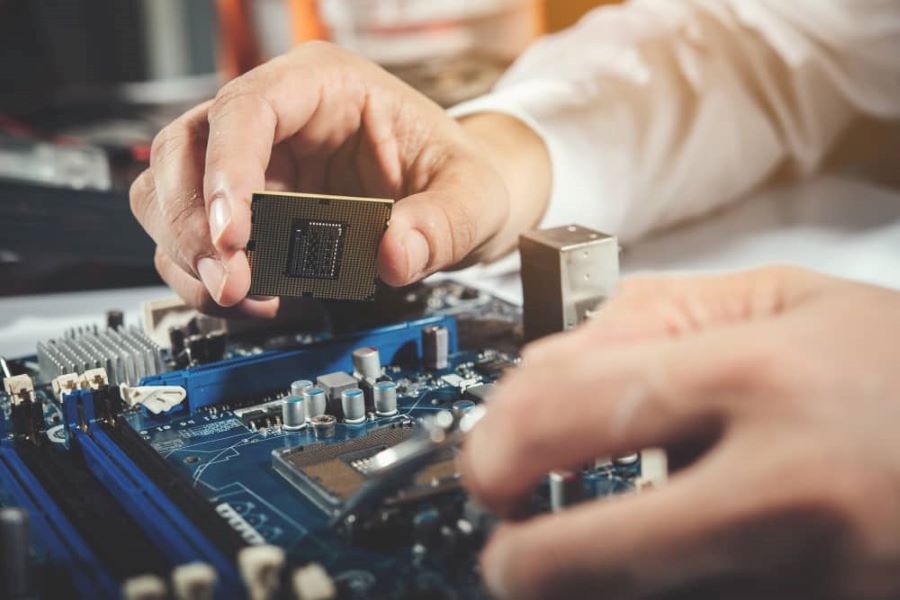








Leave a Reply
View Comments