Thanks to’FRITZ!OS 7.50 update, AVM expands the range of functions of FRITZ!App. MyFRITZ!App, with which users can quickly access their FRITZ!Box via tablet or smartphone and see an overview of the completely renewed Mesh network. The app displays FRITZ! and all connected devices: in this way it is possible to immediately see what is happening in the home network.
The MyFRITZ!App utility for monitoring your home network
Via MyFRITZ!App and with just a few clicks, users can assign unique names to their devices, as well as prioritize the connection to certain devices, such as the device used for work, for example.
Also, the function “scenario” for the Smart Home can now also be managed via the FRITZ!App Smart Home. All FRITZ!Apps are available for free download in the Apple and Android app stores. AVM continues the rollout of FRITZ!OS 7.50 for its products.

Mesh at your fingertips thanks to MyFRITZ!App
The MyFRITZ! app offers even more details within the overview of the rete Mesh: Shows which devices are registered to the FRITZ!Box o al FRITZ!Repeater, as well as the quality of the Wi-Fi connection. The iOS version now also supports users in setting up mobile access to the FRITZ!Box user interface. Furthermore, the app offers a wizard that helps the user step by step. The app allows you to control your home network with a smartphone or tablet from anywhere, whether at home or on the road.
Come home and let yourself be pampered by the FRITZ!App Smart Home
The “scenario” function connects each individual device and the various functions of the home network so that users can manage them all together and, thanks to the FRITZ!App Smart Home, now also through the telephone.
For example, once you have created the “Coming Home” scenario in the FRITZ!Box user interface, you can decide to simply activate it from your smartphone before you arrive. When you enter your home, Wi-Fi turns on, smart plugs turn on, and voicemail is turned off. A “leave home” scenario is also available.






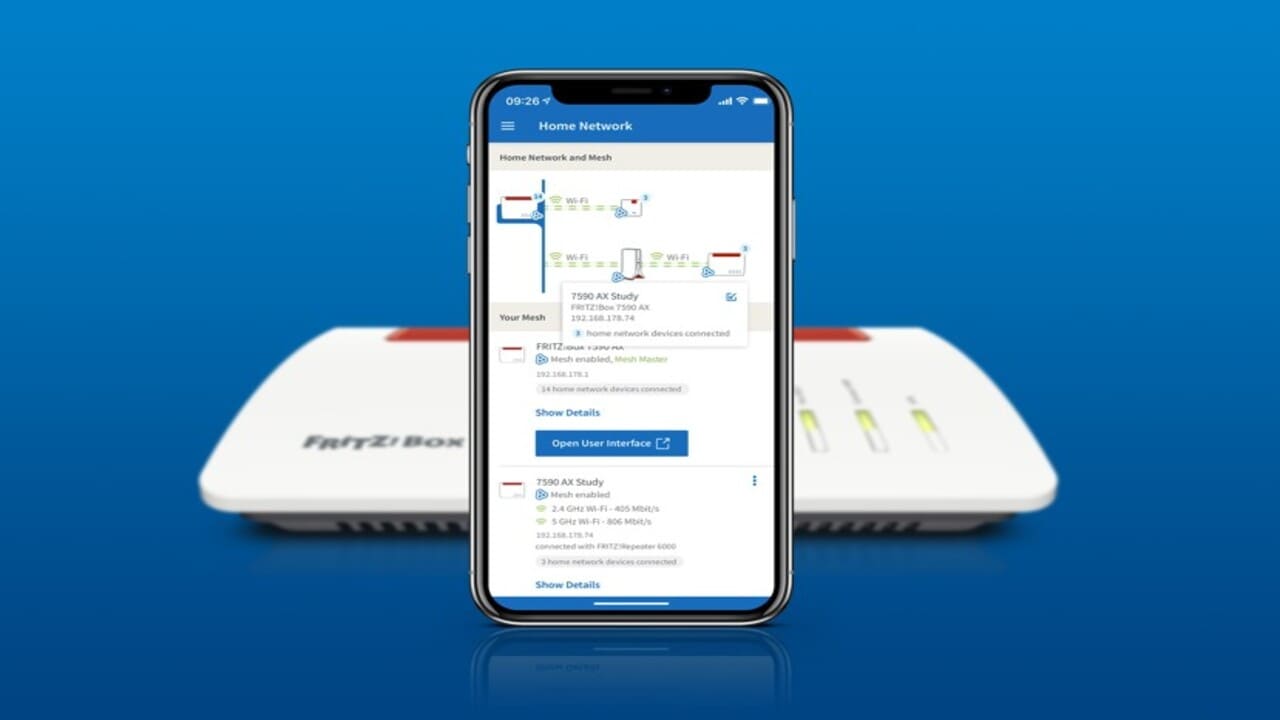








Leave a Reply
View Comments