The pen glides quickly and smoothly over the e-ink screen of Onyx Boox Note Air2 Plus as we write this review. As with other e-ink tablets, real digital notebooks. But unlike the competition, Boox Note Air2 Plus understands what we are writing thanks to AI, then allowing us to create a Word file to upload to the cloud, or to send as notes on Telegram. Furthermore, if all the other products in this category allow you to read ebooks, the Boox allows you to use any online store, from Kindle to less known ones, reading all kinds of formats and handling PDFs brilliantly (notes included). And it also allows us to discover news on Artifact and Feedly, organize our week with Google Calendar and Google Tasks. In short, (almost) everything an LCD or OLED tablet could do – albeit in black and white.
Onyx’s e-ink tablet has us amazed by its flexibility and for the many possibilities provided by the software. But it also has a elegant design and quality hardware such as to make Android 11 very fluid. It has everything it takes to become a device that we will no longer be able to do without. But it’s not for everyone – or rather, not everyone will take full advantage of it. We help you figure out if the Onyx Boox Note Air2 Plus is the right choice for you in this review.
Our Onyx Boox Note Air2 Plus review
What is an e-ink device used for? Until recently, the answer would have been easy: reading ebooks. In fact, e-ink technology mimics the appearance of ink on a sheet of paper. It is based on a physical process called electrophoresis, which consists in moving small electrically charged spheres between two layers of transparent paper. Each sphere has a black and a white hemisphere with opposite charges. Depending on the applied electric field, the sphere shows the black or white hemisphere, creating the contrast between the text and the background.
This technology has the advantage of consume little energy, because the spheres hold their position even when the electric field is removed. Furthermore, does not strain the eyes because it reflects external light, like normal paper. This makes it perfect for reading books, but unsuitable for watching TV series or movies: the refresh rate is too slow for video playback to be smooth.
Recently, we’ve seen a number of thoughtful products that take advantage of this “paper effect” also for writing: Recreate the feeling of writing on paper with specially designed pens and screen coatings. So these devices (the various Remarkable 2 and Kindle Scribe are the best known examples) allow you to write, as well as read.
However, Onyx has been launching devices that aim higher for some time: real android tablets with e-ink screen. And after the various tests for this review, we can say that with Boox Note Air2 Plus, Onyx has fully done it.
Design and equipment
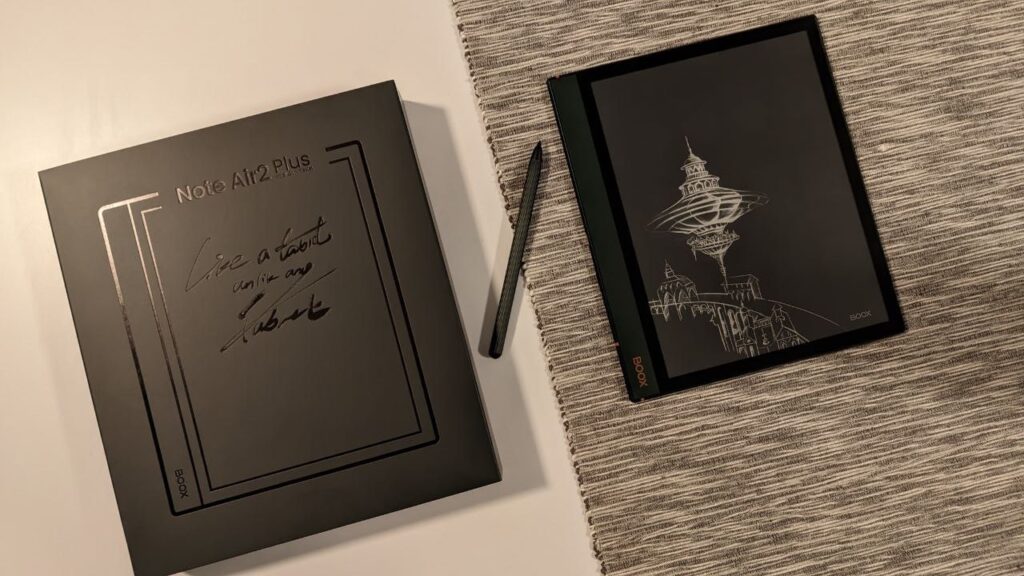
Il tablet di Onyx offers a large 10.3-inch screen, from a complete tablet which it is. But it does so in a very small size. Width and length are average (229,4×195,4 mm), with fairly small frames but leaving a side border of a centimeter and a half to facilitate the grip while reading (orienting the screen, you can easily use it even if you are left-handed).
But they surprise us in the positive really reduced thickness (5.8 mm) and low weight (445 grams), which make it easy to use it in any context. That said, the size doesn’t make it very comfortable for reading an ebook in bed: but this can be said of all tablets of this type. For everything else, (note taking, reading and writing on the go, for productivity and entertainment) stay extremely handy.
One negative note: no waterproof certification.
What’s in the box (and what accessories you can buy)
The color of tablet and pen is un “forest green” which we really like, especially with the accents and the wording “BOOX” in orange. The outline of the entrance is also orange USB-C that you find on the left (or in any case on the side with the thicker edge, if you change orientation), where there is also the power button, a microphone and a speaker to play music and audiobooks. The other sides are clear, except for the magnetic attachment on the right side, highlighted by two white dots (which you can also find on the stylus).
Boox Note Air2 Plus arrives in an elegant package (although we would have preferred a little less plastic), which contains the tablet, the Boox Pen Plus, documentation and a USB charging cable. The pen (from which we immediately removed the dark plastic cap) is easily anchored to the right side of the device. AND holds the magnetic grip well, although shaking a little the tablet comes off: if you put the tablet in your backpack you risk having to look for the pen when you take it out.
The pen takes advantage of technology Wacom EMRso it doesn’t need to be recharged: you can start using it from the first minute and keep writing until your wrists get tired.
We also got to try it magnetic case of Onyx Boox Note Air2 Plus for this review, which we really enjoyed. The magnetic grip feels strong on both the back of the tablet than for the closing strap, which holds the pen even better. The folds to use it as a stand hold up quite well on the desk, but using it on a train table we noticed some more uncertainty. As you can understand, we are looking for the proverbial hair in the egg: we are talking about quality accessories.
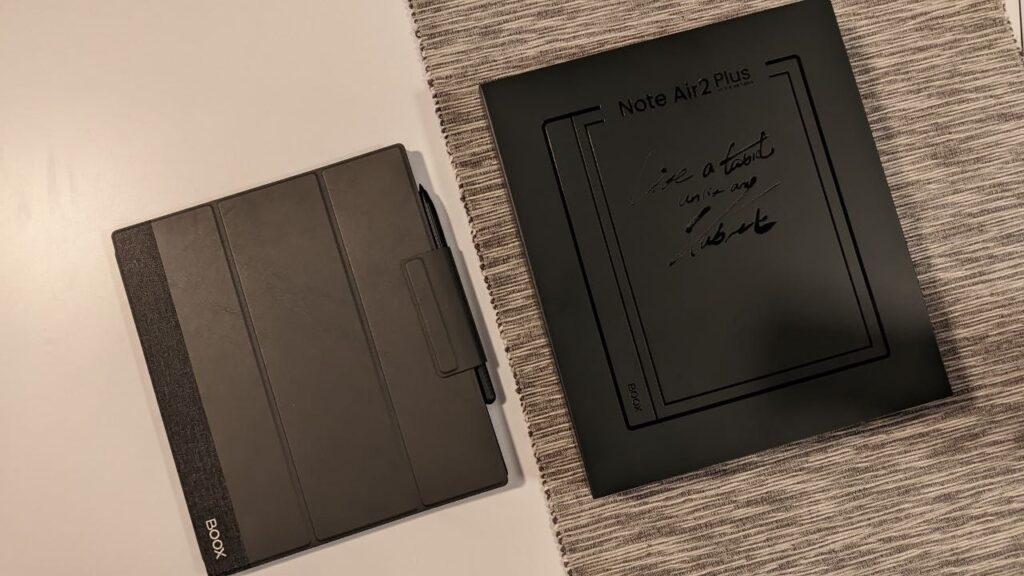
On the Onyx website you can also buy spare tips and the Pen2 Pro (which also has the “rubber” on the back). The device is also compatible with several other styluses and accessories, if you want to find the perfect combination for you: even if the official accessories seem excellent to us, the great advantage of this product is flexibility.
The basics: reading and writing with the Onyx Boox Note Air2 Plus
As we explained in the introduction, an e-ink tablet has two main tasks: reading and writing. The Onyx tablet, thanks to Android 11, can do much more – but we couldn’t recommend it to anyone if it wasn’t excellent in these two respects.
Light
The ability to carry an entire library in your backpack is the reason we fell in love with e-ink technology, ever since the very first ebook readers hit the market. Don’t get us wrong: print books still have a strong hold on us – but if we have to move we love the convenience of an ebook reader. Especially when they offer a combination of hardware and software on the level of what we saw during the Onyx Boox Note Air2 Plus review tests.
Hardware for perfect reading
The display of this tablet is a e-ink Paper 10.3 inch, which leaves plenty of space for the text and which you can also use horizontally on two facing pages, with the dimensions of a classic paperback book. The resolution from 1.872 x 1.404 pixels (pixel density 227 PPI). Which is not technically the highest out there, but it is at the top of the category: it is designed to show images and web content with good details, so it is excellent when reading a book.
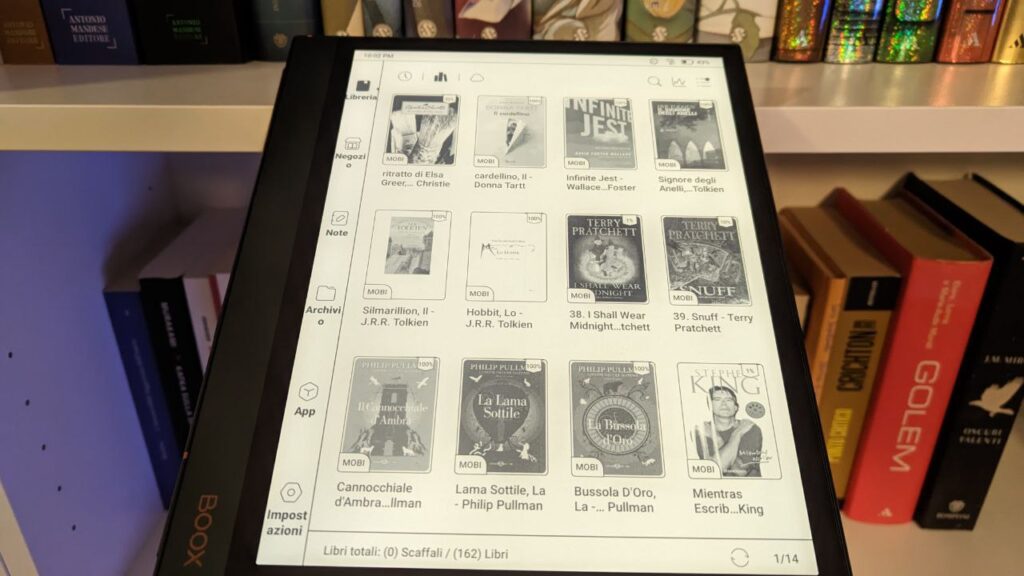
The tablet has a system of both white and yellow LEDs, which makes it possible to adjust the light to have a warmer or cooler tone depending on your preferences and the time of day: for example, you can set a warmer light for the evening.
The 3,700mAh batterycoupled with the processor Qualcom Snapdragon 662, it allows for a truly impressive range. If on an LCD or OLED tablet it would last a day, thanks to e-ink technology you can sfully exploit the device for a week with heavy use, even two if you only use it to take some notes during the day and to read before going to sleep.
Flexible software
The default application for reading is called Neo Reader and we loved it. It supports many formats, both the classic ePub, Mobi and PDF as well as Word (.doc) or PowerPoint (.ppt) documents, passing through the most used formats for comics such as CBR and CBZ. There is the text-to-speech function, to have the text read using the connected bluetooth speakers or headphones.
But what struck us is the amount of customizations present. You can adjust not only the margins and font, but also the spacing, the contrast between the grays in the images, how thick the bolds will be. Added to this is the large amount of settings to adjust the screen in order to offer you an optimal reading.
Those like us who always end up reading several books at the same time will appreciate the tab management of open books, which allows you to switch from one volume to another as if they were tabs in a web browser. On the other hand, those who love to take notes will take full advantage of the pen, which allows you to annotate with different tools along the text (ballpoint pen, fountain pen, pencil, felt-tip pen, brush). To highlight the text, however, you will have to use your fingers: both to create notes and to look up words in the dictionary. Dictionary which unfortunately is not included: you will have to download some one in Stardict, Babylon or MDICT format and copy it to the dicts folder, or download a third-party dictionary app (perhaps the most comfortable option for the less experienced).
A complete system, which you can revolutionize as you wish
On the other hand, the management of PDFs is excellent, which is really effective: a few days after starting the tests for this review, we started using Onyx Boox Note…















Leave a Reply
View Comments