Google launched the new version of Chromecast con Google TV in HDwhich we tested for this one review. A product that looks (almost) identical to the predecessor in 4K, but it costs 30 euros less. Depending on your TV and your needs, this savings could be an advantage that should not be underestimated. Because some of the features of this new TV dongle are truly exceptional and very useful.
Our review of Chromecast with Google TV in HD
Already from the sample box sent to us for this review, Chromecast with Google TV in HD looks identical to the model in 4K. Instead of the various pastel colors of the 4K version you only find white (technically, “Neve“). But since most TVs have HD inputs on the back, the truly minimalist oval of Chromecast it will disappear from view immediately after installation.
However, the remote control will remain on the armrest of the sofa, also white but with black accents. In the box you will find the two batteries to power it, so you can use it right away. But the Chromecast must also be powered: so find a transformer and a long cable (one and a half meters).
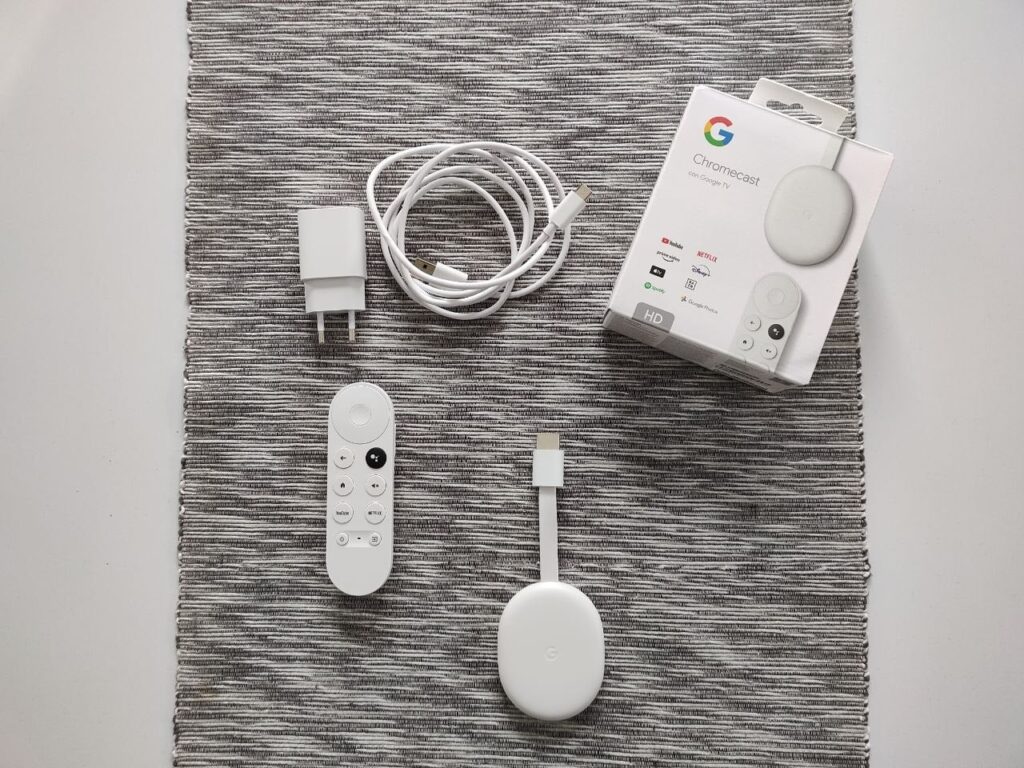
Simple to install (if you have an outlet nearby)
If you are used to the old Chromecast, the one without an operating system that allowed casting and mirroring from the smartphone, you should know that you cannot connect the cable directly to one of the USB ports on the TV. Chromecasts with Google TV require more power and they need a power outlet. So make sure you have one available (we used an extension cord for testing, but we don’t recommend it for a long time).
Once plugged in with the USB cable, you need to plug the dongle into one of the prese HDMI dand your TV.
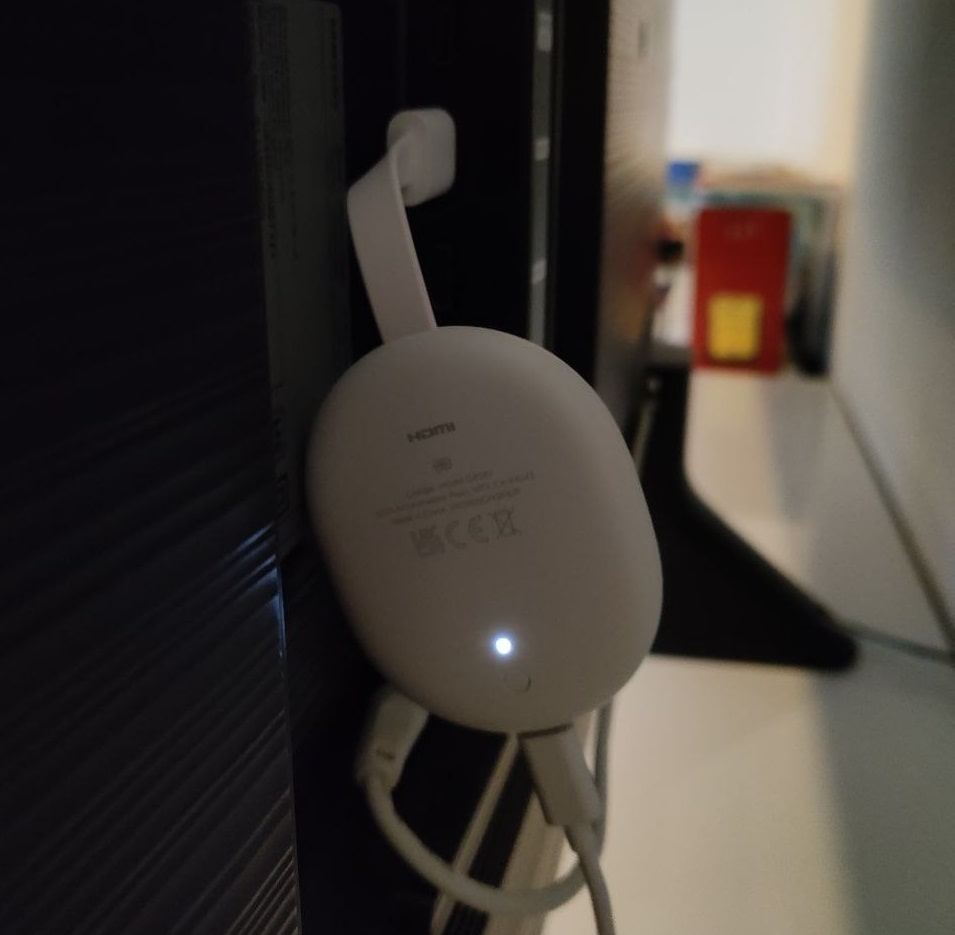
Once lit, thanks to the new update to Android 12 already installed in the dongle, you can activate your Chromecast in a few minutes. A will appear on the TV screen QR code that you will need to scan with your app Google Home on your phone (which on Android is already pre-installed on the smartphone in many cases, but also found for iOS). By doing this you can easily connect the WiFi and add all your credentials without wasting time, although it remains the possibility to do it manually if you prefer.
From your smartphone you can then register your privacy preferences, decide which app to install. Once everything is compiled, the system will take a few minutes to install the apps you have selected (although you can add more at a later time).
Once this is done, you can start watching your favorite streaming shows.
Simple streaming (but only in HD): Chromecast review with Google TV
Using the Chromecast remote control (or even that of your TV) you can browse the catalog of contents offered by Google TV. It is one of our favorite television operating systems because it puts all together in the home: You can find the shows you are following and suggestions for new products whether they are on Disney +, Netflix, Prime Video or Apple TV +, and more.

The remote control makes navigation very simple, with the circle at the top to move with precision and a few but essential keys. In addition to the ignition and the button to change source (if you want to exit Chromecast), find only the buttons for YouTube and Netflixone to turn off the volume, the Home button, the one to go back and theGoogle Assistant, in addition to those for the volume on the side. Everything you really need.
Finding content is particularly simple, especially thanks to the very familiar navigation. The home remains similar to that of many streaming apps (think Netflix or Disney +) but with shortcuts at the top and your personal icon for settings.
The content shown will only be in HD, so we couldn’t take advantage of the full resolution of our 4K TV. It also lacks support for Dolby Visionalthough there is one for theHDR10. But for a slightly older or smaller TV it offers great service. In fact, performance has always been fast, with very little waiting in switching from one app to another.
The Chromecast feature and the Google Assistant still make a difference
Take advantage of the Google TV interface results easier of many operating systems of other smart TVs (not even counting the abysmal difference with classic televisions). Especially since you will always have updated apps, which we cannot say about other systems.
But there are two features that really make a difference for us, even if you have a TV operating system that works well: the Google Assistant voice recognition and Chromecast mode.

Many apps support casting (launching an app on your smartphone and sending the signal to the TV) over different protocols. But we for example use some services to see previews and more niche services apps that they only support Chromecast. Plus you will have the convenience of doing full screen mirroring of computers and smartphones when needed, more fluidly than with any other device.
And we can say without a doubt that the Chromecast remote control with Google TV in HD he never misunderstood what we were saying during this review. If we asked the Google Assistant to play a title, it would start playing very quickly. And if we stayed vague (“play animal videos on YouTube”, for example), it gave us consistent options in seconds. Almost all smart TVs today offer voice recognition, hardly any do it as well as Chromecast with Google TV.
Chromecast review with Google HD TV: it’s worth it
On the Google site you can buy Chromecast con Google TV in HD al prezzo di 39,99 euro. Always at the same address you will find the version in 4K (69.99 euros), which also has three pastel colors instead of the classic white (especially for the remote control).
If you have a HD TV only, which has at least one HDMI input, this Chromecast is the best buy you can make. Turn your old TV into a smart, streaming-friendly device with extreme simplicity. And while there are other slightly less expensive options, the convenience of Google TV and the Google Assistant give us a plus obvious value.
Even those who have a recent smart TV can take advantage of voice recognition, the home with suggestions from all the apps, the Chromecast functionality. But he will have to make an economic effort and take it version 4K.
In summary, the HD version of Chromecast with Google TV is perfect for old TVs (maybe the ones you have in your room or in the beach house), while the 4K one is for those who want Google intelligence on big and new screens.
PRO
- Management both via remote control and smartphone
- Google Assistant doesn’t beat it
- Simple to manage streaming apps
VERSUS
- The USB of the TV is no longer enough for charging
- Solo in HD















Leave a Reply
View Comments