Con iOS 16also the iPhone have (finally) the chance to have a tactile feedback when they use the keyboard. Something that improves the smartphone writing experience. But Apple warns: the fTouch keyboard eedback can reduce the battery life of iPhones.
iPhone, keyboard haptic feedback can reduce battery life
The support document written by the engineers of Cupertino reports that “Activating the touch keyboard can affect the life of the battery of your iPhone”. In the document there are no other details, which show exactly how much it can affect the battery. So it seems mostly a precautionary measure on Apple’s part.
Users Androidwho have been using a tactile keyboard for a very long time in most homes, know that to activate the power saving mode often results in the feedback being turned off as you type. Motors that vibrate the screen under your fingers require energy, and when you have low battery life, they don’t need to run.

However, it should be noted that enabling the Low Power Mode on iPhone does not disable this feature. So if you want to limit battery consumption when you are at the limit, you have to manually disable it.
To do this, you need to open the app Settingsgoing up Sounds and Haptic Feedback, and select there Keyboard Feedback. In this section, you can activate or deactivate the toggle “Apt“. This function can be activated on iOS 16, available for all smartphones after iPhone 8 that use the Taptic Engine.
That this feature consumed power was taken for granted, but Apple’s reporting the possible reduction in battery life in the support document suggests the impact may be evident. However, it will take more time to assess its extent.






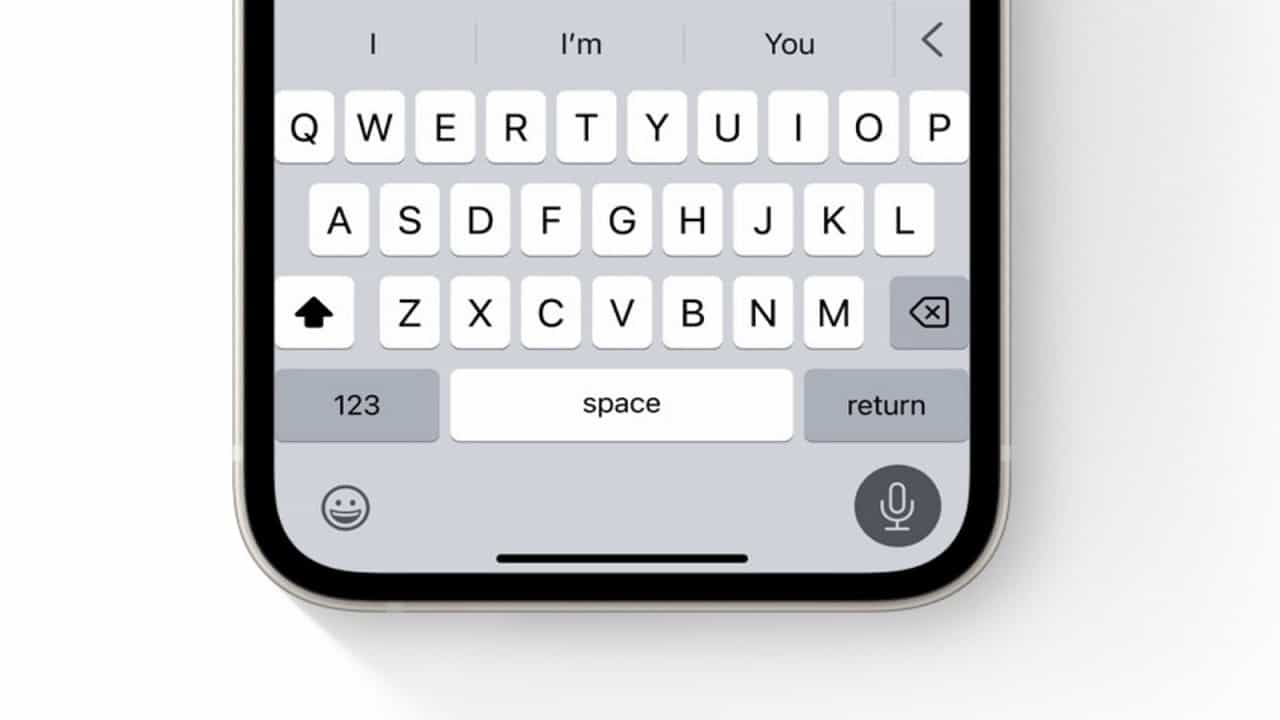








Leave a Reply
View Comments