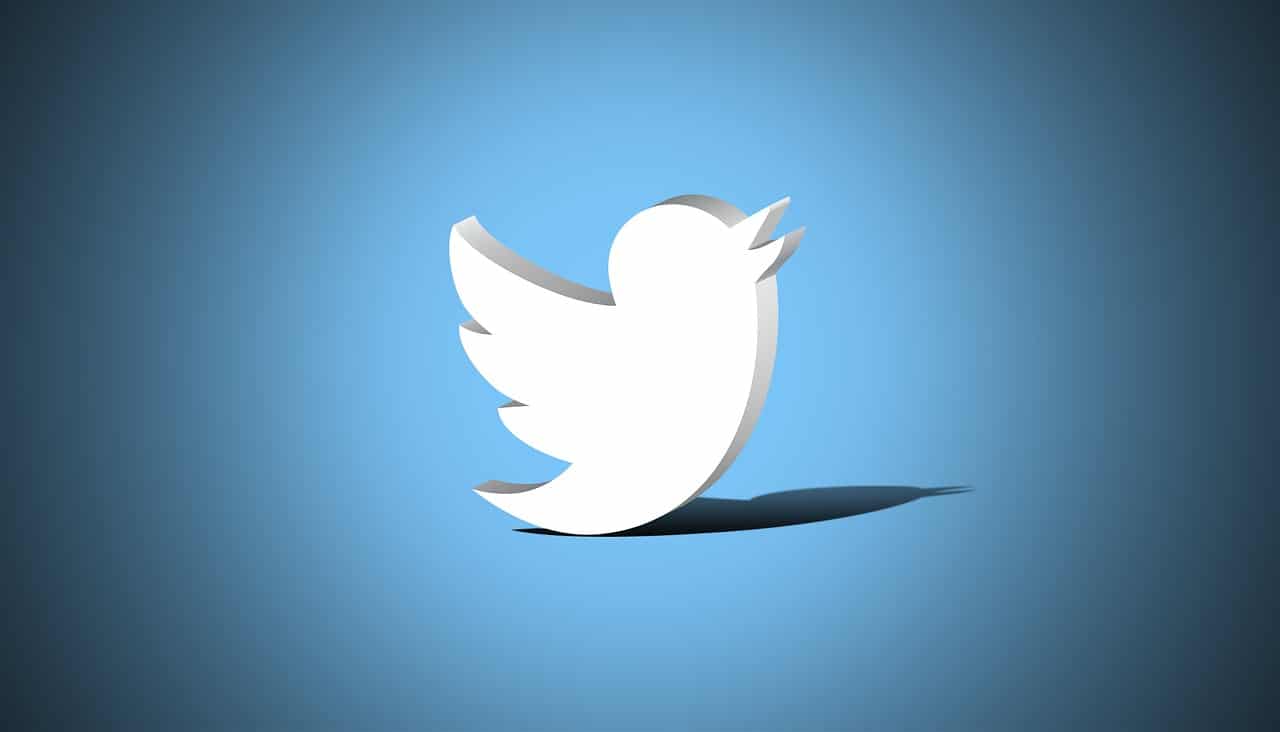
IOS users, come together! The Twitter App has announced that it will allow sharing GIFs created with the in-app camera to anyone who owns an iPhone. An interesting novelty, which we are sure you will appreciate, also by virtue of the fact that it is incredibly simple and intuitive. So let’s see how to use the new GIF feature on Twitter.
Twitter: GIFs will be created with the in-app camera for iOS users
According to what was announced by the Twitter App, now iOS users can create GIFs within the platform by following a few simple steps. First of all, just open the application and start the procedure to create a new tweet, select the “Camera” option then “GIF”. At this point, all you have to do is create your animated image and share it with your followers. With the addition of GIFs on Twitter, the platform adds a new feature to the iOS user experience, at a time when it has already offered a lot of new features.

Among these, the possibility of add “I don’t like” to replies that don’t seem relevant to a conversation. That is, reactions totally private, which will not be shared with the author of the original tweet with other users participating in the conversation. Despite this, it is clear that your disapproval reactions will help the application deliver the content that interests you most. This same function, then, is linked to another that allows users to sort the replies to a tweet on the basis of relevance. Beyond that, what matters now is that iOS users will also be able to react to tweets by creating their own GIFs on Twitter. But only if they have an iPhone.














Leave a Reply
View Comments