WhatsApp stops working on a number of Android smartphones a starting from November 1st. The decision comes because, according to the developers of the messaging app, some devices are too old and outdated for WhatsApp to work properly. The decision involves smartphones with Android operating system 4.0.4 or earlier. In the iPhone world, you need to have at least the operating system iOS 10 (supported from iPhone 5 onwards).
WhatsApp stops working on some smartphones: why?
The decision made by the engineers of WhatsApp concerns a series of smartphones with the rather old operating system. Android 12 is about to come out, while the ones where the messaging app stops working are version 4.0.4. To have a time reference, this operating system came out in 2012, even before Facebook acquired WhatsApp.
In recent years, Android smartphones have changed a lot. Not just in hardware (they have more screen, faster processors). But also in the software, deeply. For this reason, the developers of WhatsApp have decided to impose a limit on how “old” your operating system can be. This allows you to develop secure and stable applications, as well as bring software news to all supported devices.

The new deadline of November 1 is used to eliminate all devices that have an operating system prior to Android 4.1 (codenamed Jelly Bean). If your smartphone has a later operating system, it can receive an SMS and has a SIM card inserted, you can use WhatsApp safely.
The deadline only affects Android smartphones. But the limits are also there for Apple’s smartphones. If you have a iPhone 5, 6 or 6s, check that you have updated it to at least iOS 10 version (released five years ago). Who has one previous smartphone, however, cannot use WhatsApp.
Which smartphones will stop being able to use WhatsApp?
Android is an operating system that those who build smartphones can adapt to their device and then sell it to customers. So they exist many devices of many different brands who can use it. Making a comprehensive list of all smartphones that will no longer be able to use WhatsApp risks being an endless process.
So we just name a few of the devices that the manufacturers have updated only up to Android 4.0.4, who will therefore no longer be able to use the app.
- Samsung: Samsung Galaxy Trend Lite, Samsung Galaxy Trend II, Samsung Galaxy SII, Samsung Galaxy S3 mini, Samsung Galaxy Xcover 2, Galaxy Core, Galaxy Ace 2
- LG: LG Lucid 2, Optimus Prime F7, Optimus F5, Optimus L3 II Dual, Optimus F5, Optimus L5, Optimus L5 II, Optimus L5 Dual, Optimus L3 II, Optimus L7, Optimus L7 II Dual, Optimus L7 II, Optimus Prime F6, Enact Optimus L4 II Dual, Optimus F3, Optimus L4 II, Optimus L2 II, Optimus Prime HD and 4X HD, Optimus Prime F3Q.
- Sony: Sony Xperia Miro, Sony Xperia Neo L, Xperia Arc S.
- ZTE: ZTE Grand S Flex, ZTE V956, Grand X Quad V987 e Grand Memo.
- Huawei: Huawei Ascend Mate, Huawei Ascend G740, Ascend D Quad XL, Ascend D1 Quad XL, Ascend P1 S ,Ascend D2.
- Other manufacturers: Alcatel One Touch Evo 7, Archos 53 Platinum, HTC Desire 500, Caterpillar Cat B15, Wiko Cink Five, Wiko Darknight, Lenovo A820, UMi X2, Faea F1, THL W8.
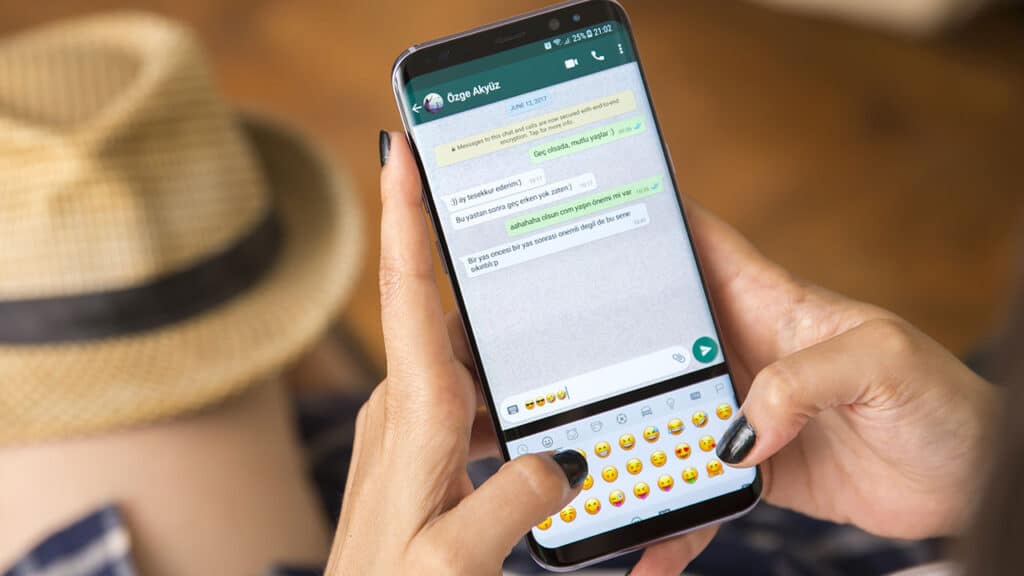
How to check your operating system
In addition to the named phones, which cannot receive the new update, there are others that may be compatible. But maybe you’ve never upgraded, even though it’s available.
Per check the version of your operating system on android, go to:
- Settings
- Select Phone information
- Scroll to Android version. See the version number. You can also tap it to view more information.
If you have a iPhone, go to:
- Settings
- Choose General
- Touch Info
- Scroll to Version. Here you find the number
We remind you that Android 4.1 and iOS 10 are enough to have WhatsApp.
How to backup conversations
If your operating system no longer supports WhatsApp, unfortunately there is little you can do. You can only buy a new smartphone if you get the chance, or use a different messaging service. If you decide to buy a new device, make sure you have activated the backup so as not to lose your conversations.
For safety, before accessing WhatsApp from the new phone, launch WhatsApp on the old smartphone. Tap the three dots at the top of the main screen to access Other Options. At this point go to:
- Settings
- Chat
- Chat backup
- And press Backup
If for safety you want to export the chats, you can click the three dots again, then Other and finally Export chats. Now you can send via email the attachment in .txt of your conversations (even to your own address). There is usually no need for this extra step, the cloud backup is enough. But it can be useful for those who want to be particularly cautious.
With that, you should know everything you need to know about devices that stop being supported by WhatsApp. If you have any extra doubts, you can ask us in the comments, on Facebook or look at the WhatsApp FAQ on the site.















Leave a Reply
View Comments