Microsoft has introduced a smart photo editing feature in the app Windows Photocall Generative Erasure. It makes photo correction and cleaning simple: you can eliminate unwanted distractions (objects or people in the background, for example) with a touch of artificial intelligence.
Windows Photos introduces Generative Deletion, using AI
On its blog, Microsoft explains that the app was already using an older version, Spot Fix, which now evolves thanks to artificial intelligence becoming, in fact, Generative Deletion. What does artificial intelligence add? This feature not only fixes, but can remove disturbing objects from the photo more fluidly and realistically, according to Redmond engineers. Even when it comes to larger areas.
To use Generative Deletion, just access the section Edit Image and select the option Cancel. Then, with your virtual brush, you can remove unwanted objects. In the demos shown on Microsoft’s site, everything seems simple: you can even adjust the brush size. And the results look very good.
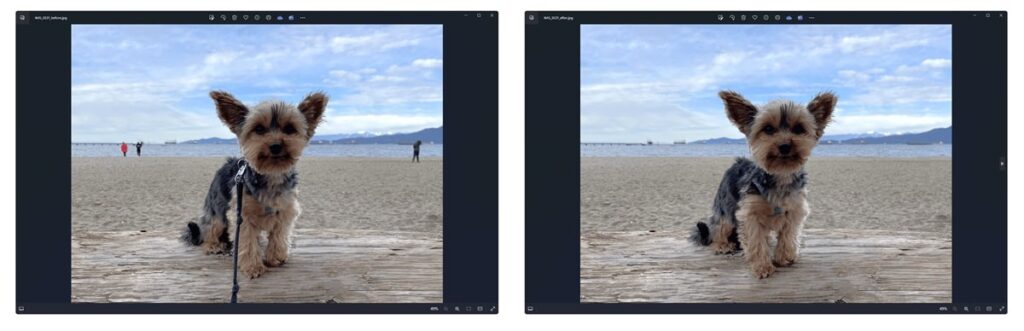
For even more precise control you can deactivate automatic application and delete items in a more granular manner. It’s still simple, but you can remove one item at a time.
This tool adds to recently released AI editing features, including Background Blurring and Background Removal and Replacement, are now available on Windows 11 for Arm64 devices. And Microsoft announces that they are also arriving on Windows 10.
You can try the functionality on the app if at least updated version 2024.11020.21001.0: find all the details here.















Leave a Reply
View Comments