We don’t live in particularly safe times.
And no, it’s not something we ever thought we’d write.
Yet this is today’s reality, the one we have to deal with and which we hope to change.
Luckily technology can help us, even though we often ignore the existence of products, services and features developed for this purpose.
For example, did you know that your iPhone can protect you? Or at least he tries.
The “Everything is fine” feature on iPhone

Open the app Messages on iPhone, tap the Compose button at the top right, choose the recipient and then click the +. Here you will find an entry, flanked by a black check on a yellow background, which is called “Everything OK”, and which you will probably never have used.
What is it for? Basically define a destination or time frame within which you are expected to show signs of life.
Why “a destination or a time frame”?
Because you have two options:
- At my arrival, where you specify your final destination and travel method (by car, public transport or on foot). “All Good” monitors your route and notifies your friend if they don’t see you moving for a long period of time or if you don’t reach your destination as expected. However, when you reach your destination, the “Everything is fine” session is automatically completed and your friend is informed that the iPhone has reached the destination.
- After a timer instead it asks you to indicate a period of time. If you don’t finish the “Everything’s fine” session before the set time, your friend receives a notification. And yes, you have the option to increase the time if necessary.
Not a notification to just say something is wrong. Actually you can view location, battery percentage, cell signal and more.
Of course, you are in control of what is shared. Going into Settings and then into Messages you will find two options related to “Everything is fine”:
- Partial, i.e. current location, network signal and battery details of iPhone and Apple Watch;
- Complete, i.e. the data mentioned above plus the route traveled and the last time you unlocked iPhone or removed Apple Watch.
Last but important information: you need iOS 17 to take advantage of “All Good”.
What do I need it for?
What do I do with this feature?
Think about when you come home in the evening after a night out. Or even just when you go to or return from work or school.
Or, again, to those you want in which make appointments with someone you don’t know much aboutor when you go to get your belongings back after a bad breakup.
In short, the situations in which to use “Everything is fine” can be different and yes, some are perhaps very banal but we should never take our safety for granted.
“Sensitive content warning”: what is it?

There is another feature you should know about iOS 17: “Sensitive content warning”.
You can find it on the menu Privacy and Security e detects nude images and videos so you can blur them before they appear.
Works with the Messages app, with AirDrop and with FaceTime; with iOS 17.2 it will also work with Contact Posters from the Phone and Contacts app and with third-party stickers.
What is the purpose? Protect us from any unwanted content but at the same time provide resources that contain information on how to recognize online harassment or grooming, i.e. the enticement of minors on the Internet through psychological manipulation techniques.
This may seem like an exaggeration, but do you know that, according to research conducted by British scholars, 75.8% of girls between the ages of 12 and 18 have received unwanted nude images? In the United States, however, a survey by the Pew Research Center found that 52% of young women and 37% of young men between the ages of 18 and 29 have received unwanted or non-consensual sexually explicit images.
In short, it is not a small phenomenon and this iPhone option responds to this problem.
Indeed, to tell the truth this function of Apple in general because you can also find it on Mac and iPad.
So consider starting to use both of these functions. They do not solve the cultural and social problem that we are facing in this period but they can certainly be useful.






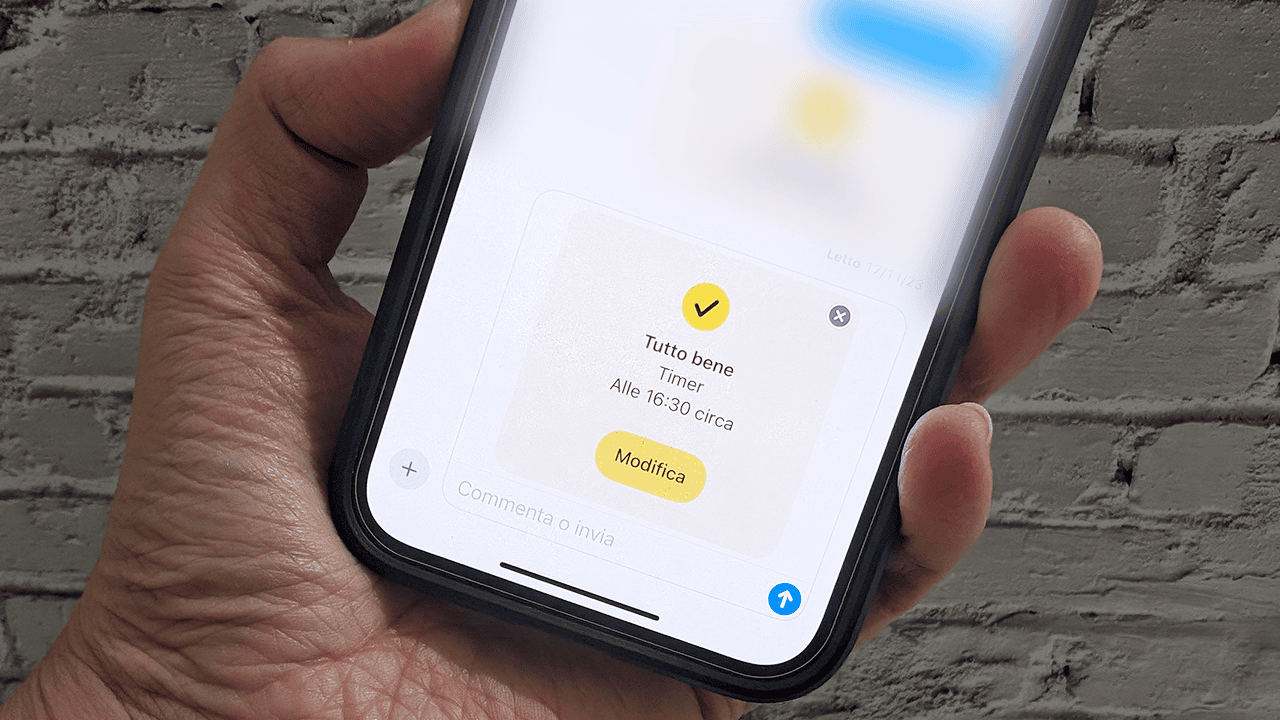








Leave a Reply
View Comments