
The Premium YouTube subscribers have always had access to exclusive features, before these are released on a large scale. This is the case with the new option “pinch to zoom“, Which allows you to zoom in on a video quickly and easily, even in landscape mode.
YouTube Premium: the “pinch to zoom” function arrives in preview
For a long time now, YouTube Premium subscribers have had the opportunity to test features before they are officially released on the platform. It happened with the ability to search by voice in a browser, and then also with the tricks for easier management of the playlist. And now YouTube adds a new option being tested: “pinch to zoom”, which allows you to use two fingers to zoom in the video being played. Once zoomed in, it will be easier to move around and view part of the video up close.
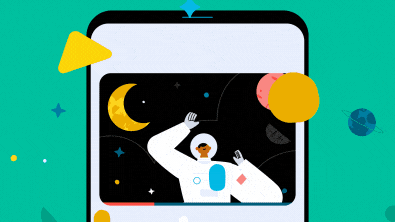
Apparently, the feature was primarily meant to be used in portrait mode. Therefore, if you want to try the “pinch to zoom” option and you are a YouTube Premium user, we suggest you do it with the Android App. How? Click on the profile picture and then on “Your Premium Benefits”. From here you will have access to the “Try new features” section, where you can activate the “pinch to zoom” function in a few steps. In any case, please note that the option will be available for testing only until September 1st, so as to allow Premium users to try it out and leave feedback. That said, it remains to be seen if – and when – YouTube will make the feature available to users globally. Maybe.














Leave a Reply
View Comments