There is no privacy on the internet. Or maybe yes? Choosing the right browser, surfing online and maintaining your privacy is not impossible: today we want to recommend some of the less known alternatives, but no less effective. Mobile and PC applications that may never be known as Chrome or Safari, but that a true privacy expert cannot ignore.
5 Privacy Browsers You’ve Never Heard Of (But You Should Try)
Before telling you which browsers we have found, a premise: there is no application or service that will magically make you disappear from the internet. At the same time, most people don’t need to go that far: just be aware of how you use your data.
Many will be able to settle for “damage limitation”. For example choosing a more privacy-conscious alternative to Google Search, like DuckDuckGo (also using Chrome). Or you could use one VPN to avoid being tracked. Or simply use some browser privacy options known as Firefox (which also offers a paid VPN).
The most respectful browsers of your data
If you are very privacy conscious, you may have already heard of some browsers that with the right settings become very sensitive to your data. Firefox e Opera I am among these Brave take it one step further (and other options, like crypto wallets if you’re interested). Tor takes it to the extreme, switching your browsing between different servers in the world to make you untraceable (but also slowing down the connections).
But in the title we promised you privacy browsers you’ve never heard of, and these are too popular (though usually more stable). If you’re looking for reliable and privacy-conscious alternatives, you already have them. But if that’s not enough for you and you want something alternative and super-privatehere are five browsers for true privacy connoisseurs.
Pale Moon

Pale Moon is a browser for Windows and Linux developed with a independent web engine. Born from Gecko, the same web engine that Firefox uses, it is totally open source and developed by a group of passionate programmers. Which ensure that they do not collect any navigation data.
But privacy doesn’t come at the expense of personalization. The browser allows you to edit your own homepage with links to a myriad of servicessources of information, the interface is in the style of Windows 7 but very simple and intuitive to use. It has some stability issues for example uploading videos, and not all streaming services (or maybe your banking app) may support the web engine. So you shouldn’t use it as your only browser: but it’s well done and a solid alternative.
LibreWolf
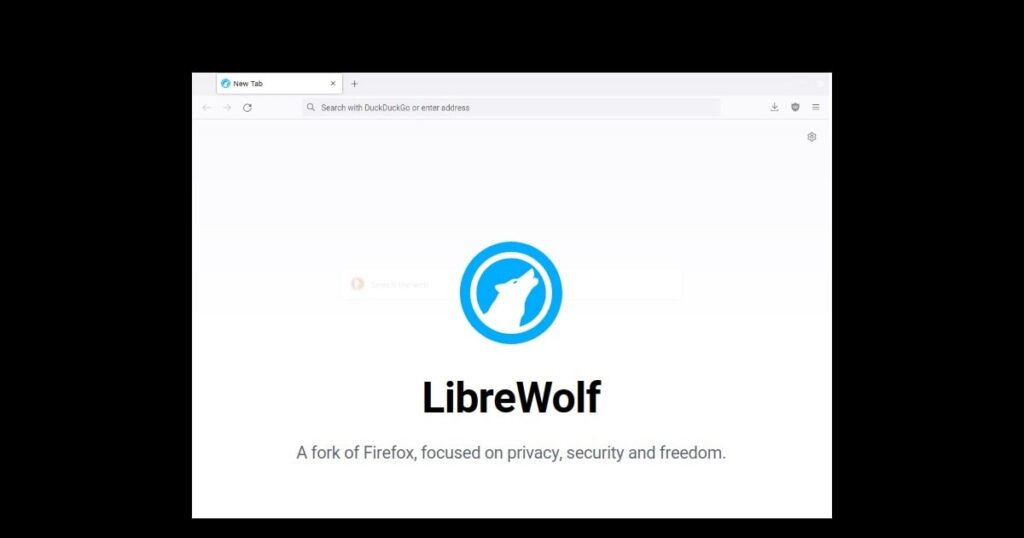
LibreWolf is based on Firefox and is available for Windows, Linux e Mac. It comes with several settings designed for privacy. uBlock Origin to block all ads, DuckDuckGo instead of Google as search engine. And it doesn’t send any kind of telemetry to its developers.
It works similar to Firefox (including all browser extensions) but with several privacy options directly activated upon installation. The minimalist interface in design it has a certain charm and you can customize it as you see fit.
Epic Privacy Browser
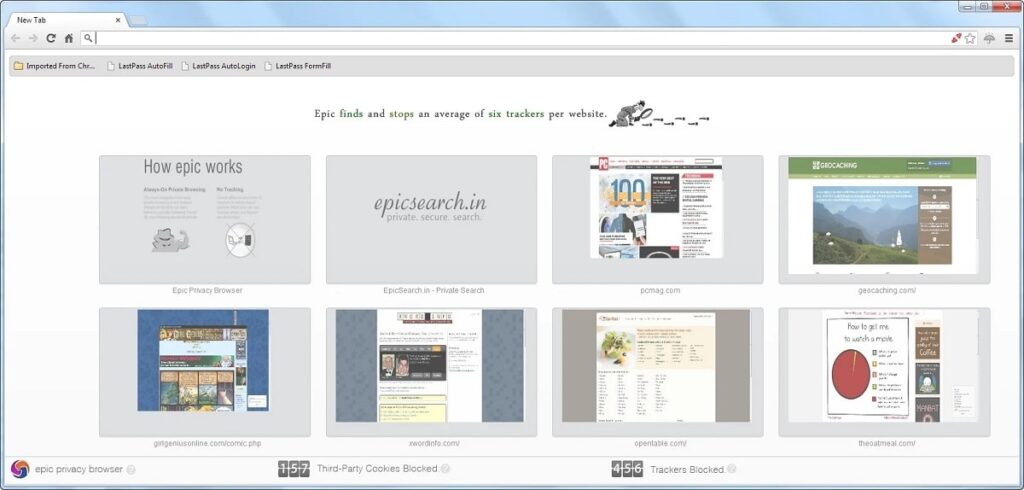
Epic Privacy Browser offers similar functionality to VPN (like other browsers such as Opera), which hides your IP address from the rest of the web. It also offers by default a service that blocks advertising and tracking with cookies, but by clicking the umbrella icon the protection increases even more (it could prevent some functions, such as the preservation of the cart on e-commerce).
The interface is reminiscent of Chrome and works quite smoothly, also reporting the number of cookies and trackers blocked while browsing.
SnowHaze
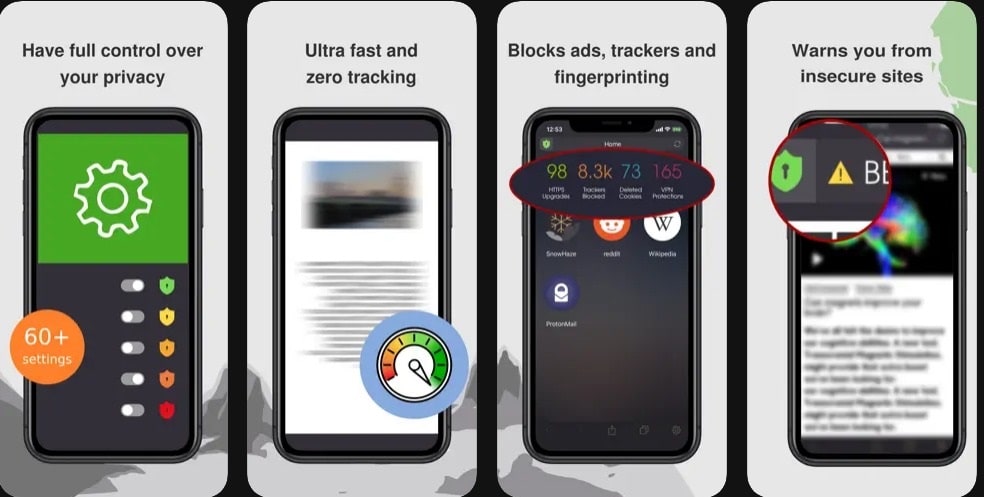
Who has a iPhone has limited options, as all browsers need to take advantage of the motore WebKit to be on the App Store. However, SnowHaze takes advantage of the engine developed in Cupertino to bring privacy to the maximum. Has a ad-blocker incorportato to stop advertising, also capable of blocking tracking and finger-printing.
There is also the extra option of one Pay VPN (although you can rely on more well-known external VPNs to control your traffic). There are many free options to improve your privacy and iPhone performance is good.


Mull

Who uses Android has several options for your privacy-conscious browser: there are Brave, Opera, Firefox. Maybe you haven’t heard of it though Mullthe browser developed by the same programmers below F–Droidan alternative store to Google for your applications.
Once installed, you can download it too uBlock Origin to also block ads in sight and tracking on the device.
If you’re curious about these little-known privacy browsers, let us know what you think in the comments!















Leave a Reply
View Comments