Apple has decided to replace the timeless Google Maps con Apple Maps – in Italy called “Maps” – in its devices in 2013. Initially the data were not up to par, much less the details of the maps and directions. But in this decade Apple has had the opportunity to improve and create what is now the real – and perhaps the only valid – competitor of Google Maps. Two applications that often divide users sharply: enthusiastic users of one app will rarely give in to the other and vice versa. Both of the apps in question have their strengths, but what are the differences between the two apps and who wins the battle Google Maps vs Apple Maps?
Google Maps vs Apple Maps: Which is the Best Interface?
The first thing that catches the eye using the two applications, and then comparing them, is the aesthetics and design, therefore the interface with which the user must relate. As soon as it opens Google Maps there is the search bar, through which it is possible to select a destination, as well as a set of icons and badges dedicated to the management of some display settings and to the search for nearby places of interest – restaurants, hotels, petrol stations, etc. – and a lower bar that allows you to move between various tabs.
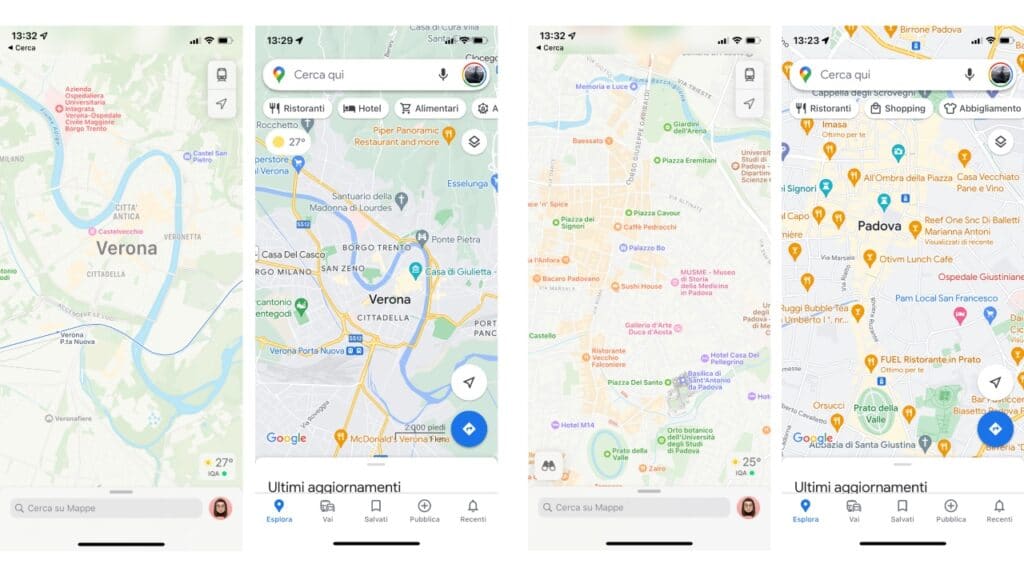
The Apple Maps home screen, in addition to the map itself, has the search bar, a couple of icons for managing the view and a more complex extendable menu that shows your favorite and recent places. Apple Maps is a little cleaner from a graphic point of view and shows that, while Google wants to make every possible feature available at hand, Apple prefers a simpler interface with essential information. Furthermore, from the point of view of the map, Google tends to show more shops and points of interest, while Apple shows very few points.
In addition, Google has decided to make Google Maps a kind of social network, in which people’s reviews and photos are in the foreground than the actual map. In the default screen, then “Explore”, you can see a lower menu where there are all the reviews and photos posted in the last few hours in the city where you are. Apple aims more to be simply a navigation app, able to take you to your destination. It too has the ability to insert photos and personal guides, but they are more hidden features.
The amount of data available
Apple Maps fans don’t want it, but according to our experience of using over the years Google Maps wins hands down when it comes to amount of data and information available on your app. This difference is not only found in the possibility of often finding points of interest that are not marked on Apple Maps – at least in Italy -, or are not so precise, but also on the information itself made available for each place.
Looking for the same locale on both applications, for example, we notice substantial differences. Google Maps provides opening hours, the methods of delivery and consumption; the link to the website, the telephone number; a button to order at home – if available -, reviews and photos and above all peak times.
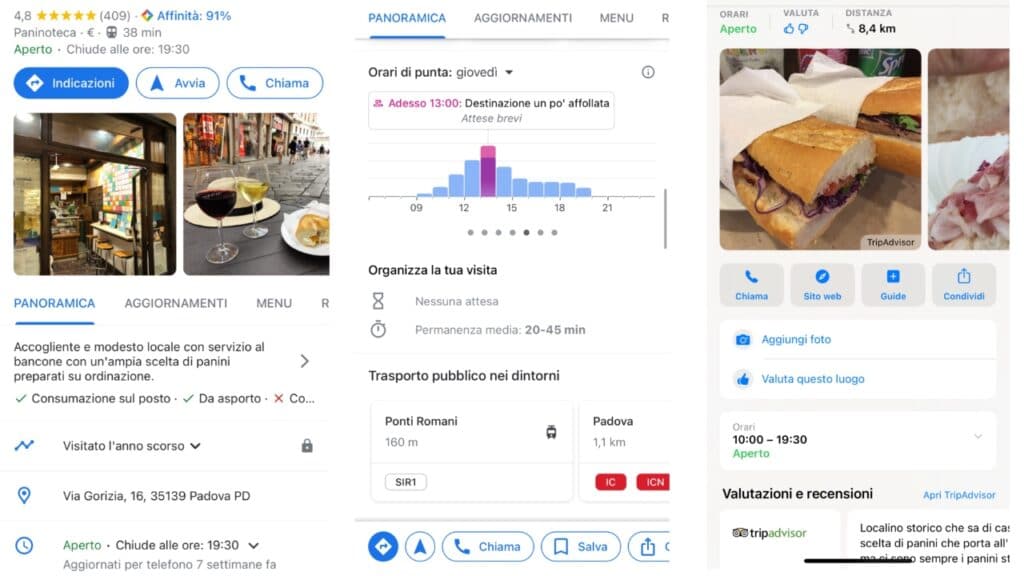 The first two screens of Google Maps, the last of Apple Maps.
The first two screens of Google Maps, the last of Apple Maps.
Apple Maps, on the other hand, provides opening hours, telephone number and website, and additional details such as the ability to pay by credit card and Apple Pay. It too has the ability to show photos and reviews, even via TripAdvisor – only for some places – but the amount of users who rate the places on Apple Maps is much lower than Google Maps, an application that is much more used.
The advantages of Google
If you need to find out where a business is, when it opens and how to contact it, any application will do. But Google takes it one step further listing everything it knows about a given location.
In addition, the huge amount of data available to Google, together with the large user base, allows a constant update of the Google Maps map. This means that if a business changes location, a building is demolished or there is a change in traffic, the map will be updated within a few hours. Unfortunately, Apple cannot match this speed.
How they behave while browsing
From a navigation point of view, both applications work very similarly. The main purpose of these two apps is precisely to give directions to reach the desired place and both do it very well. Both obviously follow the progress of the journey, including the remaining time and kilometers; your estimated arrival time and the next indication to follow is shown at the top.
Both services are capable of show the current conditions of the route, such as traffic, road closures or accidents, as well as speed cameras. They are also able to suggest alternative routes if the one you are on is particularly congested, although from personal experience Google Maps seemed a little more careful in choosing the alternative routes. In fact, you will find identical main paths, but alternative ones that are completely different from application to application. In both, it is possible to report an accident that has just occurred.
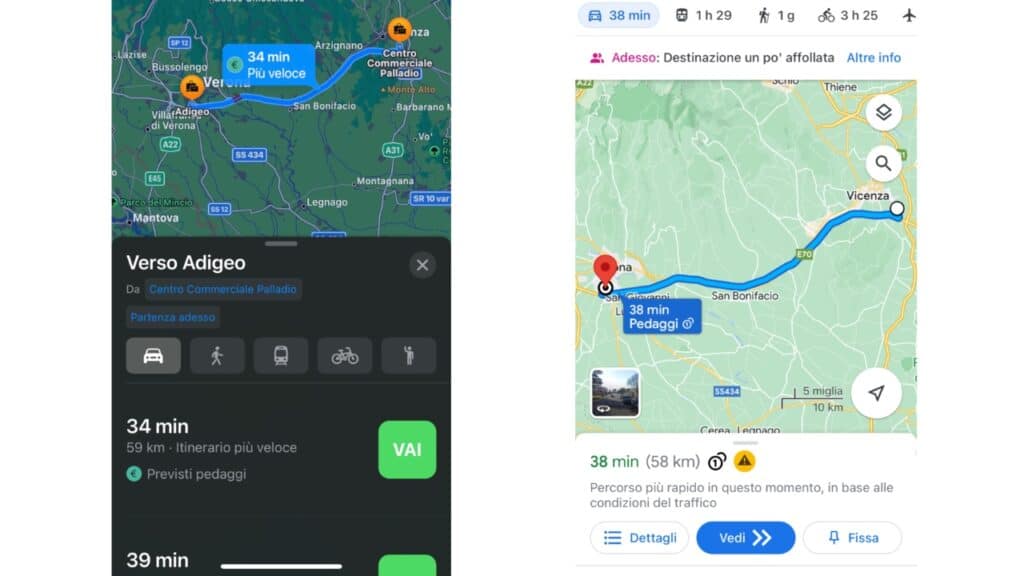
Not just routes by car
Both services have the possibility to set the route according to the means of transport, therefore car, bicycle, on foot or by public transport. All of these options are quite similar between Google Maps and Apple Maps; although the first application is much more complete when choosing the route by public transport. In big cities there are no problems, but in smaller cities Apple’s app might suggest a regional train although there are buses available. Or even find no means of transport and suggest you proceed on foot, as you can see below. Even choosing the paths on foot or by bicycle, we have noticed a greater coherence of Google, perhaps thanks to the huge database it has.
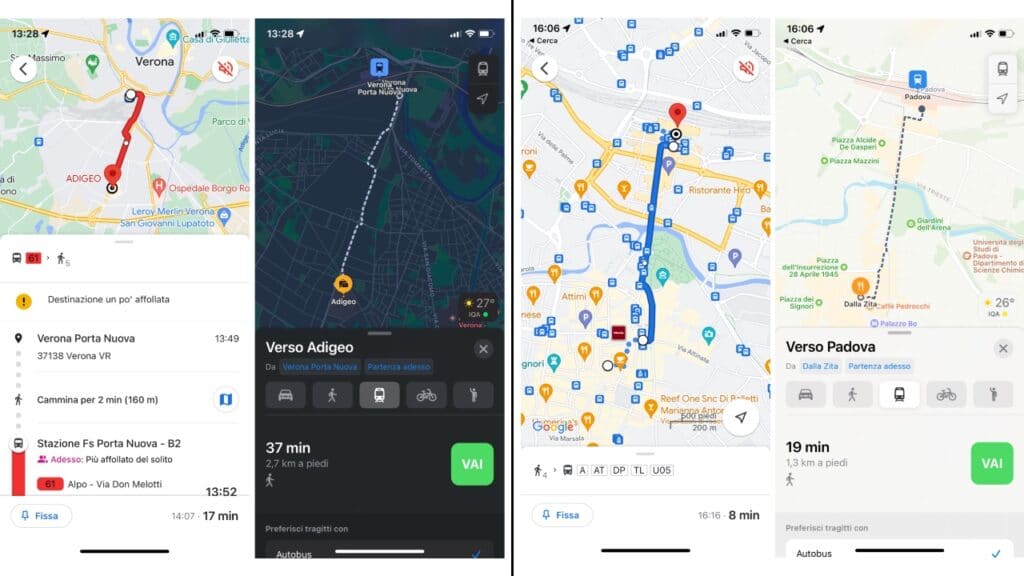 In both cases, Apple Maps suggests the walking route as it does not find public transport available.
In both cases, Apple Maps suggests the walking route as it does not find public transport available.
Google Maps has the added benefit of allowing you to add more stages to the route. Apple Maps allows you to add another stop halfway, but only to get gas, eat something, find a bank or a parking space. Also on Google Maps it is possible to plan a trip, such as a vacation, by entering stages and creating a real itinerary.
Google Maps vs Apple Maps: How They Manage Data Privacy
 Photo credits: Apple.
Photo credits: Apple.
The privacy it is extremely important when it comes to geolocation and travel. No user would want the companies behind the navigation applications to save his data, his favorite places and his location at that precise moment. Precisely for this reason, both Google and Apple claim to take user privacy very seriously. Although the approach of the two is completely different.
Applefrom her, collects only the necessary data in order to run the application and in any case are anonymous. When a person requests directions from point A to point B, Apple splits the route information into multiple parts, using different identifiers for each. In this way, each part is disconnected from the other so it is impossible for the company to reconstruct the entire path. Also the data is not linked to the Apple ID, so even the single part is disconnected from the user’s information.
Any custom data that Apple Maps has is stored on the device, rather than on an external server. This means that the user access the settings and delete the data at any time.
Apple then does not use the data obtainedsuch as those that come from reviews, for advertising or for sale to brokers. Adding this to the fact that the data is anonymized and separated into parts, you get a very high level of privacy that shouldn’t worry users.
E Google Maps?
Google Maps it acts differently. It keeps the data anonymous, but these are not used only to provide traffic data or improve the application itself. The information provided to Google is used for a trend analysis wider and for sale to brokers.
The information in any case is secret, so the company will not share the details by showing the linked account name. Not even Google employees can see users’ personal data, as they are all anonymized once they get to the analytics part of the company.

The difference is in the amount of data Google collects and how it is stored. Apple does not associate data with an Apple ID, but Google does associate data with accounts. This is why at times Google seems to read the minds of users, showing ads created ad hoc based on the journey that you make every day to go to work. For example, by gathering information about a user’s interest path, Google can tell a business where to buy a billboard so that the user and other people in the demographic see it.
Obviously measures are taken to ensure that advertisers do not …






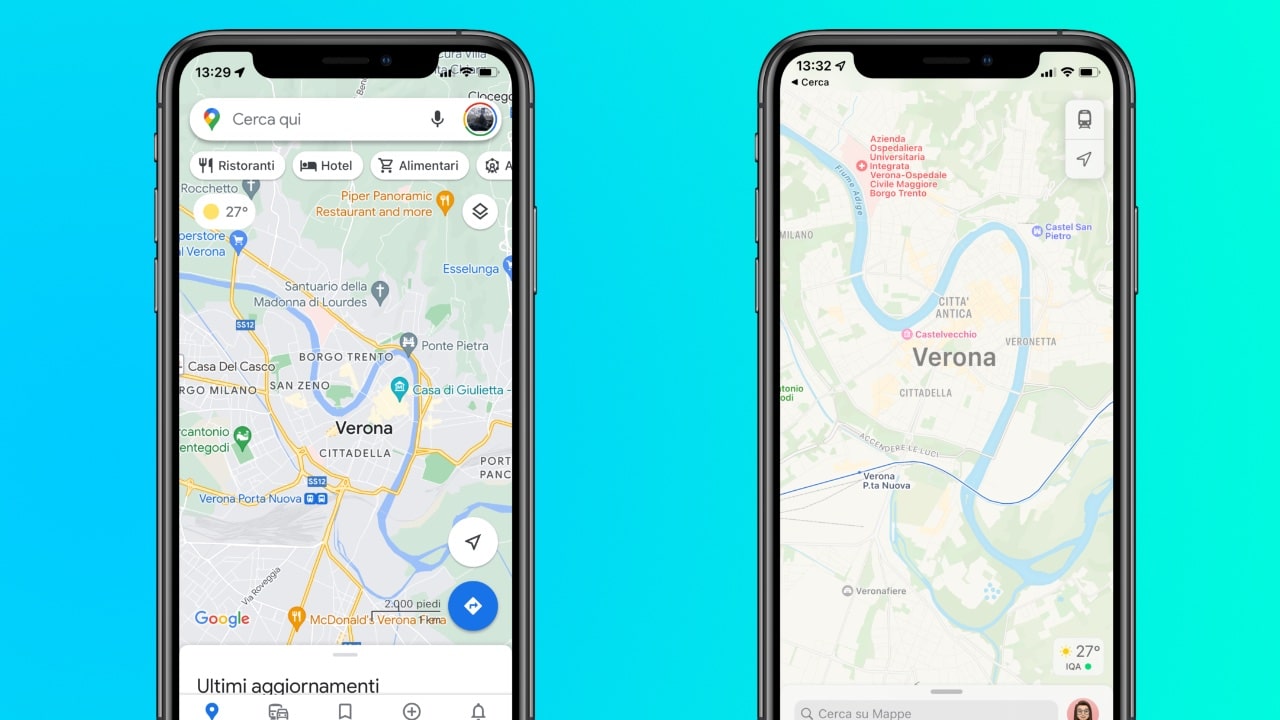








Leave a Reply
View Comments