What is the best keyboard of the market?
There is no single answer. This is because not everyone has the same needs. A gamer, for example, will focus mainly on responsiveness, perhaps looking for a mechanical keyboard, while those who work in a shared environment may prefer something extremely quiet, so as not to disturb the people who work in the same room.
The question we should ask ourselves, even before understanding which keyboard is the best, is another: how do i choose my next keyboard?
How to choose a keyboard
There are several things you should consider before buying a new keyboard. And no, none of these are overly complicated. But let’s go in order and analyze all the parameters individually.
Layout
Layout is an English-speaking term that can be translated with “layout”.
It is the first thing you should pay attention to. This because not all keyboards have the same key layout.
He layout QWERTY is the most common alphanumeric keyboard scheme. The name comes from the letter sequence of the first six keys on the top row of the keyboard.
For Italy it is the standard, so if you buy a keyboard in a physical store it is very likely that it has this layout. Instead, you have to be a little more careful when buying online as it could be an import product and maybe have the QWERTZ layout – typical of Germany – or the AZERTY one, used in France instead.
Then there is another element you should pay attention to: the tongue.
Not all QWERTY keyboards are created equal. This is because they are created to satisfy different users in different states. And so the placement of the various symbols can change. Considering that Italian is full of accented letters that will undoubtedly come in handy when writing, we suggest you always make sure that the layout is ITALIAN QWERTY. Otherwise you will have to learn the key combinations necessary to achieve the same result.
Dimensions
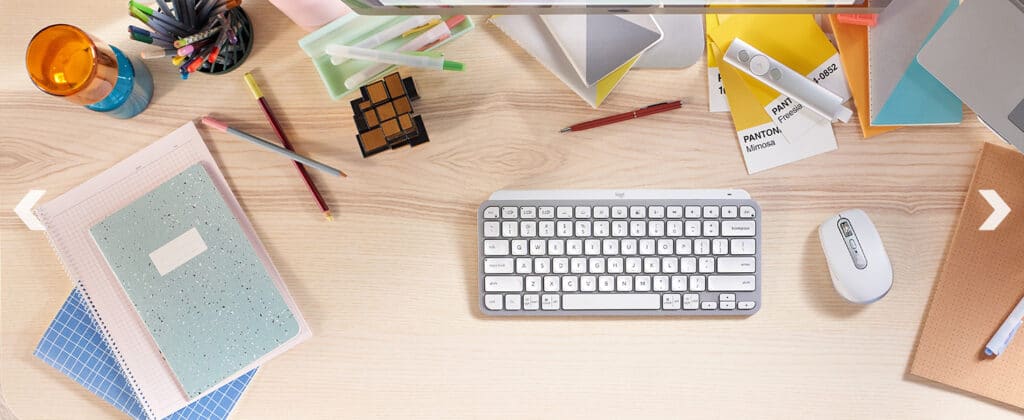 Logitech MX Keys Mini
Logitech MX Keys Mini
It may seem obvious but we think it’s important to say it anyway: keyboards have different sizes.
Specifically, there are two types: the classic ones, or full size, and the mini ones.
The former need no introduction while the latter include a variety of products. All those super compact keyboards that also include products that can be associated with smartphones or televisions are “mini”.
Lately, however, the term “mini” is used for keyboards tenkeyless, i.e. those that do not have the numeric keypad on the right. It is a perfect solution for those who want to save space on their desk, but keep in mind that you will have to forgo those key combinations that require the numeric keypad. Think, for example, of the E, which on Windows you get by pressing ALT + 0200.
This is not to say that you will never be able to type the IS again. There is usually always the good old character map to help you.
Ergonomics
None of us want an awkward keyboard, that’s obvious.
By now all the products on the market are designed to be comfortable but this does not mean that they are all the same. That’s why ergonomics is a factor to be evaluated because, according to the use you intend to make of the product, the elements to consider change.
For example, is the keyboard flat or can it be raised with feet? Because if you are used to having it tilted it is essential to make sure that it can have the right angle.
And again, does it have a palm rest? Because it could be useful to writers for extended periods of time. Or it could become an impediment for those who play.
We therefore suggest that you consider not only the size, but also the design of the keyboard.
How to choose a keyboard: Membrane or Mechanical
 Mechanical switches
Mechanical switches
Here things get a little more technical because this difference concerns the structure of the keyboards.
Let’s try to simplify.
In the membrane keyboard there are two layers which, when approaching, generate a signal. That signal corresponds to pressing the key.
In a mechanical keyboard instead, each key has its own specific switch. With a small distinction between switch classici, which rely on pressure, and opticians, that is, with a laser that replaces the contact between the two metallic tongues that we find in the first type.
What changes? The membrane keyboard is usually the cheapest, softest and most silent one; the mechanical keyboard is more precise and with faster feedback, but the cost of production – and then of sale – tends to be higher.
So which one do I choose? Gamers tend to prefer that mechanic precisely because speed is a vital element during gaming sessions, especially if we are dealing with a shooter. On the other hand, however, the mechanical keyboard tends to be very noisy. It is not necessarily a defect. There are those who love the sound of keyboards. However, you should evaluate if this is your case, perhaps also considering where and when you will use the product. Do you share a room with anyone? Do you play at night? Do you also work on it? These are all questions you should ask yourself before purchasing.
For completeness, we also point out the presence of a third type: mem-chanical keyboards. As the name suggests, it is a hybrid. In fact, we have single keys which, however, are positioned above a membrane. This means that they are faster than a classic membrane keyboard but, at the same time, quieter than a mechanical keyboard.
Wired or wireless

Wireless o wired?
This is another hugely popular question.
Wired means with the cable, so they are the classic keyboards with USB connector that connect directly to the computer.
Wireless, on the other hand, means “wireless”. In this case there are two possible technologies adopted: on the one hand we have Bluetooth keyboards, those that also work with smartphones, tablets and TVs, on the other hand we find all those products that use proprietary standards based on a dongle. What does this mean in real life? That you will have a small USB adapter to insert into the PC anyway and that takes care of maintaining the connection between the computer and the keyboard.
Some manufacturers, such as Logitech, also use the same technology for other peripherals, which means you could connect your mouse and keyboard to the same dongle without taking up two USB ports.
It is an element that we suggest you evaluate, especially if you are short of income.
The power supply
The choice between wireless and wired confronts us with another question: how are keyboards powered? In short, where do they get their energy from?
In the case of wired keyboards, the PC provides what is needed. Wireless keyboards, on the other hand, need a battery. Can be one or more AA / AAA batteries or a more modern one lithium battery, like those of smartphones; in the second case you will have to remember to recharge the product using the appropriate input, typically a USB or USB-C.
Don’t panic: not every day.
Keyboard batteries are designed to last for weeks. Of course it depends on how much it is used but, in the worst case, you will be able to cover several days without problems.
Backlight

Let’s finish with the backlight. Can be monochrome or RGB. What does it mean?
The monochromatic one is of a single color – generally white – and allows you to illuminate the keys so as to be able to write even in the dark. It is perfect for those who also work in the evening, late at night or for those who prefer a dimly lit environment.
RGB has millions of colors, with software that allows you to choose which shades to use and which effects to apply. RGB lighting is typical of gaming products and is both an aesthetic and functional element as it gives personality to your gaming station and, at the same time, allows you to play at night. Obviously, nothing prevents you from choosing the white color even on RGB keyboards.
Best keyboard: which one to choose?
Now you should have all the elements to choose the best keyboard, the one that suits your specific needs. If in doubt, however, we have decided to select the best keyboards of 2022, so as to further help you in your choice.
Best budget keyboard
“I want to spend little”.
Legitimate requests. After all, we don’t all have the same needs and the same budget. Many aim for a good product without spending a fortune. So here are the keyboards for those who do not want to exceed € 50-60.
Microsoft Wired 600

The Microsoft Wired 600 it’s the cheapest keyboard on this list, the one you’ve probably seen in school or some office. And no, the reason is not just the low price – € 16.99 the list price.
It’s very quiet, has all the shortcuts you need and resists splashing so if you overturn a glass, you won’t have to despair.
A small note: you can easily find it on Amazon but it is often imported and with high prices. We suggest you buy it from major electronics chains, such as on the MediaWorld website.
Trust GXT 833 Thado

Well yes, the Trust GXT 833 Thado born for gaming. A rather simple vocation to understand considering that we are dealing with a product with RGB lighting.
But this is the appearance. In practice, the GXT 833 Thado is very comfortable, super compact and with a series of keys dedicated to managing multimedia content.






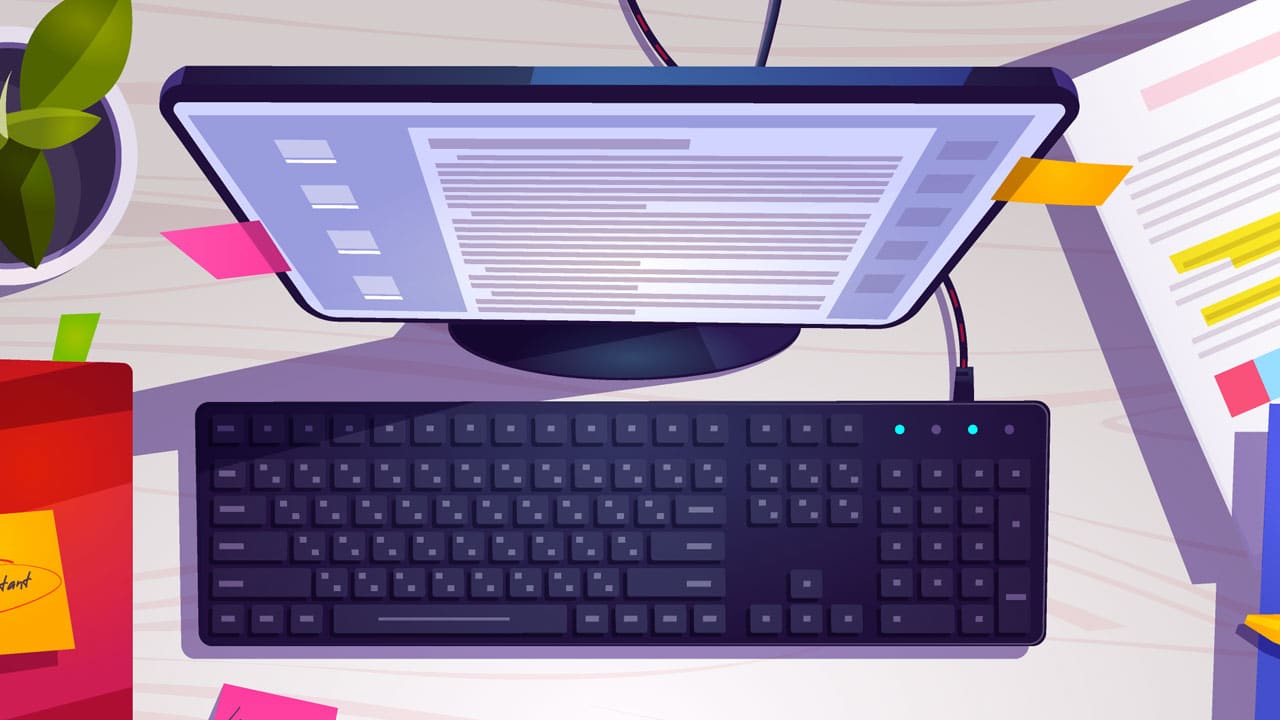








Leave a Reply
View Comments