What are the best websites to remove image background online? Here is a list of 6 great candidates!
There are many ways a creator uses an image. In many cases, it is necessary to remove the background of an image and then use it for other purposes. However, until a few years ago it was very difficult to remove image backgrounds. But today, as technology advances, there are many websites online that offer image background removal services. In this article we will talk about the best websites to remove image background online.
Top 6 Websites to Remove Image Background Online
1. TopMediai BG Eraser Online: the simplest tool to remove the background of images
Il best tool to remove the background of an online image is TopMediai BG Eraser Online. It uses a technique of artificial intelligence based on Deep Learning which removes the background with just one click. If you want to make changes, you can use the edit function to customize the image.
How to use
If you want to use TopMediai BG Eraser Online to remove the background of an image, you can follow the steps below.
- Step 1, upload the image: Access the website. Click “Upload Image” to browse any image from your computer.
- Step 2, remove the background: Once the image is loaded, click on “Remove background”. The AI will take some time to accurately remove the background.
- Step 3, modify the result: If you are not satisfied with the result, you can edit the image by clicking the edit button.
- Step 4, download the image: Once you are satisfied with the background removal, click “Download” or “Download in High Quality” to download the image.
Benefits
- Remove image background with one click using AI
- Provides the editing option to adjust for perfection
- Free to use
- Download high quality images for free
Versus
- It takes time to process the image
User rating
Based on usage by multiple users, they have assigned to this application a score of 4/5 thanks to its accuracy and high quality of free download.
Main features
- TopMediai BG Eraser Online is very easy to use.
- It has an interface user-friendly. Even those with no technical knowledge can remove the background of images with this tool.
- It uses a deep learning-based AI algorithm to remove the image background.
- Offer a high quality image downloads.
2. Slazzer | Best websites to remove image background online
Slazzer is a great online tool to remove the background of images. It also uses artificial intelligence to detect and remove image backgrounds. User can use this tool to remove background image in bulk. In addition, this tool also offers the ability to add new backgrounds.
How to use
It is a very easy tool to use. Just follow these steps to remove the image background.
- Step 1, upload the image: When the website opens, the “Upload Image” option is displayed. Click here to upload the photo.
- Step 2, edit the result: After processing, the background is automatically removed. If desired, you can change it by clicking on the “Edit” option.
- Step 3, download the image: Click on “Download” to download the image to your computer.
The advantages
- Just upload the image to remove the background.
- It offers desktop applications to users on multiple platforms.
- Quick background removal.
Versus
- Cannot download high quality images.
- The user gets a low quality preview without signing up and giving credit.
User rating
According to Slazzer users, they have assigned to this tool a score of 4.5 / 5.
3. Retoucher.online | Best websites to remove image background online
Another online background erasing tool is Retoucher.online. It is a slightly more professional tool that offers users several options. Despite the removal of the background, the user can use this tool to add effects to the image.
How to use
- Step 1, open the website: Go to the website and click “Upload images or folder”. The user can also drag the image.
- Step 2, edit the result– Processing will take a few seconds and the background will be removed. The user can then restore and delete or even edit the image if he is not satisfied.
- Step 3, download the image: Click “Download” to download the image to your computer without the background.
Benefits
- Remove the background with one click
- It offers the function of restore and erase
- Users can add a background to the image
- It also offers image sizes for different social media platforms.
Versus
There is no option to download high quality images.
User rating
According to several rating websites, users have assigned to Retoucher.online a score of 4/5.
4. Removal.ai | Best websites to remove image background online
Removal.ai is another AI-based image background removal tool. Just load the image and the program will take care of the rest. It offers users the ability to edit the image and replace the background with whatever they want.
How to use
- Step 1, choose a photo: go to the Removal.ai website and click on the “Choose a photo” option.
- Step 2, edit the result: The application processes the image and uses artificial intelligence to remove the background efficiently.
- Step 3, download the image: User can download the high resolution image only once. You can click on the “Download” option to download the image.
The advantages
- Easily removes the background
- It can replace or change the background
- It offers users the ability to design the wallpaper
Versus
- It only offers a high resolution download
- The result is not as accurate as that of other tools.
User rating
Being a paid tool but not efficient and accurate, users have assigned to this application a rating of 3/5.
5. Remove.bg | Best websites to remove image background online
Remove.bg is another online background removal tool that you can use for free. However, when it comes to accuracy, its AI is one of the best. Unfortunately, however, Remove.bg does not allow users to download HD images for free.
How to use
- Step 1, upload the image: When the website opens, the “Upload Image” option is displayed. Click on it or drop the image to import it.
- Step 2, modify the result: the user can change the result if they don’t like removing the background.
- Step 3, download the image: User can click “Download” to export the image without background.
Benefits
- It has a simple user interface.
- It supports uploading of high quality images
- Remove the background with artificial intelligence
- Users can modify the result with several options
Versus
- It does not offer high resolution downloads.
- Users need to get a credit to download a good quality image after removing the background.
User rating
Users of this tool have rated this online tool 4.5 / 5.
6. Clippingmagic | Best websites to remove image background online
Clippingmagic is an old online background removal service of images that uses artificial intelligence. It has several options, including editing functions, but does not allow free download. The user must purchase a subscription to be able to download the image.
How to use
- Step 1, upload the image: when the website opens, click “Upload Image” to browse the image you want to remove the background from.
- Step 2, edit the result: The program will initialize and process the image to remove the background. You can view several smart editing options to change and refine the background pixels.
- Step 3, download the image: The user can only download a small preview, then click “Download small preview” to download the image.
Benefits
- Use the Auto-Clip AI to remove the background of images
- It offers the user an intelligent editor
Versus
- It only offers a small preview, not a full image download
User rating
Based on what users have experienced, they assign this application a score of 3.5 / 5.
Frequent questions
- How to make image background transparent online?
There are many tools available online that can be used to make the image background transparent. You can check out the list of different tools, their pros and cons and the steps to use them. Choose a tool that you find easy and remove the background of the image online.
- How to remove background from pictures on a desktop?
All of these online tools also work on desktops. Then, you can open your browser and browse this website to remove the background from the images.
- Are there any applications to remove the background of images?
Yes. Some websites also offer applications to remove the background. It is not as efficient as online websites because it takes up disk space on your computer. With an online tool, you can open the website at any time and remove the background when needed.
Conclusions
We have discussed many tools for removing the background of images. All of these tools have their pros and cons. People rated the tools based on their experience. Among all these tools, TopMediai BG Eraser Online is slightly better because it asks the user to remove the background, offers editing tools and allows you to download high quality images without watermark. It is a free tool and anyone can use it from anywhere. That’s all from the web and social section, keep following us!








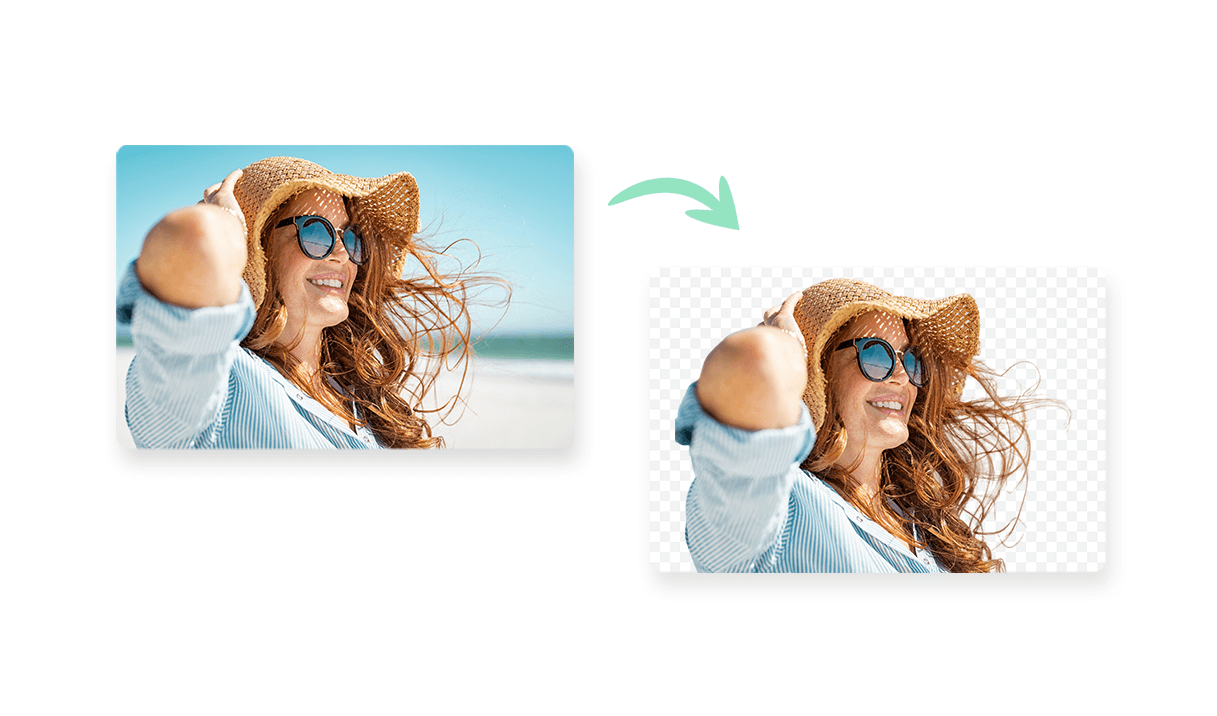









Leave a Reply
View Comments