Il video intercom it is one of the most useful devices to install in your home: there is nothing worse than hearing the bell ringing and not knowing who is on the other side of the door. These devices allow us, in fact, to avoid asking “who is it?” allowing you to implement one of the most subtle plans used by tenants: pretend not to be at home. And if a video door phone is already comfortable and changes your life, you can imagine how useful the same device can be but smartintelligent, which allows you to see who rang the doorbell directly from your smartphonewithout even having to get up from the sofa. We then tried the Blink Video Doorbell smart video door phonea cheap device under 60 euros: here is our review.
The Blink Video Doorbell smart video door phone review
The device, available in color white or black, comes with a rather minimal design. The dimensions are small, 130 x 42 x 27 mm, and everything obviously focuses on the front. At the top we find one camerawhich will frame our interlocutors, and on the second half we find a large button to actually ring the bell. The rear part, on the other hand, is covered by a plate, and is dedicated to the optional wired connection.

The smart video door phone Blink Video Doorbell the protagonist of this review is the basic versioncurrently on sale in 59,99 euro, and which includes only the device. It should be noted that it is also possible to buy on the market another versioncurrently for sale at approx 95 eurothat also includes Sync Module 2 and provides other features not available in the basic version and which we will talk about shortly.
Blink Video Doorbell: come si installa
The installation of the device is really simple, especially if you choose not to take advantage of the wiring. Just install the plastic plate on the chosen surface, with the help of two screws present in the package, and then hook the bell to the plate. The Batteries included are AA lithium, then just insert them and the doorbell will power up. By connecting the doorbell without wiring it will only be possible to receive a notification via your smartphone, as there is no wireless buzzer to sound inside the house. The alternative could be connect the device to an Amazon smart speakerlike the latest generation Echo Dot, which can issue a notification when the doorbell is pressed, or a Blink Mini Camera.

Alternatively, you can configure the doorbell connecting it with cablesthen feeding it through an existing doorbell transformer e using the ringtone integrated in your home system. The Blink application, during initial setup, reports that the Blink Video Doorbell is only compatible with transformers from 16 – 24 Volt AC at 50 or 60Hz, 40 VA max. Obviously this method requires you to have some knowledge of electronics, as you need to connect existing cables and be very careful about possible electric shocks. We have chosen to connect it without cables, powering it via battery, but the Blink application comes with a very comprehensive tutorial.
After placing the doorbell correctly, you can change some settings from the dedicated application which is done very well. It is indeed possible enable or disable motion detection, adjust the sensitivity of the movementthe detection areas and the length of the saved videos. Then we find the possibility to manage the intensity of the IR sensor in the night vision, to enable or disable audio recording, change the video quality, and change the wireless network to which the smart video intercom is connected.
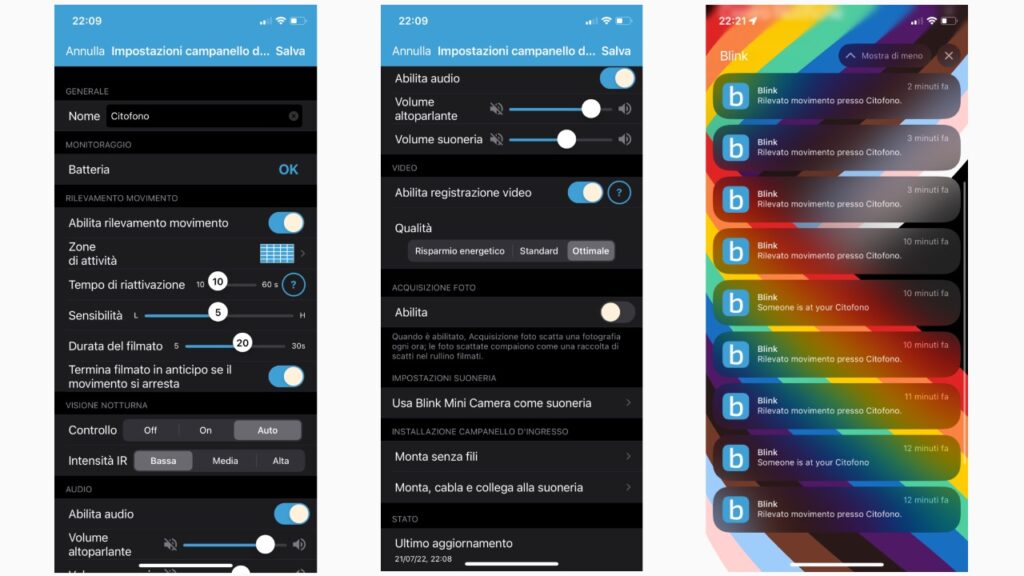
Blink Video Doorbell: how it behaves
The basic version, as anticipated, leads to face some compromises. Among the limitations we find the impossibility to view live feed of your entrance area: it is in fact possible to view only the video at the moment of a motion detection or when someone presses the button. So if you are away from home and you cannot check the area framed by the video door entry unit in real time.
This is circumvented by the Blink Sync Module 2sold separately or as a bundle, which allows you to view live streaming and get other benefits, such as‘local storage via USB stick. Another solution, even if not up to it, is to activate the option that allows you to take a photo every hourto control the external situation.
The video quality
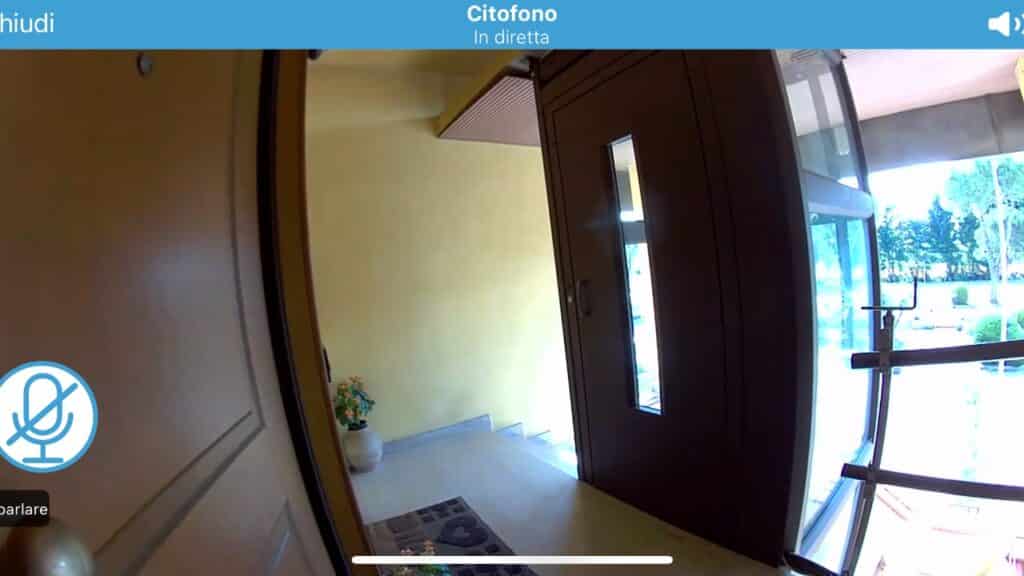
That said, the device has a 1080p resolutionis equipped with infrared night vision and 135 degree wide angle field of view horizontally and 80 degrees vertically. The vertical viewing angle is therefore a bit narrow and it will be difficult to see the full figure of the interlocutor or if a courier has left a package in front of the door; the horizontal one instead allows you to have a wide view of what is on the sides.
Video quality is goodeven if from a sensor a 1080p one might expect better with regards to color management. Videos often appear too saturated or too dark, especially if there are both shadows and highlights in the frame.
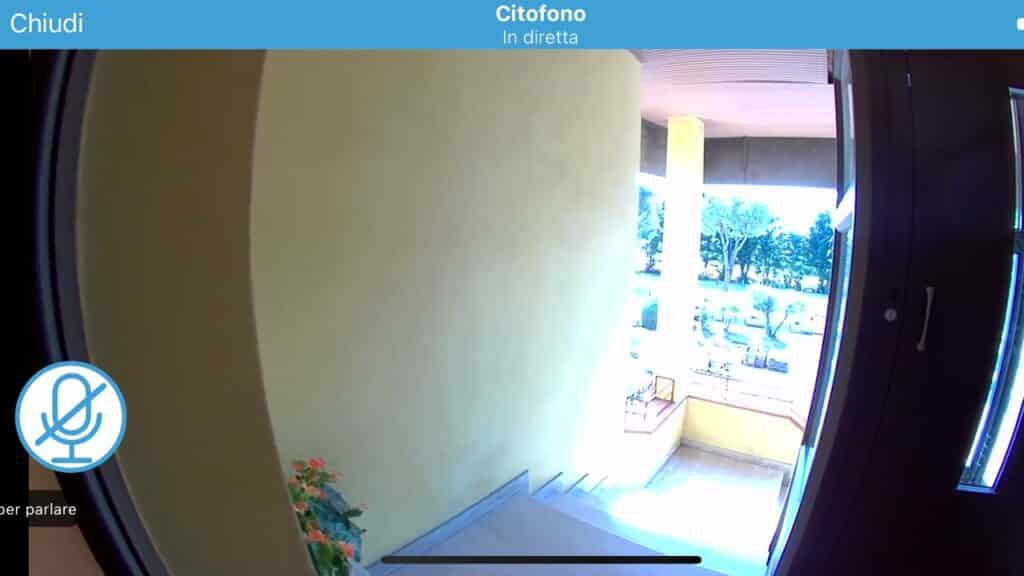
If you place the doorbell in a completely sunny or completely shaded place, however, there will be no such problems the resolution will seem incredible to you. Yes, because this 1080p lens does a great job in terms of sharpness and video quality: Even at a modest distance, you can easily see the details of the person in front of your house. The night vision is also well detailed and the figures are clearly visible.
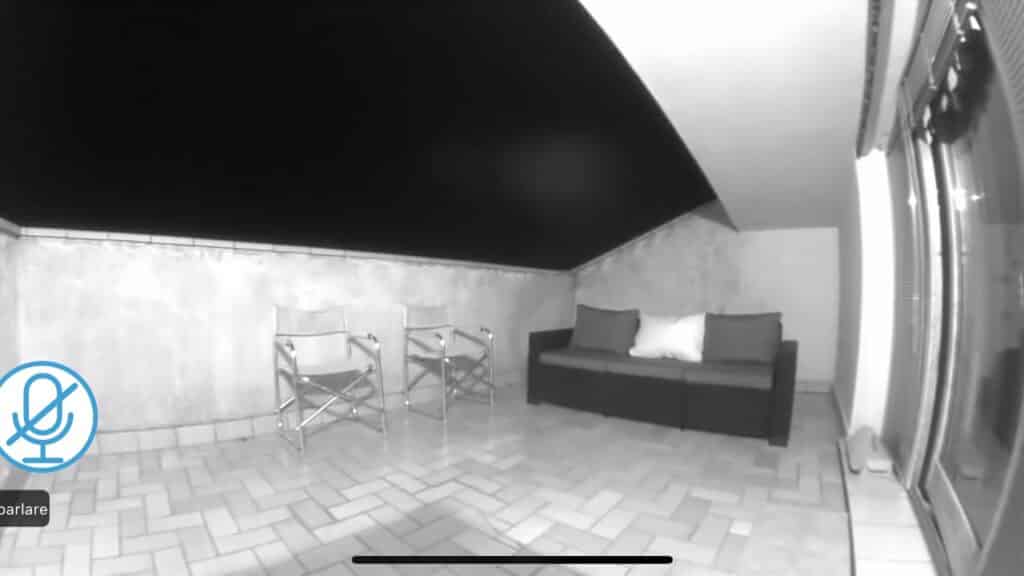
Every time someone rings, or even just passes in front of the video door entry unit, you can open the notification on your smartphone and start the conversation bidirectional to speak to the visitor or courier. The notifications – when someone pushes the button – they are timely and detects so accurate movements, even if it sometimes takes a few seconds to notify the detected movement. It will therefore be difficult to stop those who try to steal a package or an object in front of the doorbell. This, however, is a common issue among video intercoms, so it’s not Blink’s fault.
Alexa, answer the intercom
If you do not have the external module for local storage, you can take advantage of thepaid cloud storage. After a free trial period, you need to pay 3 euros per month for each device or 10 euros per month for an unlimited number of devices.
Finally, being Blink owned by Amazon, the device is perfectly integrated with Alexa, if you subscribe to Blink Plus or have the external module. If you have an Echo with a display or a Fire TV device, it is also possible to view the video of the intercom and, in some cases, even speak to the interlocutor. In fact, when the Blink Video Doorbell is in cable mode or is associated with the Sync Module, you can simply ask Alexa to answer the intercom.
Blink Video Doorbell review: to buy or not?
Blink Video Doorbell it’s a video intercom smart which is placed in the economic range, therefore under 100 euros, and must deal with a rather fierce competition. The basic version, on sale at 59,99 eurocarry with know some compromises such as the lack of live streaming and archiving, which is available for a fee. Subscribe to Blink Plusfor 3 euros a month, it becomes practically mandatory, both for archiving movies and for other dedicated features, such as taking a photo every hour.
In any case, even with the monthly subscription or the purchase of the Sync Module 2, it remains an inexpensive device that works well and that is a great start for those who want to experience a smart video intercom for the first time: in that case we can only recommend the purchase, especially if you have a low budget. If you are looking for something more complete, we advise you to look for a device slightly above this price range.
PRO
- Economic
- Battery powered
- Wired connection is not required
VERSUS
- Archiving for a fee or with external module
- Video quality can be improved
- No live video feed















Leave a Reply
View Comments