iOS 16 has arrived. And among the new features of the update, our attention was drawn to the possibility of customize your lock screeneven with the addition of new ones widget per le App Google. This means that iPhone owners will finally be able to access Google features only by unlocking the phone. Or even view some useful updates on the lock screen.
iOS 16: here’s how to insert Google App widgets on the lock screen
As anticipated, iOS 16 will allow users to access Google Apps directly from the lock screen. But let’s see in detail the functions that can be easily used with the update.
Research
Searching with Google becomes easier and faster for iOS users, who can now start a search directly from the lock screen. Furthermore, with iOS 16 you will have the possibility to set a widget to search using the voice or the photo camera.
Chrome
Con i widget Chrome Lock Screen users will now be able to start a Chrome session, search by voice, browse incognito and much more.
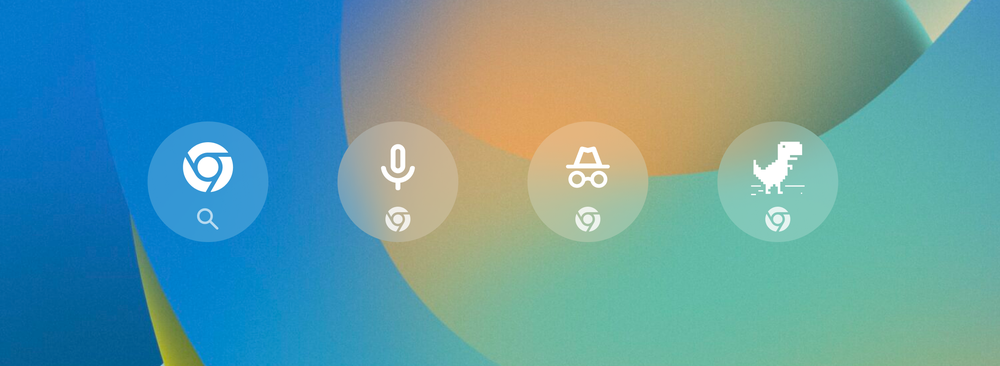
Drive
Imagine how convenient it can be to open your Drive folders with a single tap on your iPhone’s lock screen? Well, now it’s finally possible. iOS 16 allows you to add a Google App widget, making your job more streamlined, wherever you are.
Gmail
If you can’t help but check your inbox, the Gmail widget is the one for you. Now, in fact, the iPhone lock screen will allow you to view the number of incoming emails. And that’s not all. iOS also allows you to see in which categories – Social, Promotion or other – you have received emails. A noteworthy customization option.
Google Maps
With iOS 16 the widget Frequent Trips of Maps you will receive real-time traffic updates and directions on travel times to places like home or work directly on the lock screen. And once you have decided to exit you can tap the widget to start browsing. In addition, with a simple tap you can search for places of interest such as restaurants, shops and more.















Leave a Reply
View Comments