Kindle evolves. The new generation, baptized Kindle Scribenot only brings with it a 10.2-inch Paperwhite screen but also a pen that allows you to take notes, add notes to documents, write diaries and much more.
“Kindle Scribe is the best Kindle we’ve ever made, the only one that can offer a reading and writing experience that recreates the one on paper,” he said. Eric Saarnio, Vice President, Amazon Devices International. “In designing it, we took inspiration from Kindle customers who have added billions of notes and highlights to books over the years. It’s also great for reviewing and filling out documents, managing your to-do list, or scribbling a great idea. Plus, it offers all the Kindle benefits that customers know and love: millions of books on demand, adjustable fonts, premium reading features, weeks and weeks of battery life, with the added bonus of a beautiful large display. ”
How is Kindle Scribe?

As anticipated, Kindle Scribe if you present with a 10.2-inch 300 ppi anti-glare screen, designed not only to ensure maximum comfort when using books and documents but also to recreate the sensation of a pen running on paper.
Yes, Kindle is enriched thanks to a pen that will be available in two versions: Basic and Premium. Both are designed to be precise, comfortable and magnetic, so a gesture will be enough to connect them to the thin body of the device (only 5.8 mm); in addition, you can have strokes of different widths, a highlighter, an eraser and an undo tool, all easily accessible from the on-screen writing menu.
What changes between the two pens? Basically the Premium one includes an eraser on the top and a customizable shortcut button to which you can associate the eraser function, highlight or create a new digital sticky note, the system by which Amazon aims to group notes and underline in one place to keep the pages free.
But the features don’t end there. You can use Kindle Scribe to write a diary or take notes using a series of templates that include to-do lists or lined paper for notes at school or during meetings. All this is then automatically saved, even on the cloudwith the ability to access these documents also on the Kindle app starting next year.
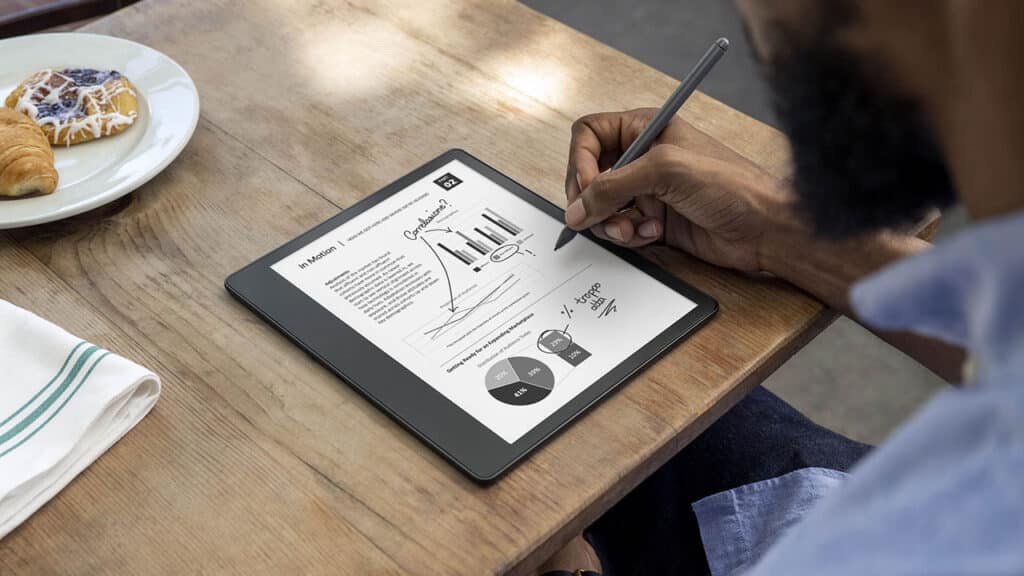
With function Send-to-Kindle instead, you can import personal documents from your computer or smartphone into Kindle Scribe and write directly to PDF files. You can also upload and handwrite sticky notes inside Microsoft Word documents, web articles and other document formats, choosing the font size and layout. From the beginning of 2023, it will also be possible to send documents to Kindle Scribe directly from Microsoft Word.
These substantial innovations are in addition to the already substantial advantages offered by Kindle, from access to 13 million titles to compatibility with Kindle Unlimited and Prime Reading, passing through the possibility of adjusting characteristics, line spacing and brightness. There is also compatibility with screen readers like TalkBack on Android or VoiceOver on iOS.
Finally, we point out that Kindle Scribe boasts the certification Climate Pledge Friendly thanks to a careful design that includes 100% recycled aluminum, 48% post-consumer recycled plastic and a packaging that is 99% constructed from materials based on wood fibers from responsibly managed forests or from recycled sources.
Kindle Scribe: price and availability
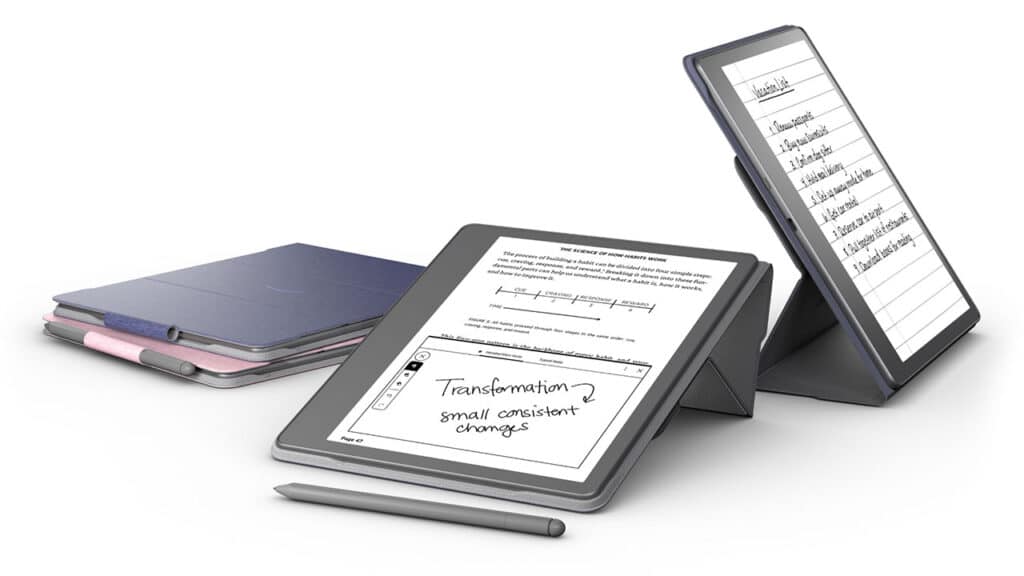
Kindle Scribe is available for pre-order from today at the starting price of € 369.99. Three cuts available – 16, 32 and 64 GB -, with Basic and Premium pen but in a single color, tungsten gray.
The new leather, premium leather and fabric covers will be available in a wide variety of colors and can be folded to support Kindle Scribe in different reading angles.






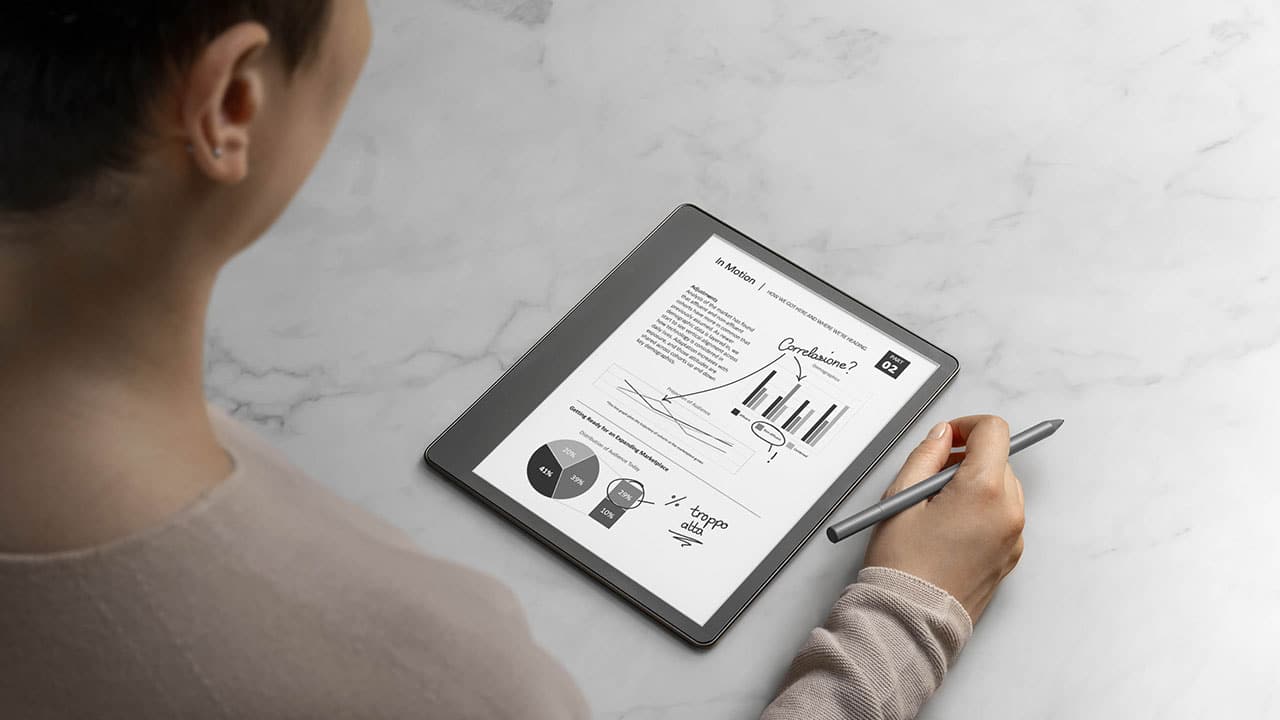








Leave a Reply
View Comments