Whether you’re wizards or muggles, Hogwarts Legacy is a real Portkey that is taking fans of the world of Harry Potter on a magical adventure. Literally. However, not everyone is enjoying the title thoroughly, due to some loading bug which are mostly involving those who bought Hogwarts Legacy on PlayStation 5 e PC . The problem in question seems to concern both the physical and digital editions, and from the various forums on the net it seems to be of particular interest to those who are in possession of the Deluxe Edition.
The bug in question occurs after the Prologue, therefore at the end of the very first phase of the game, what we could define as a tutorial. Upon arrival at Hogwarts, when the sorting ceremony is supposed to take place, many players found themselves thrown back out of the game, in front of a content update screen. A particularly slow update that in many cases results literally blocked with the inscription that reads: “Please wait for the installation of the game content to complete”.
Users who have resisted the temptation to Accio their console, to throw it off the first cliff, have flocked to online forums. There they discovered they were not alone. Others managed to complete the update in 20/30 minutes, and managed to get back to the game. If you are one of the unlucky ones, and if you are here you probably are: don’t worry, we will explain how to fix the loading bug the Hogwarts Legacy.
How to fix Hogwarts Legacy loading bug on PC
From what we have learned on the net, the bug is related to problems of various kinds. We therefore advise you to arm yourself with patience and try the solutions we propose one by one. First, we advise you to wait for the update to download by itself. If the screen remains frozen for more than an hour then it is time to take action.
A first attempt to try to fix the problem is free up storage space on your PC. Try uninstalling some games and restarting Hogwarts Legacy. If the problem persists, you can also try to uninstall and reinstall title. If the bug persists we suggest you clear download cache the Steam. To do this, just follow these simple steps:
- Go to Steam and click on the Options menu at the top left
- Click on Settings
- Select the Download tile
- Click Clear Download Cache
- After clearing your cache, check if you can reinstall Hogwarts Legacy.

The latest attempt, suggested by a Reddit user, is to uninstall and reinstall Steam directly. Remember that along with Steam all your installed games will also be deleted. This will free up all the space needed for the add-on package to install properly.
How to fix the bug on PlayStation 5
Also on PlayStation 5 the first advice is to wait, as most of the time the bug on PS5 fixed itself. The wait could be exhausting, but for now it seems to be the only one. For example, a Reddit user claimed to have waited 3 and a half hours to download the 35GB of content, while another had to wait 20 hours.
Another player claimed to have resolved deactivating and reactivating the console’s network connection. It is also recommended download with a wired connection, so as to optimize the speed of the network. If the problem persists, access the home of your PlayStation. If a red exclamation mark appears on the game icon click on it and it should resume the interrupted download.
The solutions that we have listed all come from the forums of users on the net who managed to solve the bug. Currently Warner Bros. Games and Avalanche have not provided official explanations for this issue and we have not received any reports from Xbox users.






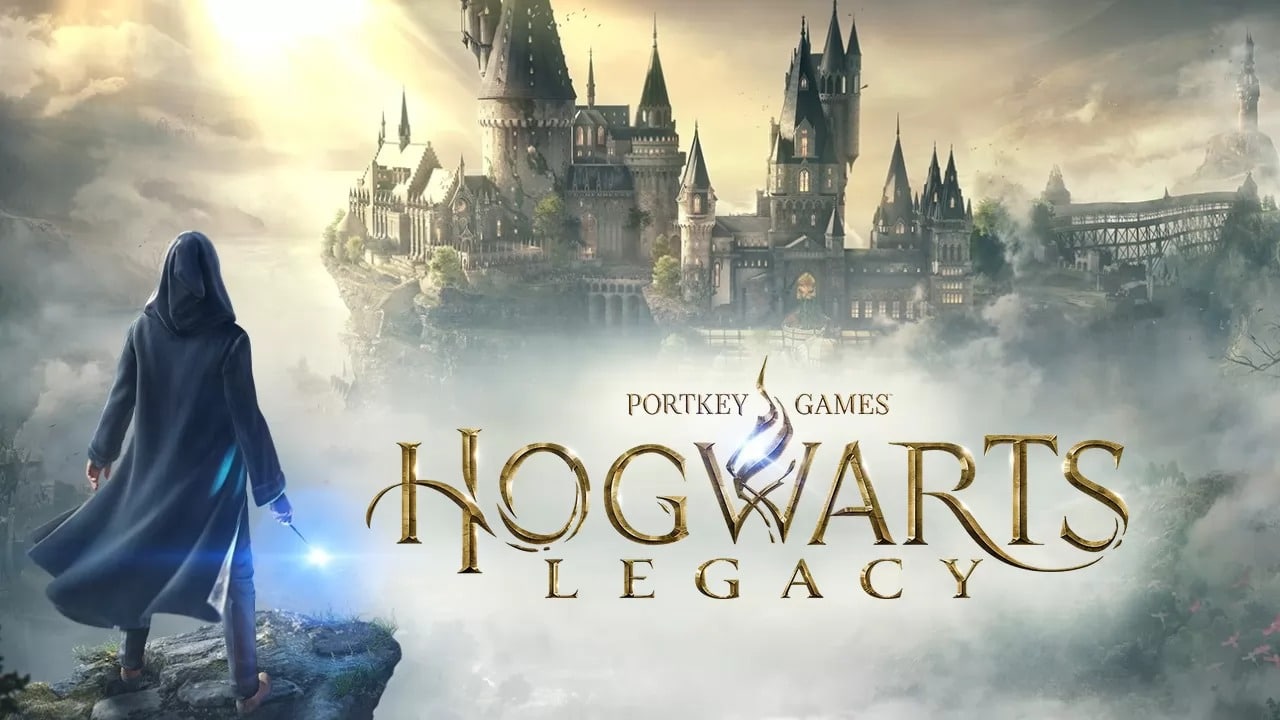






Leave a Reply
View Comments