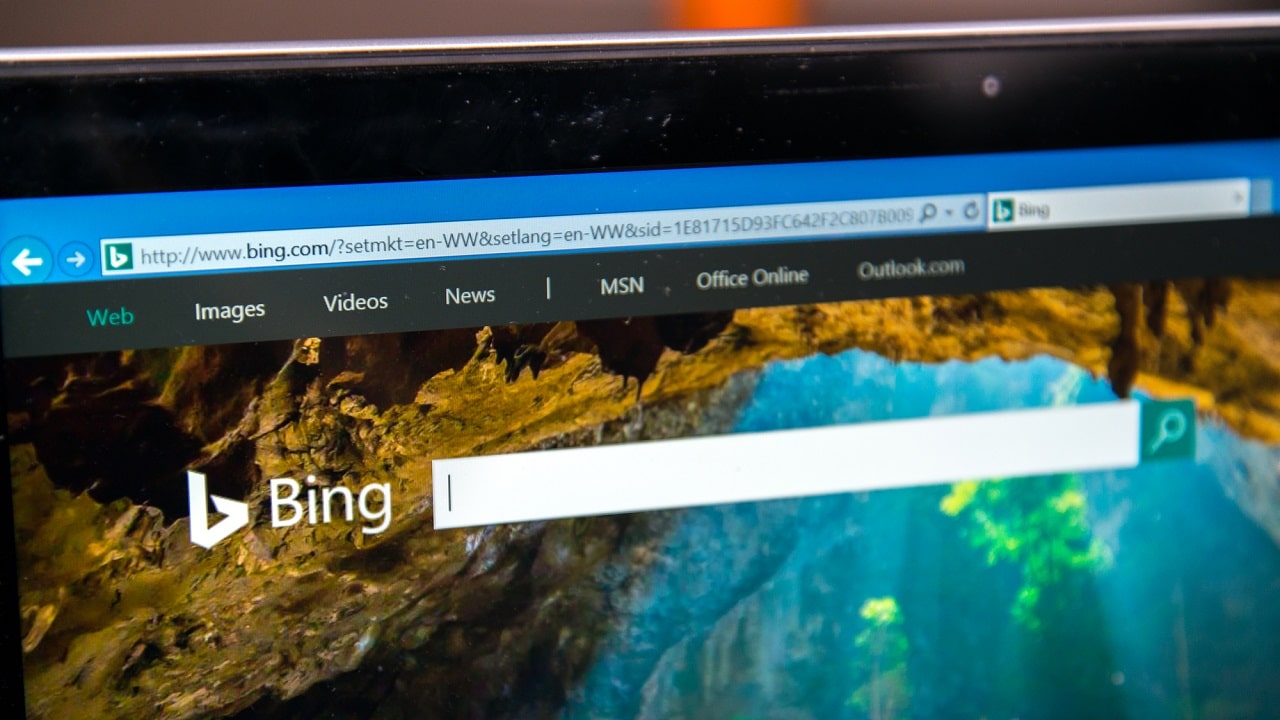
While Bing Chat remains a limited service, with access to the beta only via a waiting list, Microsoft’s AI chatbot is now broadening its horizons by becoming available on all browsers. Indeed, with the new extensions it is possible try the service on Chrome, Opera, Brave and Firefoxwithout necessarily having to use Edge, the browser owned by Microsoft.
We remind you that Bing Chat is part of the new search engine revolution which, by exploiting advanced versions of the artificial intelligence that powers ChatGPTis literally changing the cards on the table, becoming a powerful alternative to the excessive power of Google in the field of online searches.
How to use Bing Chat on any browser
The best way to use Bing Chat on browsers other than Edge is through extensions officers. These are plug-ins that communicate with the browser and allow the integration of the service on any navigation system.
First you will need to request access to Bing Chat and New Bing which, as mentioned, is not available to all users. It will be enough to do it join the waiting list for free at this link. You will then be contacted by Microsoft via email (it can take up to a week depending on the request). Once you receive the email it is possible use the beta with some limitations (maximum 10 chats per day).
As for the extensions, however, you can install the one for Chrome and Safari for free (at this link) and the one for Firefox (at this link).














Leave a Reply
View Comments