The hub USB-C they are an indispensable tool for all those who find themselves working with notebooks equipped almost exclusively with one or more USB-C ports. And yes, there are many.
Ultimately, this is the direction the market has taken: to have more compact and lighter notebooks, the ports are reduced, favoring the USB-C standard both out of compliance with European regulations and because it is the most versatile and high-performance input we have at the moment. .
But which is the right USB-C hub?
It actually depends on your needs: they range from essential products, with 3-4 doors, to extremely versatile and complex products, such as Dockcase Explorer Edition Smart USB-C 7-in-1 Hub.
La recensione di Dockcase Explorer Edition Smart USB-C 7-in-1 Hub
Dockcase Explorer Edition Smart USB-C 7-in-1 Hub impresses immediately, first for its being transparent, which allows you to literally look inside it to see how it is made, and then for the presence of a 1.33-inch LCD display with 240×240 pixel resolution.
What is it for?
Well, let’s go in order.
Design
There are two factors that we particularly take into account when it comes to USB-C hubs: portability and versatility.
In what sense transportability?
First of all it must be compact, designed to be placed in a backpack or bag without taking up too much space and without weighing us down. Here Dockcase hits the point without difficulty: its Explorer Edition Smart USB-C 7-in-1 Hub measures 122 x 40 x 15.5 mm and weighs just 91 grams.
You can insert it anywhere without difficulty and you can also attach it to smartphones, tablets or portable consoles without weighing them down.
But not only. The case is made of aluminum alloy while the glass is tempered, which means you will never have to worry about it. We carried it with us for three weeks and nothing happened to it, there isn’t even a line on the glass.
In short, the company, founded in 2016 by a team of engineers and designers, has done excellent engineering work, guaranteeing construction quality of the highest level.
Little gem: The USB-C cable, which supports transfer speeds of up to 10 Gbps and a maximum of 100W, can be unplugged and replacedso if it breaks you won’t have to give up the internal hub.
We also find this attention in the choice of the doors present: 3 USB-A fino a 5 Gbpsand HDMI which supports display in 4K a 60 Hza slot for sheath SD, one per microSD and finally un USB-C con Power Delivery fino a 100W.
This allows it to adapt to most situations, although there are two small shortcomings. The first, perhaps most evident, is the fact that the available USB-C port does not provide data transfer; this means that if we connect an external SSD it is not recognized, but I can instead recharge my laptop from here or use the notebook to charge another device, such as a smartphone or a smartwatch.
The second is the Ethernet input. In a world that now lives on Wi-Fi it is not a real problem but it can always be useful, whether for greater stability in a live streaming or for professionals who work on and with complex systems.
The display is a nerdy thing
The display immediately caught our attention. This because allows you to see at a glance what is happening.
Is the SD card connected? You can already see it from here.
Is the computer powered? Check it out here.
The resolution of the external monitor? You can find it here.
However, it is not essential, this is clear.
It doesn’t add much to usual use, also because yes, you can intervene and access a series of functions but only by using the pin included in the packageinserted into a small hole located under one of the 3 USB-A ports.
E the menu is not particularly intuitive.
In short, the display characterizes it a lot, distinguishes it from the competition, but it takes a lot of practice to access the settings and get involved, which makes it a little more “nerd-like”, “geek-like”.
You use it with everything
On the official Indiegogo page you will find a list of devices compatible with Dockcase Explorer Edition Smart USB-C 7-in-1 Hub but don’t be fooled: It goes with pretty much everything.
We connected it to the Desktop PC, to the Macbook Pro with M2, to an iPad, to the Lenovo Yoga Book 9i that we tested, to the Nintendo Switch, to the iPad Air, to the Pixel 8 Pro and even to the Legion Go: it always worked , ensuring excellent performance in any situation. You can use it anywhere, whether it’s just to connect the external monitor in the office or to turn a tablet into a computer, also connecting a keyboard and mouse via USB.
The Dockcase Explorer Edition Smart USB-C 7-in-1 Hub review: conclusion
We’ll be quick, I promise.
Indeed, synthetic.
You should buy it now.
Why now”? Why you can currently find it on Indiegogo for $69 and at that price, in our opinion, it’s a real bargain.
Once the promo is over the price will be $109, which will make life a little more difficult considering the fierce competition, but hey, you still take home a solid, designer product, with a detachable cable, 7 inputs and a small display. More than most of the competition offers.







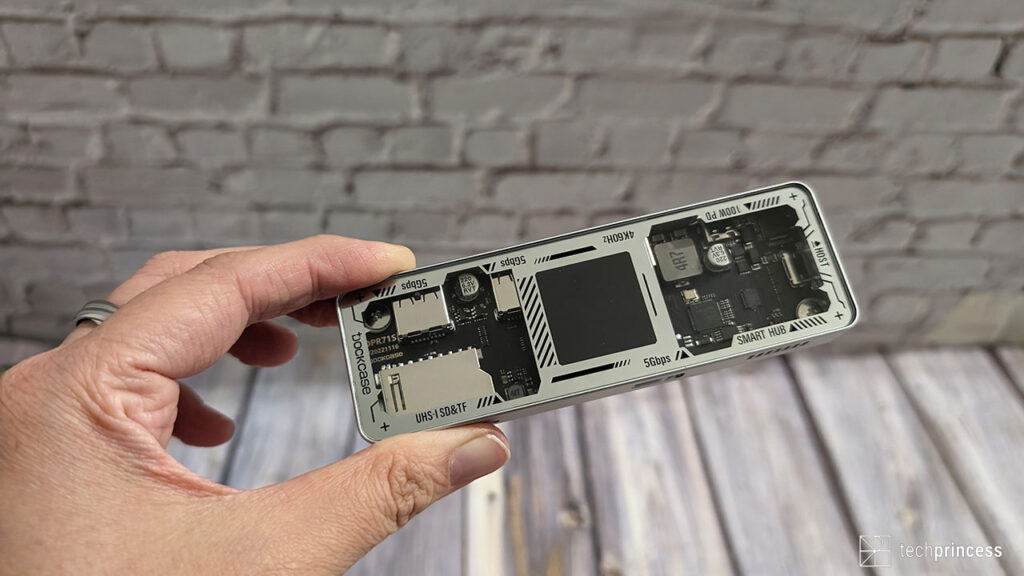












Leave a Reply
View Comments