In this review we talk about the brand new air cooler from Corsair, the A115, capable of dissipating very well in a small space
Il Corsair A115 presents itself as the new jewel in the world of air coolers, representing a significant evolution in the Corsair product range. With a refined design and advanced performance, this cooler promises to deliver a efficient cooling for systems gaming e workstation more demanding. In this review we will closely explore the key features of the Corsair A115, evaluating its heat dissipation capacity, ease Of installation and overall aesthetics, to determine whether this newcomer truly measures up expectations of the passionate Of hardware.
Packaging and unboxing | Corsair A115 review
The packaging of the Corsair A115 stands out with its recognizable branded style Corsair, with a combination of yellow colors e nero which immediately captures attention. The unboxing experience proves to be extremely satisfying, with the components carefully arranged inside. When you open the box, you find yourself faced with the main air heatsink, accompanied by two impressive fans (one already mounted in its track between the two plates, while the other is disassembled), the CPU-compatible mounting kit Intel e AMD and a detailed instruction manual. The attention to detail in the packaging helps to create a first positive impact, suggesting a quality and well-designed product from the first moments.
Technical features
Before delving into the most important paragraphs of the review, it is right to mention what appear to us to be the main technical characteristics of the heatsink:
- Dimensions: 153 x 155 x 164.8 mm
- Weight: 1.59 kg
- Fan speed: 400 – 1600 RPM +/- 10%
- Noise: 5 – 33.9 dBA
- Compatible Sockets: Intel 1700, 1200, 115x (1150, 1151, 1155, 1156) – AMD AM5, AM4
Assembly and use | Corsair A115 review
The process of mounting the Corsair A115 cooler turned out to be a less than positive experience, with some notable challenges when installing it on the Biostar B660 GTA motherboard with an LGA1700 socket. The need to rotate the backplate Of 90 degrees and mounting the heatsink “backwards” represented a deviation from the traditional procedure. This modification was necessary to avoid collisions with critical components of the motherboard, which would have made assembly impossible in the standard configuration. Even though this solution made assembly slightly easier, we still ran into obstacles, such as the impossibility of sliding the fan between the two dissipation elements to the end of its stroke, due to impacts with RAM and with the plate of the input/output.
However, it is important to point out that the standard mounting of the Corsair A115 And generally simple and the quality of the materials is remarkable. Despite the challenges encountered with the specific motherboard configuration mentioned, the cooler offers a standard mounting option that stands out for its ease of use and component solidity. Ultimately, although some additional considerations are necessary in certain mounting situations, the Overall quality of the Corsair A115 remains high.
Test Builds and Benchmarks | Corsair A115 review
Let’s start with the list of components that gave life to the build that I used to test this cooler in the field:
- Case: Be Quiet! Pure Base 500 FX
- Motherboard: Biostar B660 GTA
- CPU: Intel Core i5 12600
- RAM: Crucial Ballistix 3200 MHz 16GB (8×2)
- SSD: Samsung 980 PRO 1 TB
- Video Card: AMD Radeon 6700XT
The tests were carried out, as we said, using a different thermal paste from the one offered. Specifically, theArtic MX-2 available for a few euros on Amazon. The results visible in the tests below represent the peak value reached within the test. The average value, however, stands one or two degrees below. The tests were all carried out at a temperature of approximately 18° and all repeated at least 5 times to avoid mistakes.
Idle
The test in idle it was conducted after the operating system was fully loaded for a total of fifteen minutes in which the PC was not used at all.
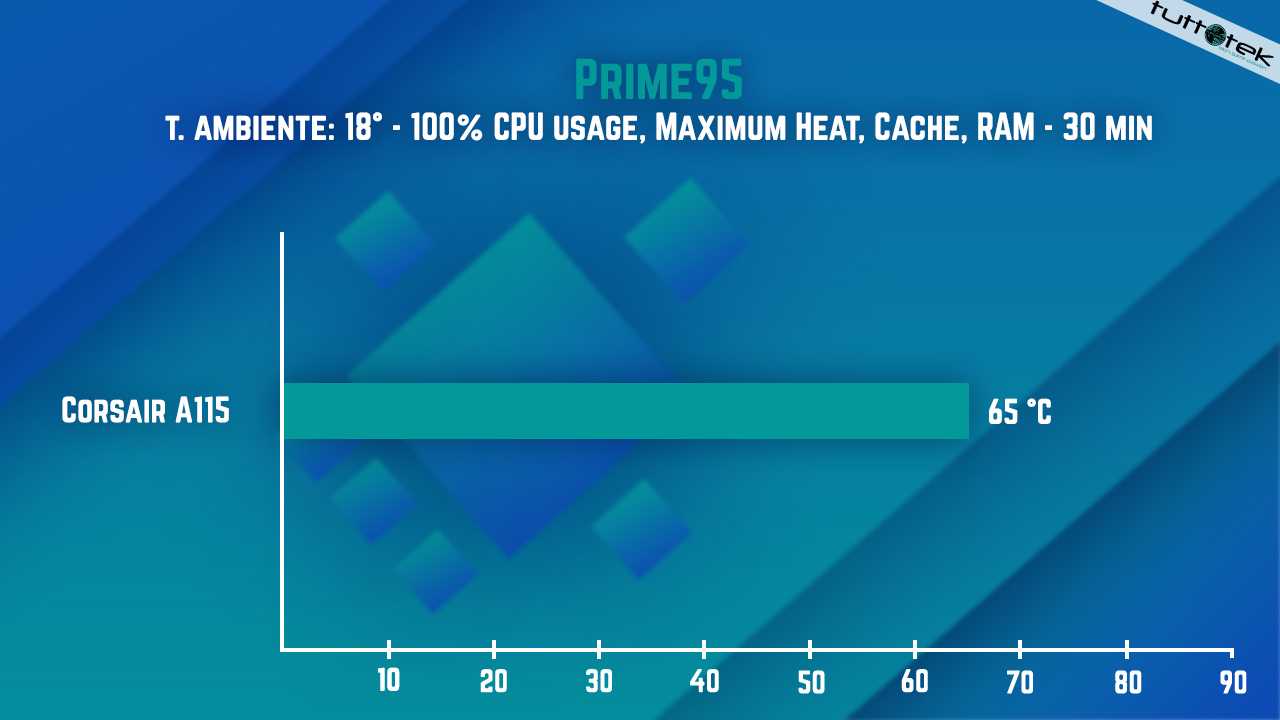
Cinebench R20
One of the benchmark most intuitive and widespread synthetics in the PC landscape. After several measurements this is the result that was obtained.
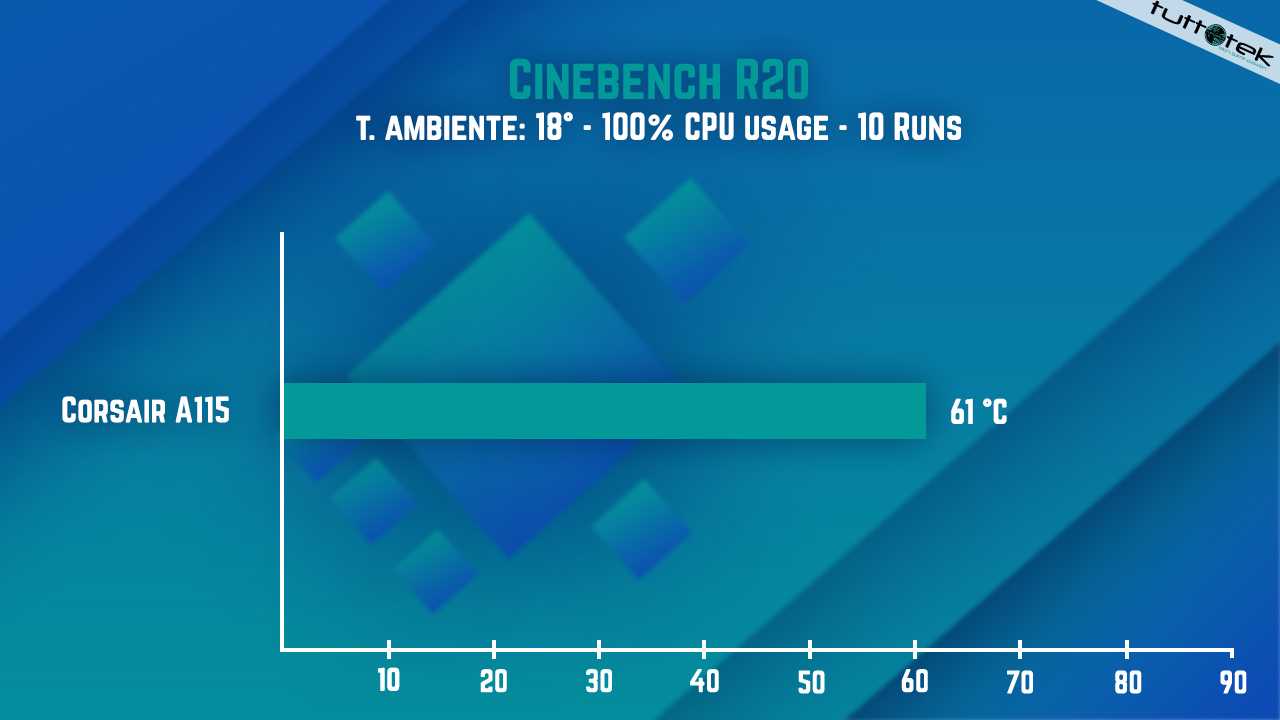
Prime95
Full load simulation of the CPU through it stability test of Prime95 (CPU stress, FPU stress and cache stress enabled and Maximum Heat), below are the results obtained.
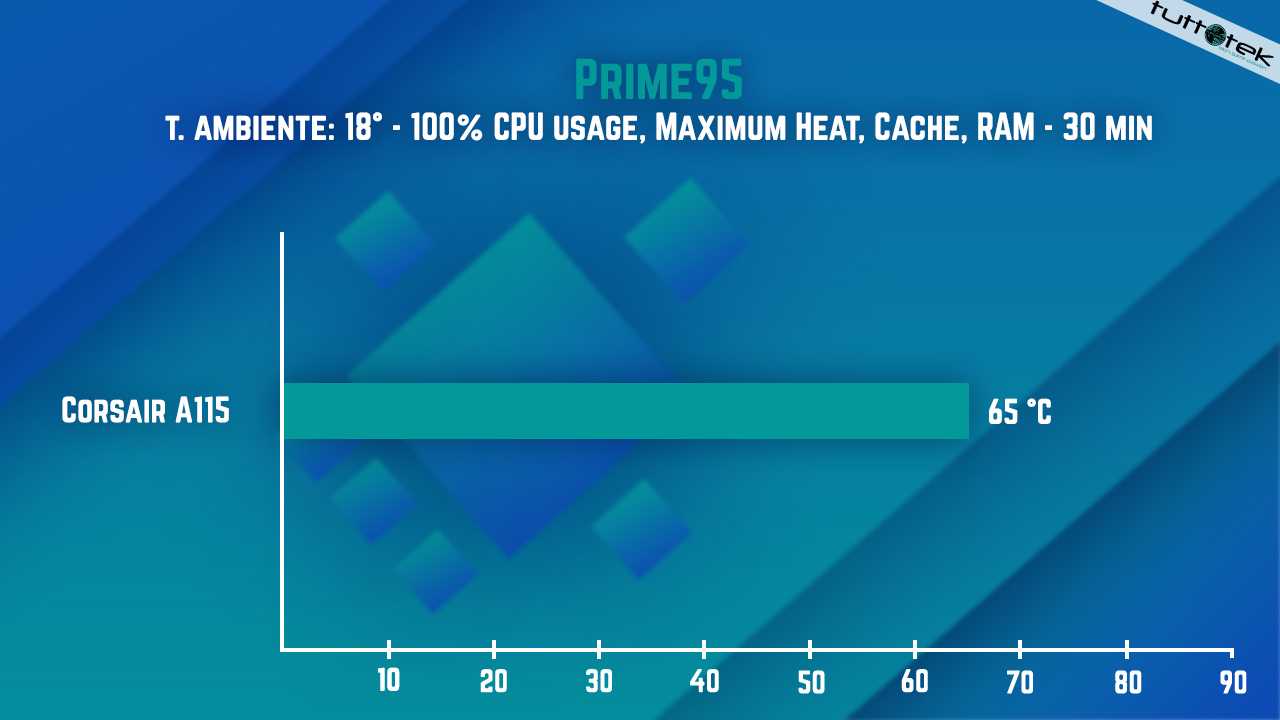
Conclusions and price | Corsair A115 review
Corsair A115 looks like a heatsink notable dimensions, with massive fans and heatsink, making it particularly suitable for build that they have generous homes in terms of space. Her dissipation performance is extraordinary, thanks to his imposing physical structure. During significant and prolonged loads, the CPU consistently maintains very low temperatures, demonstrating the Corsair A115’s effectiveness in managing cooling in challenging situations. The noise level of the heatsink is linked to the speed of the fans, with a significant increase in noise at maximum power, when the air movement is maximum. However, in office work scenarios, the fans perform their task well efficient without generating excessive noise, guaranteeing a environment Of quiet work.
Despite the challenges encountered during the assembly phase, we believe the Corsair A115 and great product, especially considering its competitive price of only €114.90. This cooler is recommended for those who have a case large enough to accommodate it, as it offers remarkable value for money and excellent thermal management for high-performance systems.
What do you think about this heatsink? Let us know with a comment below and continue reading techgameworld.com to stay updated on the latest news and more.
AIR SINK OUT OF THE COMMON
Points in favor
- TOP performance
- High quality mounting kit
- Competitive price
Points against
- Assembly in our case was not easy
















Leave a Reply
View Comments