It often happens that you find yourself online, connect to a network host, such as a server, and notice that the procedure for sending and receiving data takes a little time: in this guide you will find out what ping is, for what is needed and why check it
The time it takes for the procedure to send and receive data when we connect to a server is called ping. To put it very simply, Ping is the time it takes for the data packet to reach the destination from the moment it is sent. In other words, ping represents a unit of time expressed in milliseconds. But why measure ping? Measuring it helps to understand how to speed up the data transfer process and therefore make downloads and uploads smoother and faster. Simply put, make your internet connection faster.
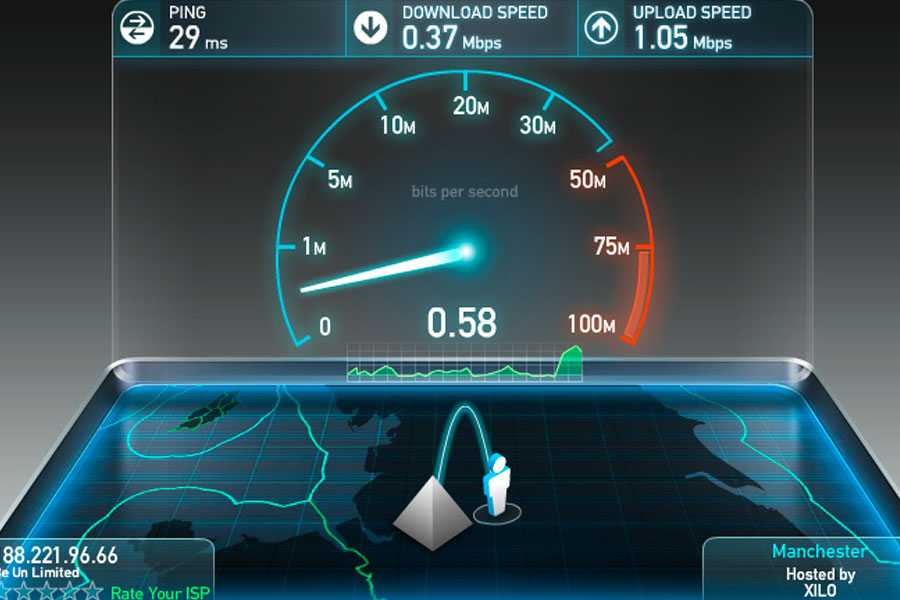
What is the point of checking it | Ping: what is it and what is it for, why check it?
The ping is the key to diagnosing network problems, whether public, like the internet, or private, like LAN, or to check how efficient the communication is between the device you are using and a server. If there are connection problems, measuring ping can help a lot in understanding where the problem is, whether it is on your computer, your modem router, or your Internet Service Provider. If the ping value is low, it means it is there little latency and consequently there is more synchronization between sending and receiving: in simple words, the connection is faster and responds to requests more quickly. To be sure of the network efficiency, carry out the test several times. Try at different times of the day, with a computer connected to the internet via cable and, if possible, when no one else is using the internet. Generally 4-5 ms difference between one test and another is normaldoes not indicate connectivity problems.
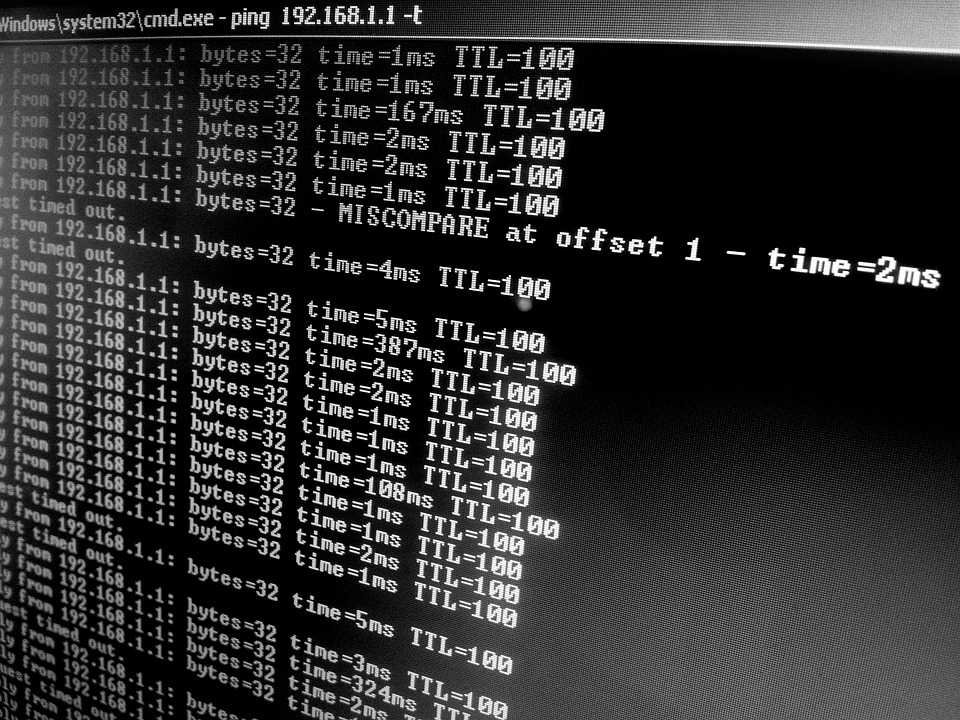
How much should the value be | Ping: what is it and what is it for, why check it?
The lower the ping, the the faster the connection and the network quality will be. In general, to understand if there are connection problems, we refer to these values:
- between 0 and 20 ms: the connection is excellent
- between 20 and 40 ms: the connection is excellent
- between 40 and 60 ms: the connection is good
- between 60 and 80 ms: the connection is sufficient
- between 80 and 10 ms: the connection is insufficient
To know how much ping you have, there are various online tools you can use to check the quality and response time. The most used online tool for these tests is Speedtest.net. This site is very simple to use, just click on “go” and the tool will measure the pin. There are other very useful tools for carrying out the test, such as PingInfoView, GUI Ping Monitor e Colasoft Ping Tool.

How to lower your ping
If after carrying out various tests the ping is too high, you can lower it to improve connection performance. For example, the value of pings can be affected by the performance of the server DNS of the Internet Provider. This means that to improve ping, change DNS to your computer or router is one of the solutions. Security software can also affect ping, like some firewall o antivirus which carry out very heavy checks that slow down the connection and the traffic of data packets. In this case you can change the software settings, but be careful, you could make your computer more vulnerable to hacker attacks.
We hope we have been helpful to you with this guide, continue to follow us on techgameworld.com for other guides from the world of the web and so on.
















Leave a Reply
View Comments