
Alexa it is increasingly appreciated by users because it is able to simplify everyday life, give access to news, information and entertainment. But also check the compatible devices for the Smart Home such as lights, thermostats, security cameras and much more. Another very peculiar feature of Alexa is the convenience of the app design adaptable to all users, which has recently been updated.
The new design of the Alexa app
The roll-out of Alexa app updates has begun, introducing a new one Shortcuts Bar and inserted the section Favorites on the Home Page. Since then, new features have been added, all designed to give users quick access to the most important information and controls.
Alexa, here are the innovations introduced by the new design
Below are the latest innovations introduced:
- Favorites. Favorites are now easily accessible on the Home Page and give you quick access to your most used devices and features, such as your shopping list, to-do list, or recently played music. Supported devices currently include Echo devices, lights, outlets, switches, locks, cameras, thermostats, and temperature sensors.
- Home Shortcuts Bar. The new Shortcuts Bar on the Home Page organizes devices by category and shows the most used features, such as shopping lists, alarms and routines. In addition to being able to customize the top part of the Home screen, you can now also see the status of connected devices. For example the number of lights on or the temperature of the living room, directly from Shortcuts. Device status updates are available to customers with 20 or fewer devices. It will be available to customers with more devices in the coming months.
- Simplified Activity Section: the cards Activity show time-related information, such as timers, alarms or set reminders. With the new design of the Alexa App, this information is now arranged so that it is easier to find, without taking up too much space on the home page.
- Converse and chat with Alexa: Talking or chatting with Alexa in the Alexa app is now even easier: just tap the blue chat indicator on any page in the Alexa app to open the chat, see full-screen visual responses, and receive conversation suggestions.
- New Search Controls: at page Devices now allows you to filter contents based on the type of devices, organize them in chronological or alphabetical order and search for them based on name or keywords.
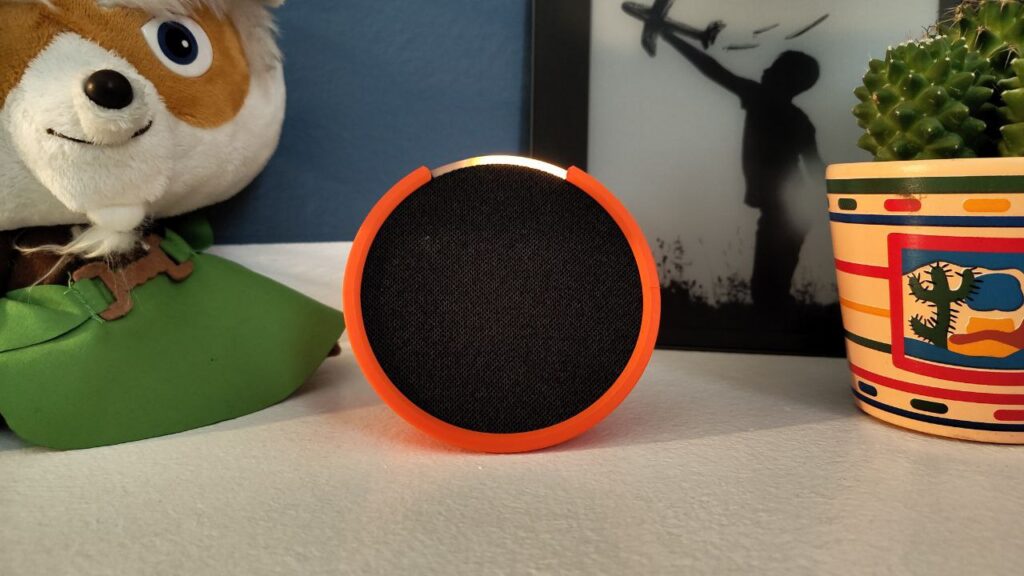
Availability
Thanks to these updates, customers can access the Alexa features they prefer even more easily and quickly, easily control compatible Smart Home devices and access their settings in just a few steps. Updates are available in the Alexa app for iOS and Android.















Leave a Reply
View Comments