On the occasion of International Day of Persons with Disabilities December 3rd, Apple posted the video The Greatest which highlights the importance ofaccessibility of technological deviceswhich has always been a value for Apple.
The video shows the life of seven people who carry out the most normal daily actions, who create, who work… Each of them uses the accessibility functions offered by Apple devices and which allow barriers and obstacles to be removed as only technology can do.
Apple and accessibility for the International Day of Persons with Disabilities
https://www.youtube.com/watch?v=-eLD38sSWe8
The video, which you can watch above, highlights the experiences of real users and shows how they use tools designed for accessibility every day. The song “I am the Greatest” used in the video, is nothing more than a text taken from the speeches of Muhammad Aliis performed by the Australian music collective Marliya Choirentirely female and indigenous and also features musical contributions from the people who appear within the video.
In a few minutes we can also see some of the accessibility features offered by Apple including the Detection Mode which allows blind or visually impaired users to orient themselves between doors, objects and other obstacles present; the Sound recognition (Sound Recognition), which alerts people who are deaf or hard of hearing to a series of sounds on the Apple Watch; the Voice Control (Voice Control) which allows you to use Apple devices simply by using your voice; and theAssistiveTouchwhich creates new possibilities for the use of technology for those with upper limb problems.
Among the other accessibility features offered by Apple, we find (divided by category):
Apple Accessibility Features – Vista:
- VoiceOver su iPhone
- Magnifier, Door Detection, and Image Descriptions on iPhone
- Zoom used con Logic su Mac
Other Accessibility Features – View:
- VoiceOver su iPhone
- Magnifier, Door Detection, and Image Descriptions on iPhone
- Zoom used con Logic su Mac
Accessibility Features – Mobility:
- AssistiveTouch on iPhone
- Voice control (Voice Control) on iPhone
- Alternative pointer control methods on Mac, including tracking head movement and facial expressions
AAccessibility – Hearing:
- Sound Recognition on iPhone, with notifications on Apple Watch
Accessibility functions – Cognitive Sphere:
- Content read aloud iPad (Spoken content)
Other Apple accessibility features include:
- Siri, HomeKit, CarPlay, Apple Maps, iPhone Camera, e Apple Watch Camera Remote
Accessibility tips from Apple
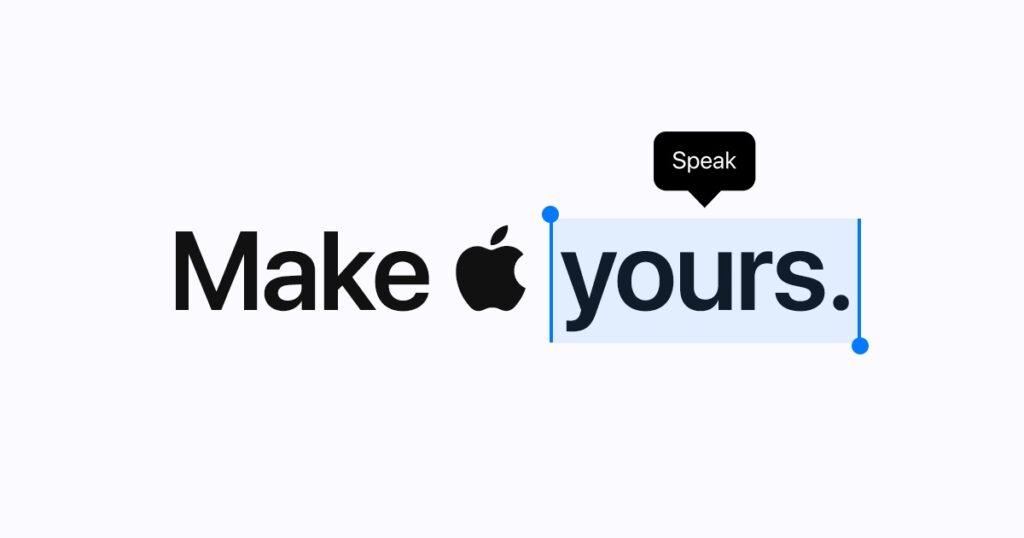
Also on the occasion of the International Day of Persons with Disabilities, starting from 3 December, throughout the week, the accessibility features present on Apple devices will be shown in Apple Stores throughout Europe during some “Tips” sessions in the Store.
These are sessions of about 15 minutes that will be held cyclically throughout the day and for all the weeks to highlight the functions that some users may not know. For people who want to get more specific, Apple Stores offer free Today at Apple sessions, which help users get started with their devices and learn more about the accessibility tools of the Apple platform, such as VoiceOver.
To book, customers can go directly to the Store to schedule a session, or they can book a group session online.















Leave a Reply
View Comments