Ascensio System today presents the new version of ONLYOFFICE Personal, an online editor that has been further improved in its functionality to make working on documents even easier and faster, even from mobile.
Ascensio System launches ONLYOFFICE Personal: what you need to know about the new online editor
Here comes a new branded solution Ascensio System, the free online office for personal use, and this is called ONLYOFFICE Personal. The latter, designed to enable file management and document collaboration, allowing for simplified work from mobile devices. The new solution allows you to create and edit documents, spreadsheets and presentations. It also allows you to share and download documents, also having a version history available.
L’editor can be easily connected to Google Drive, Box, OneDrive, Dropbox, Nextcloud, Owncloud and Yandex.Disk to edit and save files online. The main changes concern the technology and the user interface. the first aims to make the new version more performing. The second, on the other hand, aims to improve the user’s experience of use.
One of the main advantages of the implemented App Server is that it is cross-platform. In this way the application works smoothly both on the web and in the mobile environment. In addition, the Documents app for iOS and Android has also been recently updated. This allows you to connect ONLYOFFICE Personal and then work with documents saved by native apps.
Added new languages for greater interoperability
Based on the feedback received from its users, Ascensio worked on the design and operation of some features of ONLYOFFICE Personal. This way the software manages to ensuring access to documents and making the interface more ergonomic and user-friendly. In addition, the local translations of the interface have been updated and the missing units continue to be integrated. Some functional phrases / pages are basically loaded in English and only then is the translation added. So users can still access certain functions even if not yet localized. Last but not least, you can create your own office by choosing from 27 interfaces in as many languages, which can then be modified at any time from your profile.
With ONLYOFFICE Personal you can edit various types of documents quickly and easily. The text document editor tab contains all the features and tools you need for text formatting. You can add text as well as change the type and size of the font, you can change the alignment, as well as insert images, tables, equations. The files can also be exported to PDF, TXT ODT, DOCX and HTML and much more. The presentation editor allows instead of create Microsoft PowerPoint compatible documents with images and slides, effects, graphics and text, it is possible to export files in PDF, PPTX and ODP format.
The new version of ONLYOFFICE Personal is based on ONLYOFFICE App Server. New engines are used both on the server side (.NET Core) and on the client side (React), which makes it faster, more powerful and more stable.
Read also: Smart working on the rise even after the pandemic: this is confirmed by PoliMi








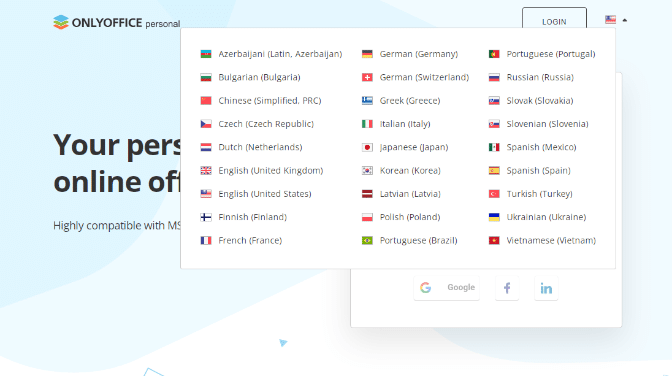








Leave a Reply
View Comments