In this review we are going to discover the new ROG Falchion Ace compact keyboard from Asus. Let’s find out how she behaved in our hands
All the technology of the various components for PCs has undergone a very important evolution over the years. While some products are more difficult to improve, companies are always busy to provide the best peripherals to users. These allow you to express the full potential of each playerconditioning the matches only on the basis of everyone’s skill level.
Asus it has always moved in this direction and just a few weeks ago we had the opportunity to introduce you ROG Azoththe Taiwanese company’s small and fast wireless keyboard capable of giving us a super responsive experience and with many hours available before recharging. Today, however, we are going to see this one review its wired little sister, namely the Asus ROG Falchion Ace. Let’s find out together.

Data sheet
- Dimensions: 305,79 x 101 x 37,5 mm
- Weight: approx. 593 g (without cable)
- Connectivity: USB 2.0 (TypeC to TypeA)
- Switch: ROG NX red mechanics
- Lighting: RGB
- Anti-Ghosting: NKRO
- Refresh rate: up to 1000Hz
- Keycaps: ABS
- Layout: Italian, 65%
- Memory: 5 programmable profiles in addition to the default one
- Software: Armoury Crate
- Operating system: Compatible with Windows 10 and 11

Packaging and design – Asus ROG Falchion Ace review
As with the Azoth that we have seen previously, also the Falchion Ace Comes in a two-layer package. The first, the external one to be clear, is made up of a very thin cardboard on which, in addition to the image of the product we purchased, also the main characteristics are shown; the second one is the actual box which it will protect the device from accidental shocks due to transport.
Once the package is opened we will find ourselves in front of the Falchion Ace wrapped in a cloth to protect it from dust. The peculiarity of this keyboard can be seen once it has been removed from this last protection. In fact, we also find a very useful transparent polycarbonate key cover which offers greater protection when storing or transporting it.
Il design of this keyboard is really special, not so much for the upper part which shows the various keys with the various secondary functions, but along the sides. Although the right and front ones are completely devoid of any detail, on the left side we find one barra touch which will allow us to increase or decrease the volume to our liking by sliding your finger or clicking on the + and – signs. We will also be able to mute the audio or simply change any parameter of our choice through the customization of this bar using proprietary software.
Behind instead we find on the sides due porte USB type-C which allow a dual connection to two different PCswhile in the center is positioned the switch that will allow you to select one or the other port for power supply and its operation with one or the other computer.

Top performance – Asus ROG Falchion Ace review
As was to be expected, the performance of this keyboard is truly formidable. The ROG NX red mechanical switches they are always a guarantee and allow you to have a instant feedback even with a minimal key press. To this so important reactivity is then added a light structure which allows you to move the keyboard easily.
The weight of the Falchion Ace is indeed about half that of Azoth, although the latter is a wireless keyboard while the one tested for this review is wired. The weight difference also turns into more compact size and in a much lower height which will allow us to have a good posture with hands and wristsmaking it easier to tackle even the longest gaming sessions.
Very important are then the specially adjusted and lubricated switching stabilizers which greatly reduce key friction to ensure smooth and stable typing of longer keys, such as the space bar. In this way you don’t risk missing a keystroke on these more “complex to press” keys.
The sound absorbing foam within the device allows you to absorb and dampen typing noises of the switches. However these will remain much stronger than those produced by Azoth which therefore remains the quietest of the family. Much appreciated was also the ability to connect the keyboard to two computers different simultaneously and select the one we are using at the moment. It is important to note that although the supported systems are Windows 10 and 11 according to the company, the keyboard performed flawlessly on Ubuntu 23.04.
Endless customization – Asus ROG Falchion Ace review
The fundamental part of this keyboard, in addition to the true top-of-the-range performance, also lies in the unmatched customization thanks to a software guarantee that is precisely Armoury Crate. The robustness of a well-developed program combined with this performance definitely make it one of the best keyboards out there on the market.
Through this program it will be possible not only to set the lighting that best suits us, but also change every single key and every function of the same, giving us ample leeway. This allows us to set up keys and functions as we see fit. Also we can also change how the sidebar works.
In fact, we will be able to set a different function for each action, thus modifying each parameter. We will be able to start programs, activate macros or, why not, use it to zoom in and out in programs like Photoshop and so on, making our lives even easier. Thanks to 5 programmable profilesin addition to the default one, we will then be able to switch from one configuration to another to always have the best profile in every situation.
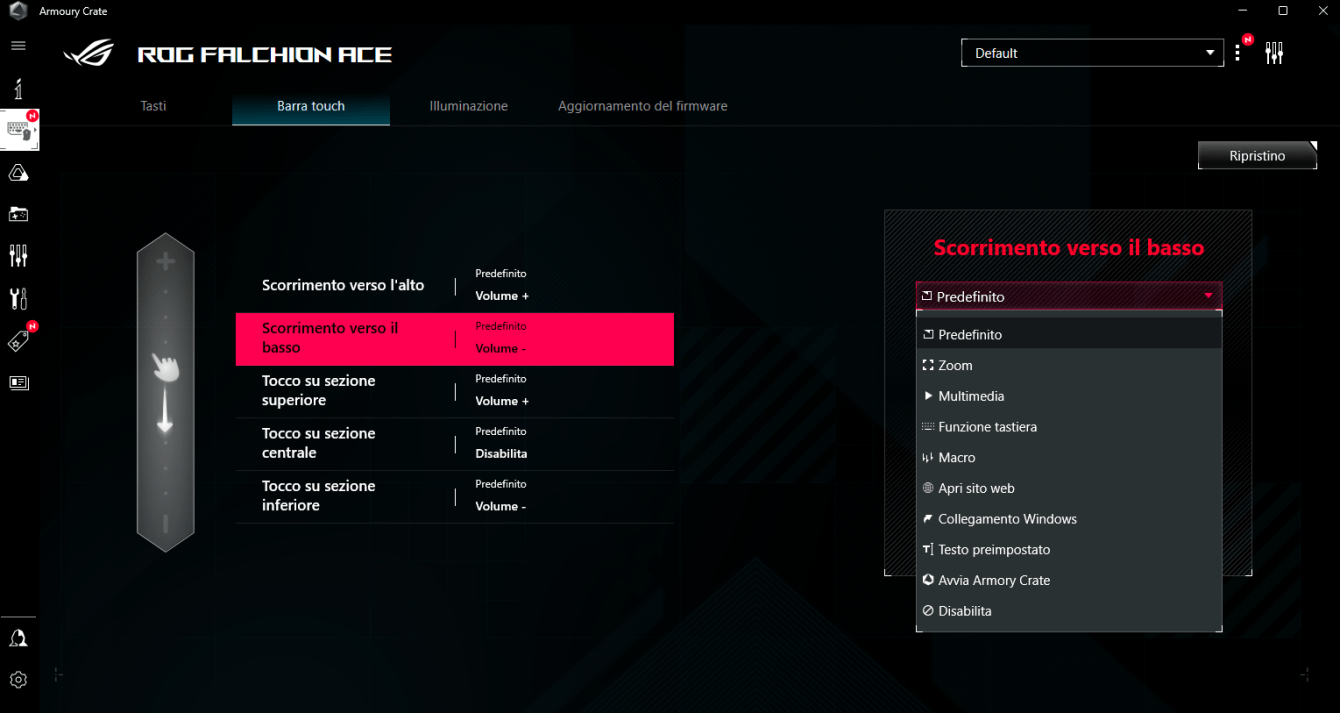
Conclusions
We have reached the end of this review regarding the ROG Falchion Ace keyboard from Asus and the time has come to sum up a bit. There typing quality and responsiveness of this keyboard were not questioned from the beginning of our test. Returning from what is Azoth, we knew it very well quality of red ROG NX mechanical switches.
Contrary to its wireless little sister, the Falchion Ace it has a wired settingbut its structure allows it to connect to two PCs at the same time and switch from one to the other thanks to the appropriate rear button. Despite this “fixed” keyboard nature, engineers have equipped it with one leaner structureresulting in a reduction in weight compared to the Azoth, and a polycarbonate key cover to protect it during transport as well as from dust when not used.
In short, we are facing a real one concentrate of power and performance, as if the company wanted to take the good things done previously, reducing its size even more. We remind you that this keyboard is available at a recommended price of €143.99. That’s all for this review regarding the ROG Falchion Ace keyboard from Asus. In order not to miss further reviews and news regarding the hardware universe, continue to follow techgameworld.com!
A concentrate of power, but in wired mode
Plus points
- Smaller size and weight than the Azoth…
- Connection to two different PCs
- Switch ROG NX rossi
- keyboard cover…
Points against
- …but it is a wired version
- Touch bar not very responsive
- …which renders the bar unusable if keyboard raised and this is below
















Leave a Reply
View Comments