In this article we will discover how the automatic conversion from EAN to ASIN works to upload product lists to Amazon
If you are looking for a solution to upload products to Amazon via ASIN, with Connecteed you can manage and automate the entire process of converting EANs and uploading items to the platform. Navigating through Amazon’s vast ecosystem requires detailed management of product identifiers, and one of the key tools to simplify this process is the automatic conversion of EAN codes to ASINs. This operation, made possible by Connecteed’s ConnecTools, offers an efficient and precise solution for sellers who want to upload product lists to Amazon quickly and effectively.
EAN code and ASIN code: what they are and how they differ
Il EAN code (European Article Number) is a global identifier assigned by manufacturers to their products. This code allows each item within a vast range of products to be uniquely distinguished. The European Article Number (EAN) or GTIN is an element present on practically all items for sale.
This identifier is printed directly on the package, often next to a barcode, or applied to the product using a sticker. The barcode is of crucial importance in transaction recording systems at the checkout. An example is:

On the other hand, the ASIN code (Amazon Standard Identification Number) is an Amazon-exclusive code that specifically identifies a product within the platform. While the EAN is assigned by the manufacturer, the ASIN is specific to the world of Amazon, making it easier to identify and manage products on the platform. ASINs are distinctive 10-character product identifiers that make it easier for both buyers and sellers to search and locate specific items.
These codes can include combinations of digits and letters. The ASIN of an item can be found in the product information section within the Amazon platform, as in the image below.

For example, you can identify the ASIN of a pair of Nike sneakers, as in the image, with the code B0831X1B7F.
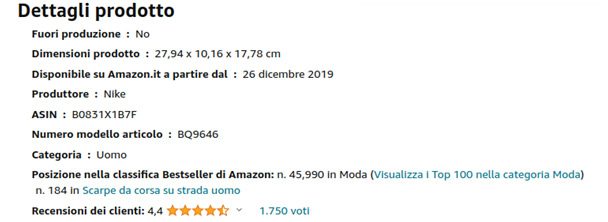
How to convert EAN to ASIN in practice
Connecteed simplifies the EAN to ASIN conversion process through its dedicated “EAN vs ASIN” ConnecTool, associating the EAN provided with the corresponding ASIN of the individual product. Here’s how you can make this conversion in a practical way:
1.Log in to your Connecteed account
Go to the Connecteed application, after creating an account by clicking on the “Activate Demo” button on Connecteedthen log in with the credentials obtained in your personal space.

2.Establish a connection between Connecteed and Amazon via API
To establish a connection between Connecteed and your account on Amazon Seller Central, we use an API key provided by Amazon. The API key acts as a bridge, allowing Connecteed to seamlessly communicate with the platform. The authorization process is simple: log in to your Amazon Seller Central account, navigate to your settings, and find the “Account Information” section. Within this page, select “seller token” and copy the code provided.
Amazon facilitates the authorization process to allow an external application to connect to the sales panel. Once you have copied the key, simply navigate to Connecteed by following this path:
Profile > Connections > Add.
At this point, you can enter a name that facilitates identification of the key, specify the country of sale and paste the ID previously copied from Amazon. Finally, press the “Save” button to complete the whole process.
3. Head over and use ConnectTool
Once this is done, all you have to do is use the Connecteed functionality for converting EAN codes into ASINs. To do this, you just need it click on your profile icon at the top right and, in the visible drop-down menu, press on the “Connect Tools” item. Alternatively, you can also visit the link /tools/ean_conversion on the Connecteed app to access the instrument page directly.
On the new page that opens, you must then click on the “EAN/ASIN conversion” box to have access to the conversion phase. After that, that’s enough for you select the connection to Amazon created previously via API and, in the text box below, enter the list of EAN codes at your disposal that you intend to convert into ASIN.
To conclude the process, just click on the button below to start the conversion process.
The ConnecTool allows you to perform the conversion for both individual products and multiple lists, adapting to specific needs. After entering the EAN codes, the ConnecTool will quickly and accurately return the corresponding associated ASIN codes on Amazon. These codes can be used directly for uploading products to the platform.
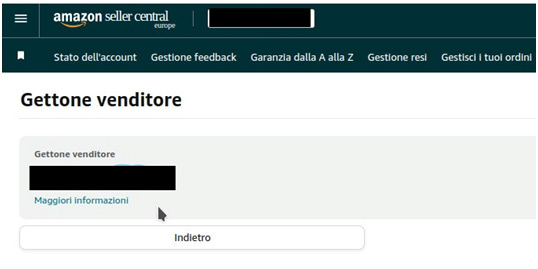
Advantages of converting EAN to ASIN with Connecteed
Automatic conversion from EAN to ASIN offers significant practical advantages:
- time saving: The fast and efficient process saves valuable time in managing inventory on Amazon;
- precision and reliability: Eliminates the risk of manual errors, ensuring codes are accurate and reliable.
- Advanced automation: Upon request, by contacting the sales department with Connecteed IT, it is also possible to generate API suites to fully automate the conversion process, ideal for sellers with large volumes of products.
In conclusion, the automatic conversion of EAN codes to ASINs via Connecteed represents a fundamental step in simplifying the uploading of product lists to Amazon. This tool allows sellers to focus on growing their business, while ensuring efficient and accurate product management on the world’s largest e-commerce platform.
For further updates and news, continue to tune in to techgameworld.com.
















Leave a Reply
View Comments