The best budget motherboards? Follow us in this guide where we will try to talk to you about each key point to take into consideration to correctly evaluate the purchase of this component.
Many times you can get lost in the myriad of motherboards and chipsets present on the market, so let’s see what the best cheap motherboards under 300 euros. The philosophy behind this guide? Give a man a fish and you will feed him for a day. Teach him to fish and you will feed him for life.
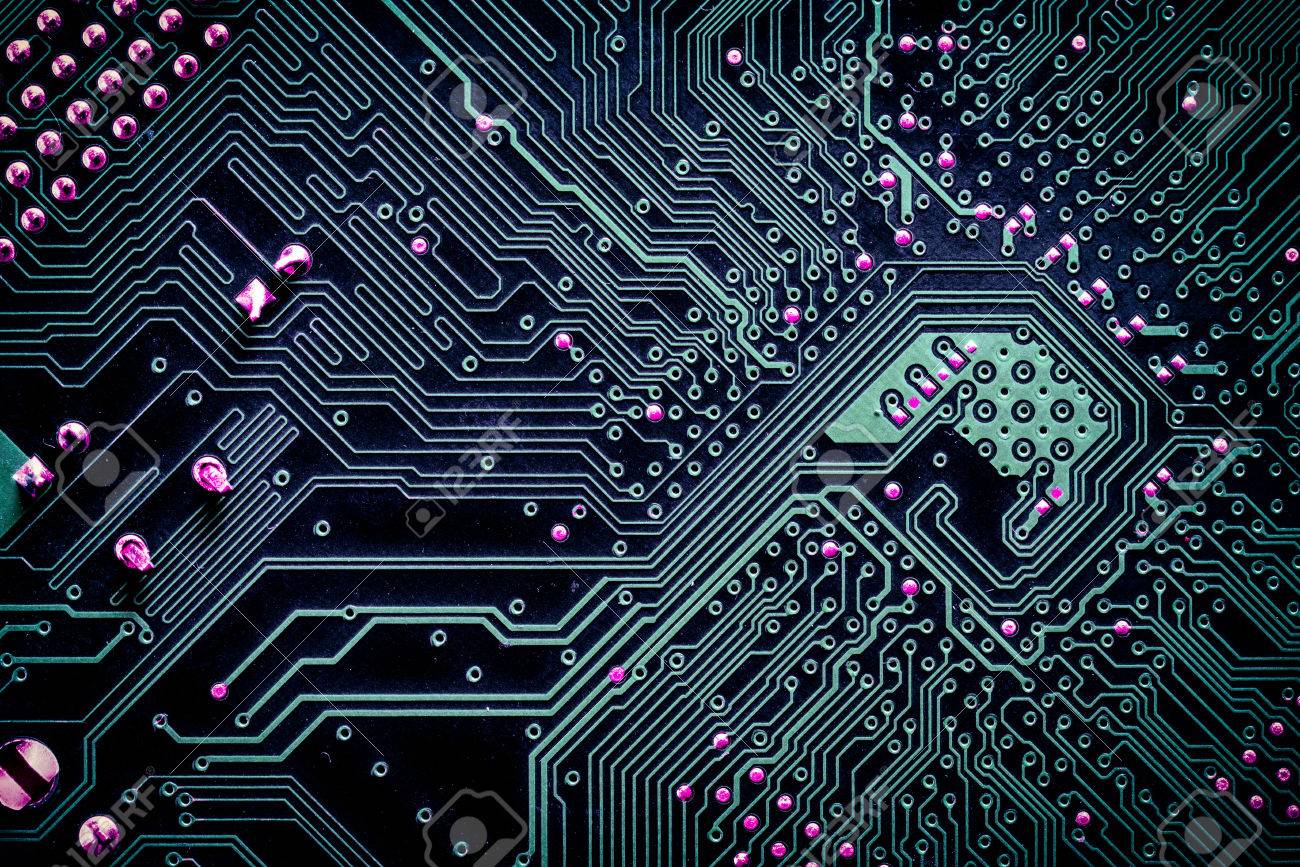
Best cheap motherboards under 300 euros, the reasons for the purchase
Let’s start with a simple concept, a many of you don’t care (and probably not even needed) a high-end or very high-end motherboard, not only for reasons related to the price but also for issues of real necessity. This is because for a regular operation, not only basic of a computer, a lower-end card is enough, even for use in the gaming sphere.
The motherboard is without a doubt the most important component of our machine. At this point it would perhaps be wrong to think that the real primary component is the power supply or the CPU and so on, it is true that a computer is composed of a balance of components linked together, but we must remember, however, that the final configuration will depend on the purchase of the latter.
Let’s see together what are the points to take into consideration and then the recommended and selected models with a brief comment.
Best Budget Motherboards: A General Look at the Factors to Consider
Form Factor
There are several standards on the market, the choice of the larger format will consequently allow you to have greater expansion for components, this is because you will have more connections to be able to exploit. On the other hand, the choice for smaller formats, which offer fewer connections, is different.
How to choose? Based on your needs and configuration. You need expansion peripherals (sound cards, usb, wifi, etc.) PCI-E? You need a large amount of available memory, which is why your need is the one you have 4 slot RAM? Do you want to install two video cards? You should then prefer the format ATX. If you are going to make a configuration instead SFF (Small form factor) then the small format is the perfect choice. Your choice should in particular also depend on that of the case, and from the configuration that you have in the project to be implemented.
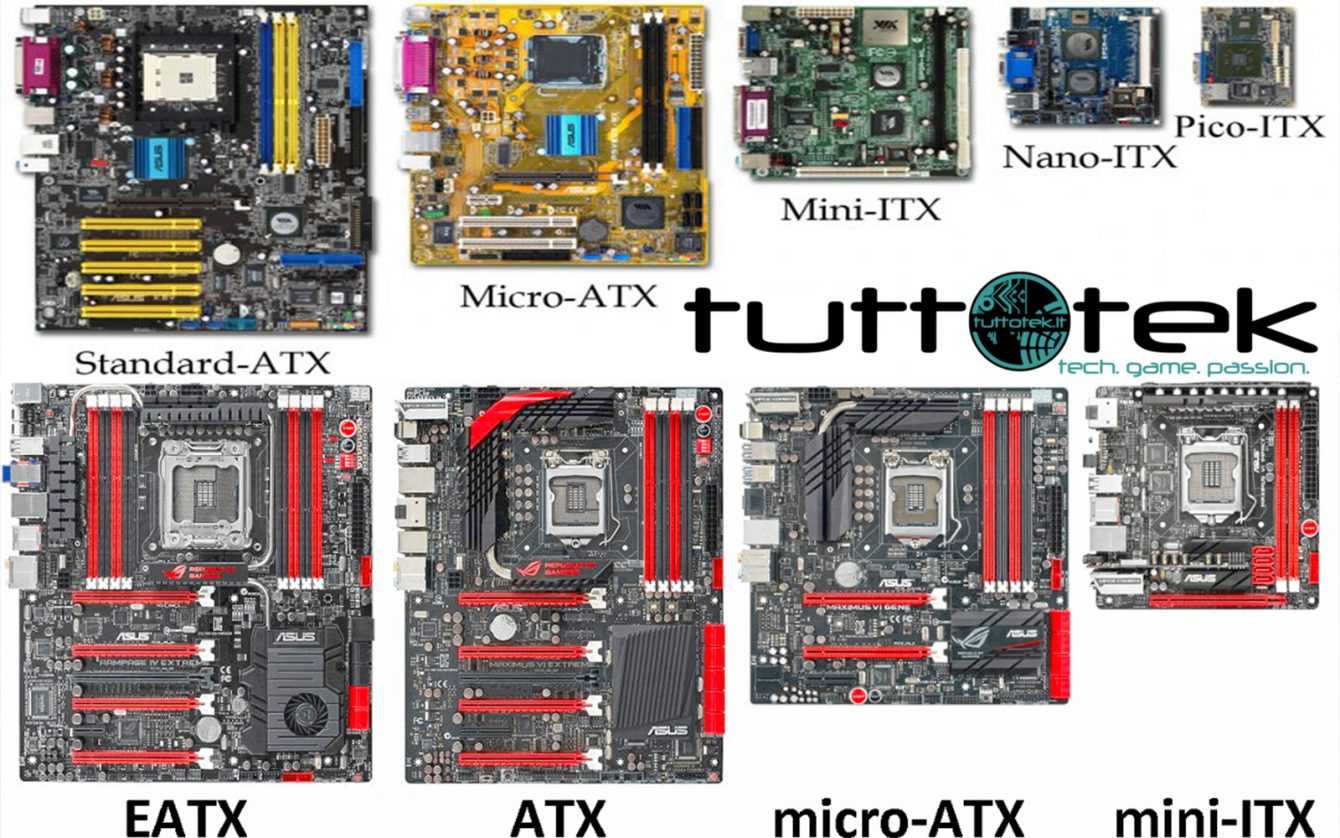
Let’s now see a brief recap of the main ones Form Factor: ATX, the most widespread format, and also the largest, therefore able to offer greater connectivity. For this format we have dimensions equal to 305x244mm. Micro ATX, represents an intermediate format, has the dimensions of 244x244mm and it is a balanced choice between the other two. Mini ITX, The smaller format, which also offers fewer connections for the user, the dimensions are 170x170mm. There are also different Form Factors, such as EATX (Extended) 305×330, FlexATX 229×191, Nano-ITX 120 × 120 formats, however, are not very common for most people.
Size I / O
Another important point for the evaluation of this component are certainly the doors input/output (abbreviated I / O). This parameter is fundamental as in fact they represent the main outputs that we will use the most and on a daily basis. A limited number of ports can consequently limit you in the installation of external devices. Some of you may then need an optical attachment, or a port type C.

Arrived this far, don’t you think that something machi? That’s right, the CPU. The choice of the motherboard must in fact be carried out in parallel with that of the processor, since this will result in the choice of one chipset rather than another. Not just a question of chipset, also based on the type of processor band, we will buy a motherboard or not, always trying to maintain a balance between the two.
Chipset
By definition, the set of chips that deal with sorting and directing the traffic of information, which pass through the system bus, between CPU, RAM and input / output peripheral controllers. By itself, it helps us to understand a lot of our future configuration, in fact from this choice you will be able to access different features or not.
Let’s take a moment to take stock of the situation by brand. In the world Intel we have the chipset H intended for low end, the chipset B e Q instead intended for mid-range, then we have the chipset Z and X, both intended for high end. In the world AMD instead we have the chipset A of low end, and then the chipset B of mid-range, ed X of high end.
But what are the functions that you will have or not with the choice of the chipset? First of all the possibility of carrying out dell’overclock, if you are going to match your motherboard with one CPU serie K (in this case we are talking about Intel) surely you should choose a motherboard based on chipset Z o X. Moving on to the front AMD things don’t change much, if you want to OC you will have to choose the chipset B o X.

In the AMD world we have the following chipsets, in order of release: B350, B450 which will allow us to overclock, i chipset X370, X470, X570 which will also allow us to carry out overclock with all processors obviously support it (socket AM4) therefore excluding processors Athlon GE. You will not be able to overclock with chipset A320. In the world Intel things change, you can overcock with processors K series, with all motherboards in the series WITH, is: Z170, Z270 ( socket LGA 1151 rev 1) then with processors skylake e kabylake, Z370, Z390 (socket LGA 1151 rev 2) and then with processors coffelake e coffelake-s.
You will not be able to overclock with the following chipsets: H170,H270,B150, B250, e H110 for processors skylake e kabylake ( socket LGA 1151 rev 1), and with chipset H370, B360, B365, H310 with processors coffelake e coffelake-S (socket LGA 1151 rev 2).
Socket and compatibility
Again we refer to the literature, “it is a fundamental part of the computer that houses the CPU”. We refer tophysical housing of the CPU, there are multiple sockets based on the CPU in question and, as you will have understood, each socket corresponds to different chipsets.
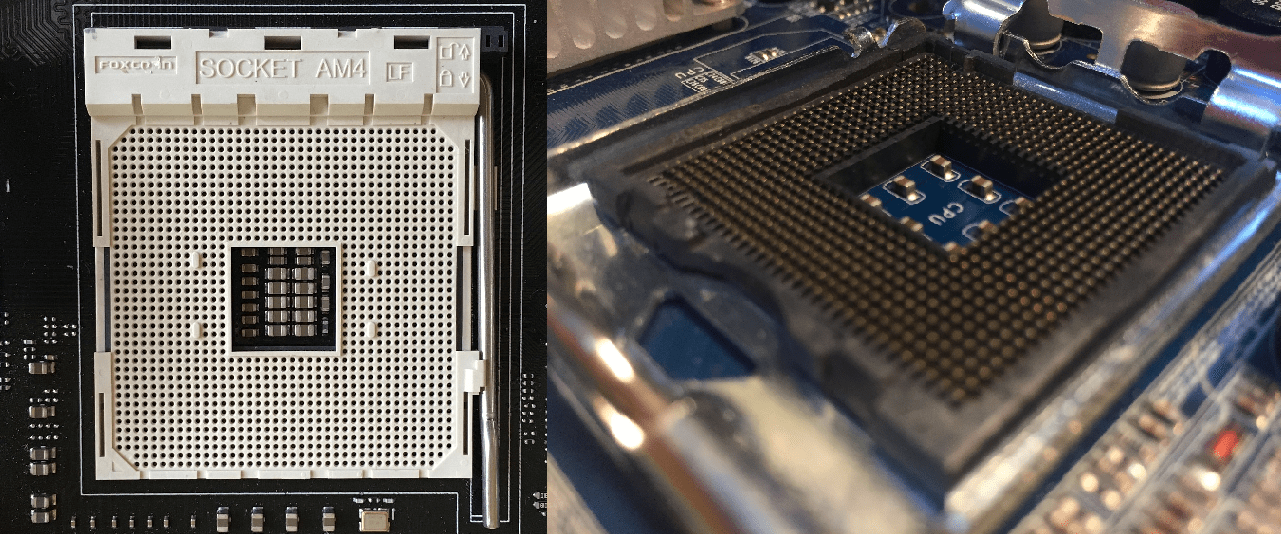
AMD uses the same socket for its CPUs, that is AM4, hence family-based CPUs ZEN, ZEN +, ZEN2. In any case, just go to the manufacturer’s website to check the compatibility of that particular processor and the related BIOS updates, if needed. Different choice than that made by Intel, which as we have seen above, produces different sockets for different generations of CPUs.
Power stages
Pivotal topic, if not essential for choosing a motherboard it is certainly the power supply section, or the compartment VRM. As we always explain, this is a very important element for the evaluation of a moterboard, it is also true however, that we are talking about a very long topic that deserves a dedicated article, let us know if you are interested. We are very critical in this, as we demonstrate in our reviews, so the recommended models are properly selected for the price range.
In our guide, therefore, we will obviously also take this aspect into account before recommending anything to you.
Best Cheap Motherboards | AMD
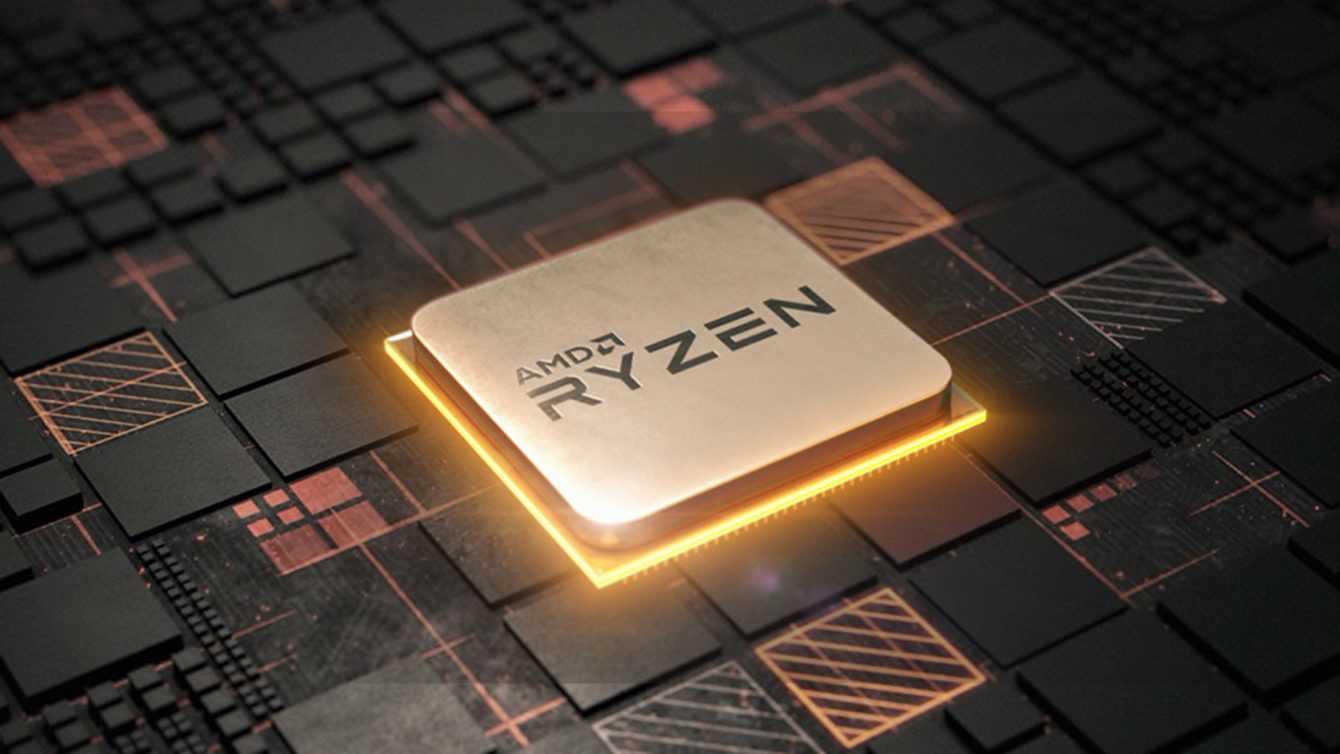
$ 300 Range – Best budget AMD motherboards
Gigabyte X570 AORUS ELITE
This motherboard boasts an excellent equipment, starting at the power supply phases which sees a 12 + 2 configuration with doubled of the VRMs, with an excellent dissipation, then actually 7 real phases. This card will be able to easily handle CPUs with 8 or more cores with excellent overclocking.
Present a double PCIe 4.0 M.2 slot, support for USB Type-C connection on the front panel. The card comprises a total of six SATA ports, and a good number of USB ports, including USB 3.1 Gen 2 ports on the back and front panel. However, it doesn’t have a USB Type-C port on the rear IO.
ASUS TUF Gaming X570-Plus
A motherboard also this to make the most of the X570 chipset for PCI-Express 4.0 technology. An endowment of 12 + 2 phases, to be precise it is a 4 × 3 +2 VRM, but managed well with little overheating in the area.
The I / O panel of the Asus TUF Gaming X570-PLUS Wi-Fi offers 4 USB 3.2 Gen1, three USB 3.2 Gen2 (two Type A and one Type C), one HDMI video output, one DisplayPort, one LAN port. We then find two bays for M.2 drives.
Asrock X470 Taichi Ultimate
Primary peculiarity? You will be able to access a 10 Gb / s connection from aquantia at a very low price compared to other competitors.
Excellent for overclocking, and better support the most demanding processors.
300 euro range for Mini ITX – Best budget AMD motherboards
ROG Strix X570-I Gaming
Small and powerful, it is an excellent offer in terms of power and performance with a good VRM compartment.
ASRock X570 Phantom Gaming ITX
A great alternative is also this model from ASRock.
$ 200 Range – Best budget AMD motherboards
MSI MPG X570 Gaming Edge WiFi
If you want to make the most of the third generation ryzen and also the PCI Express 4.0 you can access this excellent motherboard with a fairly low price, available two M.2 slots, two PCI-E x16 ports, 6 sata ports, and of course all support. ‘overclock.
ASUS Prime X570-P
Present three PCIe 4.0 x1 slots, two M.2 PCIe 4.0 x4 slots, six SATA ports with support for RAID 0, 1, 10 configurations.
The I / O panel offers four USB 3.1 Gen2 ports (three Type A and one Type C), four USB 3.1 Gen1 Type A ports, and one HDMI and one DisplayPort. With excellent performance compared to the price for the VRM section and temperatures.
$ 150 Range – Best budget AMD motherboards
MSI B450 Tomahawk Max
A motherboard with an excellent quality / price ratio, which can offer good performance, even with overlcock with CPUs of 8 and more cores, a card that knows how to maintain an excellent compromise in short. Its excellent VRM compartment for the price will allow you to maintain good temperatures and stable frequencies.
Gigabyte B450 Aorus Elite
Another excellent compromise between quality and price is found with this Gigabyte model.
$ 100 Range – Best Budget AMD Motherboards
In this price range, our choice fell on these two models, as both are able to offer a fair compromise between equipment and performance.
Best Cheap Motherboards | Intel

300 euro range – Best budget Intel motherboards
Asus RoG Maximus XI Hero Wi-Fi
This motherboard has everything to allow you an excellent gaming setup accompanied by very powerful CPUs. We find two PCI-E X16 ports, two M.2 slots and 6 sata ports. This is a high-end card so the price is obviously higher and will allow you to overclock.
200 Euro Range – Best Budget Intel Motherboards
Gigabyte Z390 AORUS PRO
In this price range we certainly have this as a recommended card, I would say, personal opinion, just like the younger brother ELITE. A…















