In this guide we will get to know which are the best free software to be able to draw and give vent to our graphic creations through our devices
In recent times the use of electronic devices (such as tablets or PCs) for “digital drawing” has become widespread. Now, these devices have taken the place of pencils, colors, classic brushes, drawing sheets and canvases, leaving the “artists” way to produce their art in digital format; regardless of whether we speak of “digital drawing” or “digital painting”. This was possible thanks to the ever-increasing diffusion of the so-called “drawing apps”. Thanks to this guide, you will be able to choose which, among the vastness of software created to be used in the drawing or graphic creation of your works, can be right for you. Useful advice especially for those who have just “approached” to this type of “creations”.
The best free drawing software
As already mentioned, the purpose of this guide is to help many “digital artists” to unleash their creativity. Maybe without having to pay subscriptions or spend a lot to buy good software that is able to do it. This will be possible by showing you which are the best free software that allow you to draw, paint and create your own digital works of art. There are so many programs for this purpose! But why spend so much money when it is possible to find software of the same level for free? With the same functions or perhaps with alternative functions, but which in any case guarantee top-level functioning. Below are the best free digital drawing software, which you can choose according to your needs and tastes.
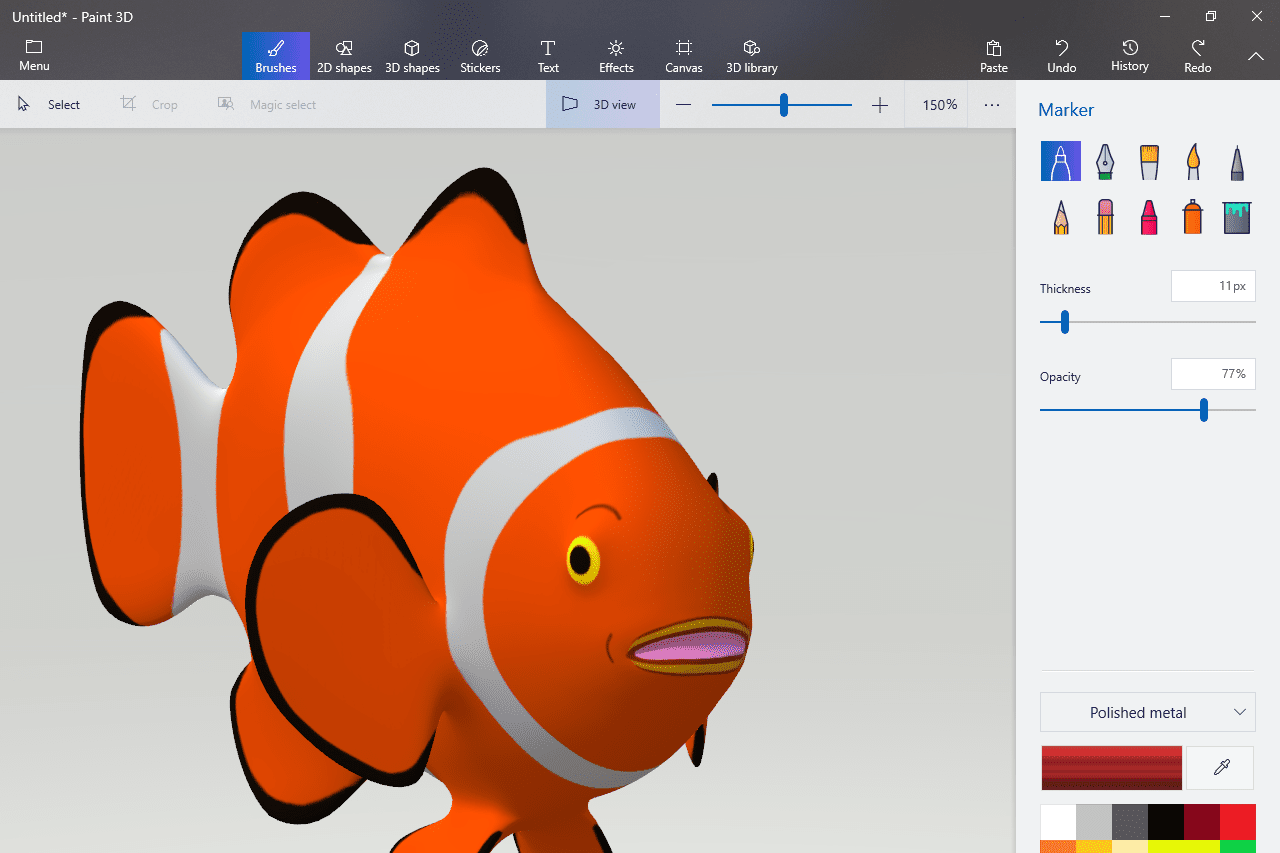
Microsoft Paint 3D: one of the best drawing software
One of the most widespread and used software by digital artists is certainly Microsoft Paint 3D. The app is free and is already present in the Windows operating system. This software allows users to choose from a variety of tools to create digital designs. As in many other programs, Paint 3D also has a large collection of “pens/pencils/brushes” of different sizes and shapes; you will be able to choose many types of fonts for writing, you will be granted access to a variety of 2D and 3D shapes that you can use for your works, or even use stickers, etc. Finally, like any self-respecting image software, it will give you the possibility of being able to change the lighting and characteristics of your images. This software is really a great choice for those who are just starting out in making digital drawingswhile still offering many advanced options for the creation of your digital works.
To access the service you can click here.
Microsoft Fresh Paint
Another software from Microsoft is Fresh Paint. Compatible with versions 8.0, 8.1 and 10 of Windows, this program is available for free on the Microsoft store. the software allows both experienced and novice users to create digital drawings and paintings from scratch. You can also use your photos as the basis for your new digital creations. As with Paint 3D, Fresh Paint also offers a large range of features and objects for digital drawing. You can choose from a wide range of Brushes, use sketch pads, get lost in the many shades of colors and create new ones by mixing existing ones.
To access the service you can click here.
MyPaint among the best free software to be able to draw
For more experienced users, one of the recommended choices is definitely MyPaint. The software is compatible with Windows 10 or earlier versions, macOS and Linux, and can be used completely free of charge. Despite this, this digital drawing software is considered one of the best. You can choose from a large variety of colors and a wide range of brushes that will allow you to create real digital works of art. The sketch pad will allow you to create quick sketches of your work. Compared to the apps listed above, learning to use MyPaint from scratch is a bit more complex; for this reason it is recommended for more experienced users.
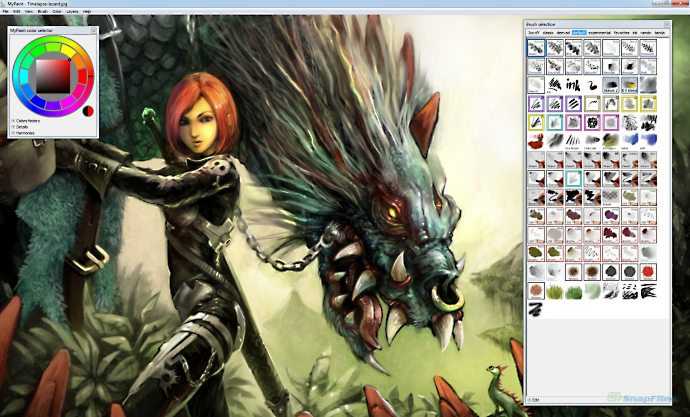
Why not try this great software? Click here to enter the official page.
SKETCHABLE
One of the most popular digital drawing software among art and design enthusiasts is definitely SKETCHABLE. This program, available for free and compatible with Windows 10, offers many useful and interesting functions. From customizing your work materials, such as pens, brushes, colors to creating quick sketches. You can take notes (perhaps while following a lesson) quickly and easily, or have fun editing your personal photos. Among the features that distinguish this software we have the stabilization of the brush, the creation of color swatches, and the floating point precision for painting operations. Most features are already available in free download mode; while to unlock all the advanced features you will then need to purchase the software.
Try the service by clicking here.
MediBang Paint
There is free digital drawing software that is considered by many to be the go-to tool for comic and manga creators. Let’s talk about MediBang Paint! MediBagn Paint is the favorite software for cartoon and manga fans. In addition to offering an immensity of backgrounds for the drawings, this program provides more than 50 brushes (you can also create new customized ones) of every size and shape. Plus you can choose from 20 different font styles. Using this software is very simple; for example, you can generate a new comic panel simply by dragging the mouse in any direction, always keeping track of each new page that is created. The software also offers many collaboration tools; this makes MediBang Paint a great choice for artists who are working together on the same project at the same time.
You just have to try the service, click here.
And you? What do you think of these free digital drawing software ? Let us know with a comment below and always stay tuned to TechGameWorld.com for other news and reviews from the world of technology (and beyond!).






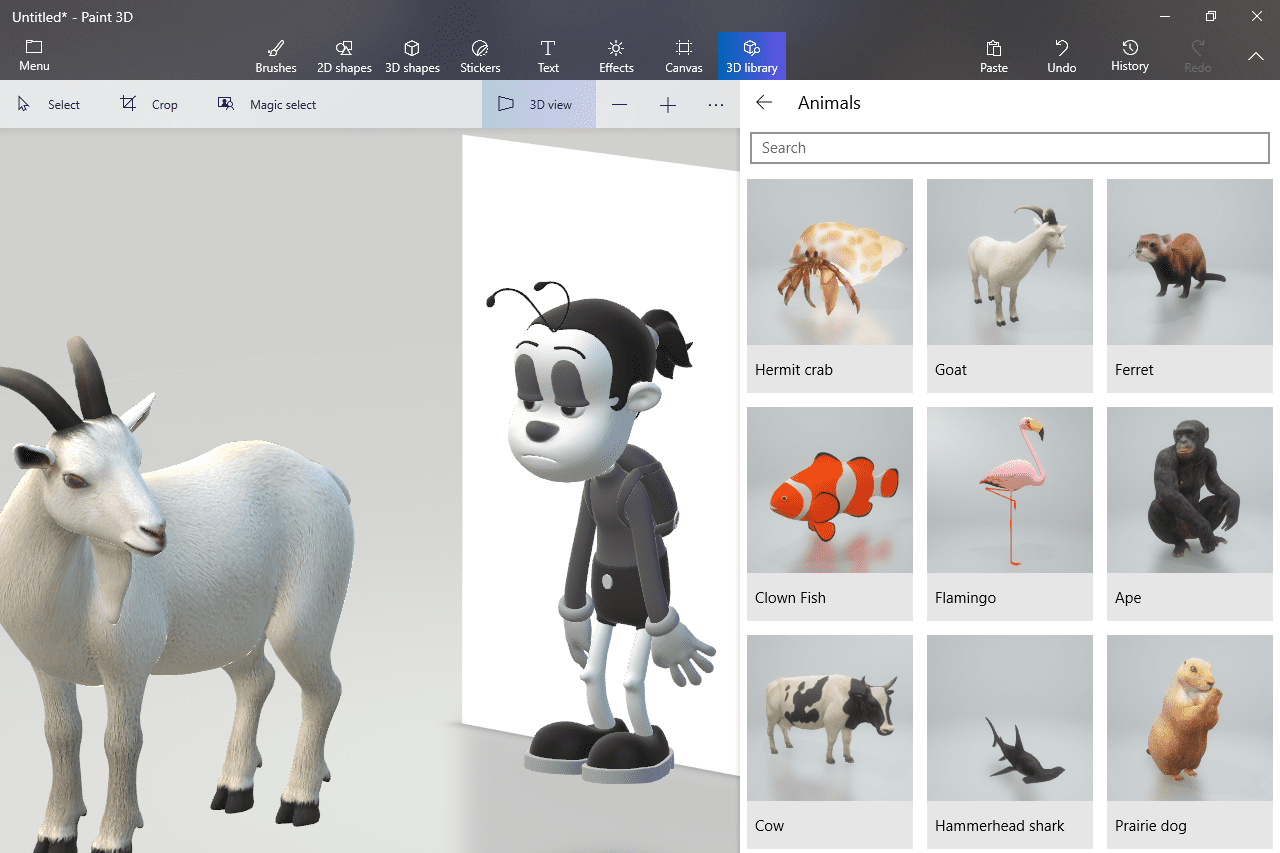









Leave a Reply
View Comments