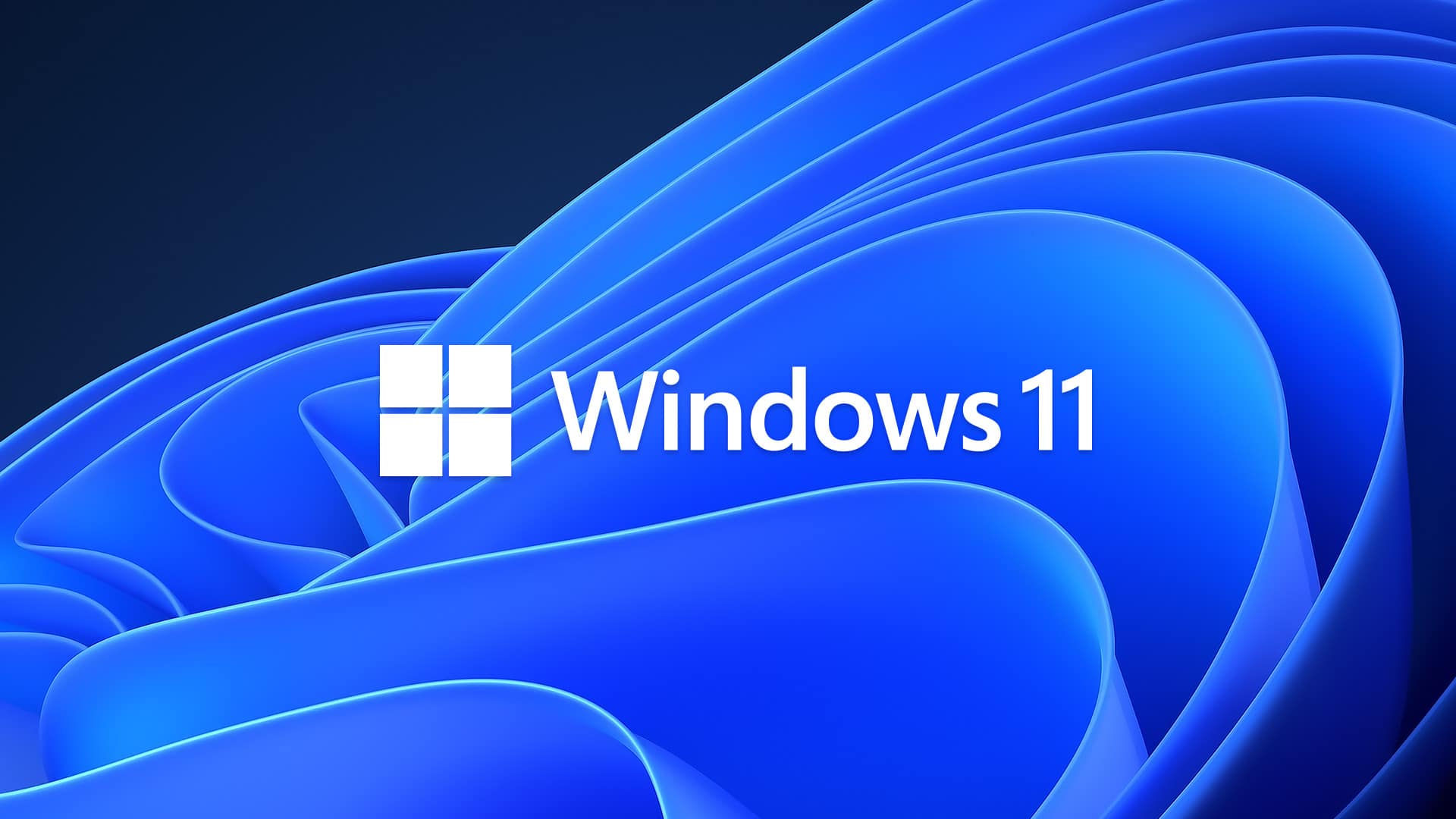
In Windows 11 it will be (again) easier to change the default browser. Currently, in fact, to change the browser, passing from Microsoft Edge to any other browser compatible with Windows 11, it is necessary to set all the various extensions one by one. It is a laborious and not at all immediate job that can discourage less experienced users. However, Microsoft seems to have decided to retrace his steps. Making this change in Windows 11 will become easier.
Changing browsers in Windows 11 will become easier – the novelty is being tested
Switching browsers in Windows 11 will become easier. A new build of the Insider Preview version of Windows 11 anticipates the introduction of a single button which will allow you to switch apps from Microsoft Edge to another program (Firefox, Chrome etc.). Microsoft has confirmed that the “novelty” is being tested and should be introduced soon in the stable version of Windows 11 (currently it is in the Dev Channel).
The debut in the coming months
After the testing program, the new function, born according to Microsoft following user feedback, it will become “official” in the near future. With the next stable builds, in fact, the new button that will allow you to more easily set the default browser of the Microsoft operating system will become part of the settings. Switching from Edge to Chrome, Firefox, or any other web browser will become a lot easier. Even inexperienced users will be able, therefore, to set the preferred browser















Leave a Reply
View Comments