The ColorOS 12 is coming to Oppo Find X3 Pro. This super top of the range will be the first smartphone of the Chinese company to receive the new version of the operating system, based on Android 12 and designed to ensure the maximum possible fluidity without sacrificing a high degree of customization.
After spending 4 weeks in the company of the beta, we have decided to share with you 5 features to try and use as soon as you receive the official update.
1 – The new interface

You’re right, it’s not exactly a feature, but it’s impossible to ignore. ColorOS 12 carries with it a renewed interface, cleaner and tidier.
However, the work done by Oppo is not just about aesthetics. In reality, the Dongguan company has given all its resources to guarantee users a superior user experience compared to that offered by ColorOS 11.
What does this all mean in practice? First of all great attention to localization, to translations that take into account the specificities of individual countries. An example? ColorOS 12 supports not one but 13 Indian languages.
It is also crucial the fluidity of the system. Not only the actual one but also the one perceived by those who then use the smartphone. This is why Oppo not only aims at a high optimization of the system but also to improved animations thanks to the use of the Quantum Animation Engine.
Finally, let’s not forget icons, with lights and shadows that give them a little more life and more details compared to what was seen on the previous version.
2 – Choice of background color

The customization it is a feature that has always belonged to ColorOS. With the twelfth version, however, we reach a new level of customization that also includes the possibility of adapt the shades of the interface to the background you have chosen.
To do this, it will take you a few seconds: enter the Settings, choose Customizations and then Colors, then go to Choice of background coloror. The software will do the rest, identifying the colors that best match the selected wallpaper.
Apparently it is a small feature which, however, combined with the choice of icons, font sizes, the always-on screen and the lighting along the edges, adapts the smartphone to your tastes flawlessly.
3 – Translation screen

ColorOS 12 include a smart sidebar which collects different apps and functions. Among these we find the Screen translation that is the possibility to instantly translate everything that appears on the display.
This feature can be useful both to translate content into Italian and to perform the reverse operation, then switch from our language to any other. In fact, screen translation is based on Google Lens therefore it supports all the idioms of Google Translate, which greatly amplifies the potential of this function.
4 – Flexible Windows

The multitasking it is often the cross of smartphones. For some time now, Android has allowed you to combine two apps but it is not always the best solution. That’s why Oppo introduced Flexdrop with ColorOS 11, giving users the ability to create floating windows. The new version of the operating system includes the evolution of this functionality, now baptized Flexible Windows.
In practice it is floating windows superimposed on the rest of the interface which can be created in two ways: by opening them via the sidebar or by sliding up an already open window. Once in front of a floating window you can resize it by dragging one of the lower corners, or reduce it to a minimum with a double tap.
What is all this for in everyday life? Think of messaging apps like WhatsApp or Telegram. Instead of closing what you are doing to reply to a message, just use a floating window. And if the conversation becomes more demanding, you just need a moment to switch to fullscreen.
5 – Dashboard della privacy

The last feature on our list is about privacy. Android 12 in fact includes a series of mechanisms designed to keep user data safe, mechanisms inherited from ColorOS 12.
That’s why the smartphones that will receive the update will include la dashboard per la privacy that contains a summary of all permissions used by apps in the last 24 hours. This allows you, for example, to know which software has located you or when but also to understand which applications can access your contacts or which can send SMS. In short, you have a place that really helps you keep tabs on your data.
The privacy dashboard, however, is not the only security system present. The indicators they notify you via a small notification if the app in use is accessing the camera or microphone while the function Limit advertising tracking allows you to receive less targeted advertising.
Bonus Track: PC Connect per ColorOS 12
Among the innovations of ColorOS 12 there is one that is technically not yet available but will arrive soon, with version 12.1 of the system. We are talking about PC Connect, that is, the possibility of connect your smartphone to compatible Windows notebooks.
To do this you will need a dedicated software after which you can quickly transfer files from one device to another, copy texts and reply to any messages using your PC.
Really a nice convenience.
But when does ColorOS 12 arrive?
As anticipated, ColorOS 12 will arrive in December on Oppo Find X3 Pro.
In the first half of 2022, Find X3 Neo 5G, Find X3 Lite 5G, Find X2, Find X2 Pro, Find X2 Neo, Find X2 Lite, Reno 6 Pro 5G, Reno 6 5G, Reno 4 Pro 5G, Reno 4 Z will be updated 5G, Reno 10x Zoom, A94 5G, A74 5G and A73 5G.
The update of the A74, A53, A53s, A16s and A54s is expected in the second half of the year.






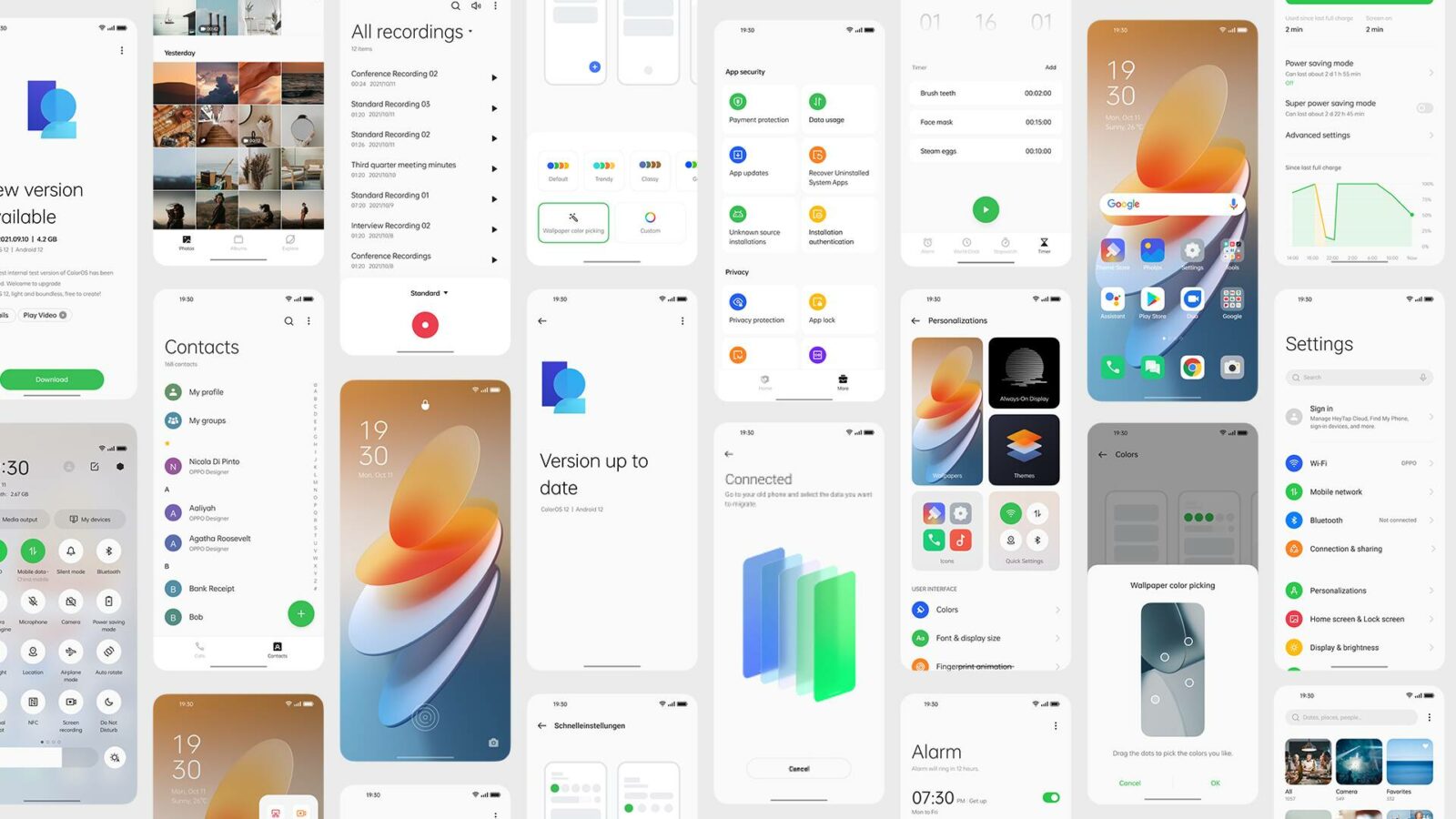








Leave a Reply
View Comments