In this article we are going to see the review of the Corsair K100 Air Wireless gaming keyboard, a particular keyboard that enters a niche market by force and does it in the Corsair way
We learned about the line K100 from Corsair thanks to the Corsair K100 RGB review that no doubt entered in our hearts for an infinite number of reasons. In this new version, much of what we have seen is distorted even if the fact remains that the serie 100 is always synonymous from quality taken to the extremes of the brand.
We are in front of a keyboard that I initially described niche. I decided to put it in this category for due substantial reasons: the first is precisely the form factor and the second is obviously the prezzo.
We are in front of a keyboard low profile con lowered mechanical keys which allow it to be tall only a few millimeters. In addition to giving an unparalleled appearance and elegance, all this offers a series of indisputable advantages. We have the ability to plug the keyboard into wireless mode going to exploit the Axon function that lower the latency and offers countless advantages.
Obviously we also find the updated iCUE software which allows us to download the latest firmware update and allows us to manage colors, macros and key assignments.
As in the model released a few months ago we find the keys multimedia, the comfortable one wheel for volume selection, a numeric keypad and the keys for customization (including the one for the profile switch, the hold for the Windows key and the one dedicated to lighting intensity).
The battery promises an autonomy of fifty hours with the LEDs on and one up to two hundred hours with the backlight off. All thanks to one charging which goes from three at cinque hours based on remaining battery.
Packaging e design | Review Corsair K100 Air Wireless
Inside the package we obviously find ours keyboard, and cable from charging and the classics manuals instruction and guarantee. The keyboard is covered by a cover in transparent plastic designed to protect it from any knocks.
The design is in our opinion magnificent. Elegance reigns supreme and the form factor full size makes it complete but manageable.
Also in this version we find a piccolo display from notification in the central part that will indicate the active functions (Numeric keypad lock, uppercase lock). In the upper left part we find the key for it switch of the profiles, the lock for the Windows key and the multifunction wheel.
Il chassis aluminum of the upper part is joined by the solid plastic of rear.
How does it behave in play and in writing? | Corsair K100 Air Wireless Review
We have really tried an infinity of keyboards in the arc of our career on all keyboards. Every time you change you have to do a minimum from running in. With this K100Air Wirless honestly the transition was quite painless. Partly because I often write from laptop PCs and partly because in any case my keyboard in everyday life is still one K100 by Corsair. But in general I believe that to adapt to this model either much easier than to adapt to other types.
The combination of mechanical but low profile keys in our opinion is something phenomenal. It will hardly be possible to write just as fast on a keyboard that mounts buttons standard profile.
Almost impossible to mix a hit and certainly much more difficult to be able to write just as fast on keyboards of different nature.
Inside the package we do not find a palm rest and it seems quite natural to us. Given the height of the keyboard, it would probably have been like asking for an SUV step on a sports car.
The low profile design also makes the keyboard truly suitable at situations and office. I do not think that any layman can say that we are in front of a keyboard devoted to gaming.
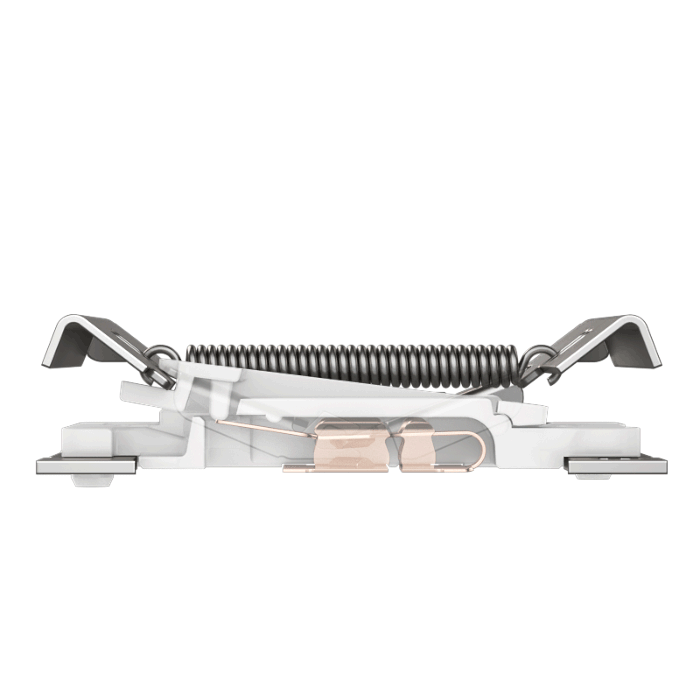
Widely promoted writing but in gaming?
Speaking of gaming, the switch meccanici (but much more silent della meda) allow us to hear the point of implementation but thanks always to reduced stroke it will be impossible to mix a command.
The presence of switch Cherry MX ultra low profile allows us to achieve one astounding speed. If you combine the astounding speed with an excellent antighosting system and a maximum polling rate of 8,000 Hz, the conclusions come from them.
The polling frequency can be reached thanks to the AXON technology, the same one we have come to know, and like, in the Corsair SABER RGB PRO review.
Obviously, let’s not forget the function keys and the programmable ones that combined with the 8Mb of onboard memory allow us to register and use multiple profiles.
Also iCUE if not indispensable, it remains a certainty. Obviously you can decide not to use it and be content to manage the colors through the function keys but most of them features most important ones will be unlocked via software.
The keyboard allows three types of connection: wireless, bluetooth or wired. Thanks to the various types of connection we could connect multiple devices. Ours are no exception love console from last generation or our mobile devices.
Technical sheet | Corsair K100 Air Wireless Review
We have anticipated a lot of data on this keyboard but we believe that a quick recap can make an even greater idea.
- Chassis: anodised and brushed aluminum
- Switch: Cherry MX ultra low profile
- Polling rate: 8.000 Hz
- Connectivity: USB 3.0, Wireless, Bluetooth
- Backlight: each key is illuminated individually and can be managed via iCUE
- Weight: 0.78 Kg
- Autonomy battery: up to 50 hours with lighting on and up to 200 hours with lighting off

Who should buy this Corsair K100 Air Wireless
We are in front of one particular keyboard that unites two worlds profoundly different but for many of us they are part of everyday life. This Corsair K100 Air Wireless manages to give the maximum in the phases of writing but in the meantime not to make you regret a classic gaming keyboard.
Thanks to the choice of keys and switch low-profile but mechanics we can get the most out of the writing phases just like in the gaming sessions. Moreover thanks to the multimedia sector listening to music or watching video content will also be extremely convenient. The wireless option is not negligible, which in addition to granting us the possibility of eliminating a cable, allows us to connect the keyboard even to one console.
If you have the PC and the console that you use for gaming, having a keyboard that allows you to write and play without any cables will be a real boon.
In conclusion, net of the cost, albeit well justified, of about 300 euros and the intrinsic characteristics of a low profile keyboard, we would like to recommend it to those who want the best in all fronts.
Points in favor
- Unique and elegant design
- Switch and keys great for writing and gaming
- A full keyboard under each front
- Flawless connectivity
Points against
- Not suitable for everyone
- High price even if well justified
















Leave a Reply
View Comments