If you are looking for one Wi-Fi camera capable of monitoring your home or to check on your pet while you’re away, we think we’ve found just the right product for you. D-Link DCS-6500LHwhich we tested for this review, registers Full HD images in all light conditions, also thanks to infrared vision for the night. Rotates 340 degrees horizontally and 90 degrees verticallythere is a microphone e speakeris compatible with Alexa e Google Assistant. All at one price much more than affordable. And with great ease of use.
Amazon Music: 3 months free with no subscription required
Our review of the D-Link DCS-6500LH
D-Link sent us the DCS-6500LH in its small but neat box, in which you find the camcorder but also a micro-USB cable and an adapter. There is no Ethernet input that you might want in more expensive professional products, and perhaps we would have preferred a USB-C cable. But there seem to be two concessions that will not create problems for most users for home use, which usually involves the use of the adapter in the package and home Wi-Fi.
So compact as fit comfortably in one hand (77x77x121 mm, weight of 190 grams), it has a matte black look that we really appreciated: it stays clean more easily (just a dusting every now and then, since it doesn’t show fingerprints in any way).
The entrance micro USB it is on the back of the smartphone, where you can also find the Reset button. Just above, you find the speakers. In front, however, you will find the optical sensors and the microphone: by rotating them upwards, you will find the entrance for the SD Card (fino a 256GB)which you can use to save recordings locally (or you can use the D-Link cloud, which will be free for the first year when you buy the camera).
Quick and easy installation
In the D-Link DCS-6500LH package you will not find supports for hanging it: in this review we have placed it on a shelf that allowed us to look at both the entrance and the living room of our house. THE non-slip feet have facilitated the positioning, while if you want to hang it on the ceiling or a wall you will have to buy a dedicated support.

Find the right position however it is simple because the angle of vision covers 100 degrees in Horizon. Which added to the rotation (pan) of 340 degrees allows you to cover all the space around the sensor, even in verticale (tilt) per 90°.
Amazon Prime: 30 days free, Try it now!
Once plugged in, you can download the app mydilnk (also by scanning the QR Code on the box) and quickly install the product.




Once you have registered a D-Link account or logged in, you just need to click “Add Device” and then scan the QR Code under the camera. At this point you just have to mark the name of the device (perhaps the name of the room in which it is located) and if you want to add a phone number to call to contact someone in case you receive a notification of suspicious movements.
Even with registering the account, it shouldn’t take you more than a few minutes to register everything. Once the registration was complete, we downloaded a firmware update which took a short time to install. At this point, everything was already working perfectly (although there are many interesting extra features, as we will see).
D-Link DCS-6500LH review: Picture quality and Pan & Tilt function
Before talking about the many features that convinced us during the D-Link DCS-6500LH review, let’s talk about the fundamental hardware feature: the video camera.

Once the device is connected you will see a green LED, above which there is a sensor Full HD (1920×1080 in 16:9) da 2MP. A sensor from 1/2.9 inchcon fixed focus at F2.1. A sensor that performed really well in our review, even enlarging the image across the entire smartphone. The image is sharp, without excessive noise even on dimly lit days: it captures a lot of light and the saturation of the colors allows clearly distinguish each element in the house.
Il sensor a infrared it automatically activates by default when there is little light (so much so that, at dusk, by rotating the video camera from the living room where the light entered from the French windows to the darker entrance, the video camera changed in real time). Recognizes objects up to five meters in total darknesswith a sharpness that we really appreciated: the images are very clear.
The camera manages to follow subjects with ease, unless it’s very fast movement: even in those cases, however, it manages to record enough to send you a notification with the footage. The image lag never exceeded two seconds in our tests, even on a cellular network: practically in real time.
A test definitely passed then: via an encrypted signal, you can see your home on your smartphone even when you are away. And there are tons of options to customize the experience.
Advanced and complete functions
From the mydlink application you can manage your device in a very simple way: if you just want to receive notifications if something moves and observe the player on the smartphone, you can do it without difficulty. But there are also tons of options and automations to customize the use of the Wi-Fi camera that might interest you.
In the device options you can for example evaluate the recognition sensitivity of the movement (usually automatic), you can choose whether activate the “Home” and “Away” scenes iBased on the position of the smartphone, you can decide whether or not to automatically activate night vision. You can decide whether to use the camera’s microphone (to warn of movement, perhaps to calm your pet).
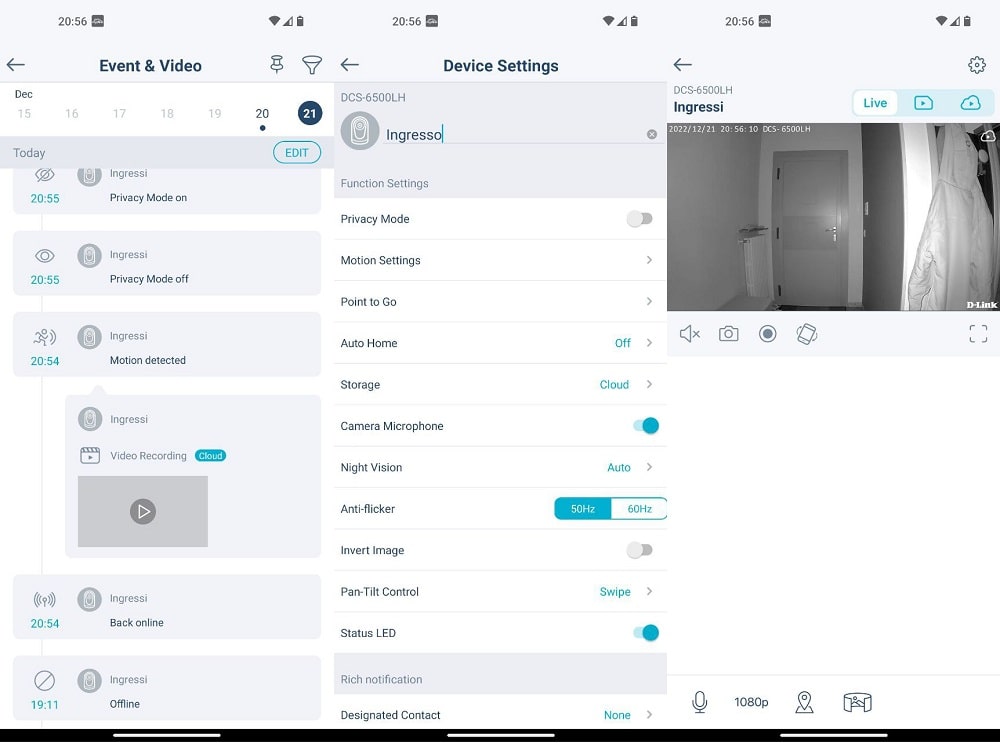
The video feed also allows you to take pictures or record clips of what you are seeing, allows you to save directly on cloud or on an SD card.
We also enjoyed the management of notificationsvery punctual. We tried activating alerts as if we were away from home, then walked past the sensor several times. Motion recognition and analysis are so fast that we were notified just a second later. Indeed, in our case we had to lower the recognition sensitivity to reduce the number of notifications. And the ease with which you can manage these options is an important added value in this device.
Everything on your smartphone, simply
For this review, we combed through all the possible settings of the D-Link DCS-6500LH to evaluate the product’s potential. But once you set the camera to your preference, day-to-day use becomes really simple. D-Link makes it available right now three different automation “Scenes”: Home, Away and Sleep.
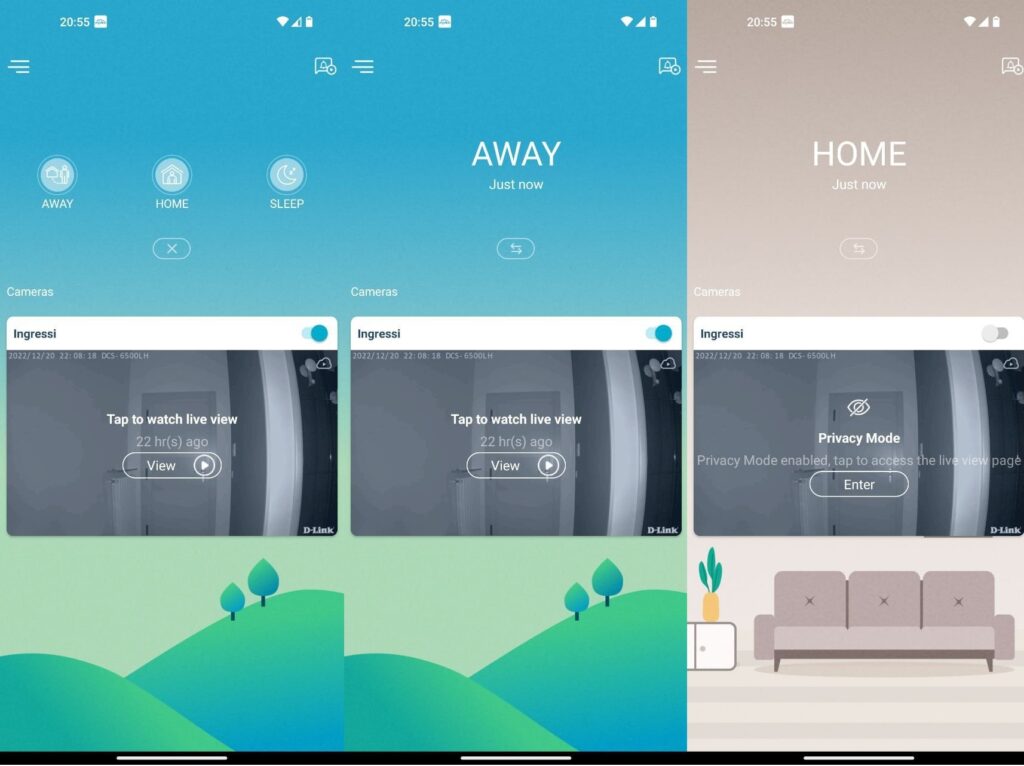
You can pass from one to the other with a tap, or do it automatically based on time and location. For each Scene you can choose different functions: for example, when you are at home you don’t want to activate the camera, while as soon as you leave you want it to detect any problems. At night, you want to turn on the outdoor cameras but not the indoor one.
If you also have other smart home products, you can integrate your D-Link camera into the ecosystem to better manage your home in an intelligent way. You can too use Alexa and Google Assistant, with great ease of integration.
D-Link DCS-6500LH Review: Is It Worth Buying?
During our review, D-Link DCS-6500LH was able to follow movements and noises in our house even when we were away, showing us the situation in real time through the sua telecamera in Full HD. We also appreciated the many customizations and the possibility of having 2-way audio to talk through the camera. It all adds up to the safety ofl Wi-Fi WAP3 and the ability to record both on SD card and in the mydlink cloud, free for one year.
We would have expected to pay quite a lot for all this service. So much so that we checked the price several times, but you really can buy it for 39.99 euros are Amazon at the link below. We would have recommended it even if it cost more, but at this price it becomes the camera to beat for keeping your home safe.















Leave a Reply
View Comments