If you have tried Apple’s new operating system, but you didn’t like it and you want to downgrade from iOS 17 Beta, here we explain how
Downgrading from iOS 17 Beta is a process that allows users to go back to the previous version of the iOS operating system after installing a beta version. iOS beta versions are released to developers and registered users to test new features and gather feedback before the official release.
However, while using a beta version, it is possible to encounter problems such as system instability, errors or incompatibility with applications. These problems can negatively affect the user experience and make it difficult to use the device on a daily basis. Downgrading allows users to roll back to a stable, public version of iOS, thus eliminating the issues encountered in the beta.

iOS 17 Beta downgrade: what fare?
First, you need to have a backup copy of your important device data before downgrading. This ensures that no data is lost in the process. Furthermore, downgrading can take some time and requires the connecting to a computer with iTunes or Finder to reset your device. It’s also important to note that downgrading may not always be possible, as Apple may block downgrades from newer beta versions for security or compatibility reasons.
To simplify the process and ensure you downgrade from iOS 17 Beta, Today we offer you an alternative method which is using UltFone iOS System Repair. It is a feature-rich software that allows you to solve many problems and blockages in iPhones, including the downgrade problem. Doing it is really simple, let’s see how.

Downgrade con UltFone iOS System Repair
Using UltFone iOS System Repair we will not have to go through iTunes and therefore we will not have to submit to the various limitations imposed by Apple. The software is very simple to use, just follow these simple steps:

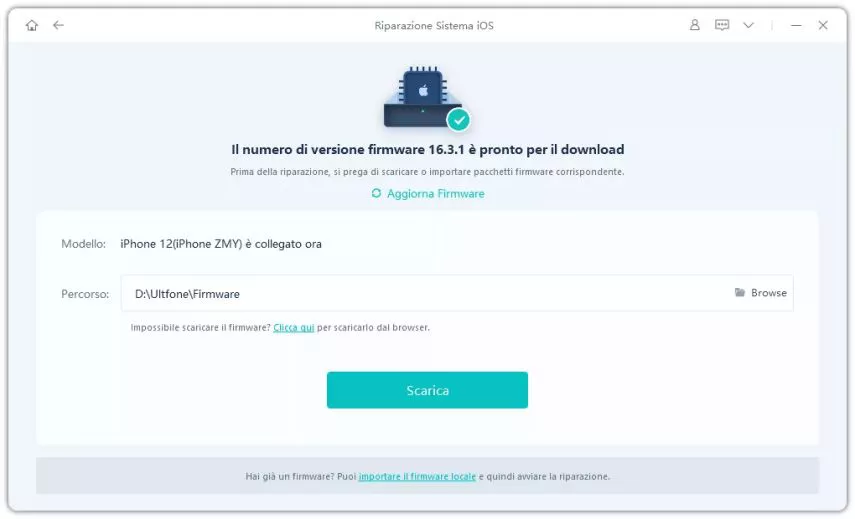

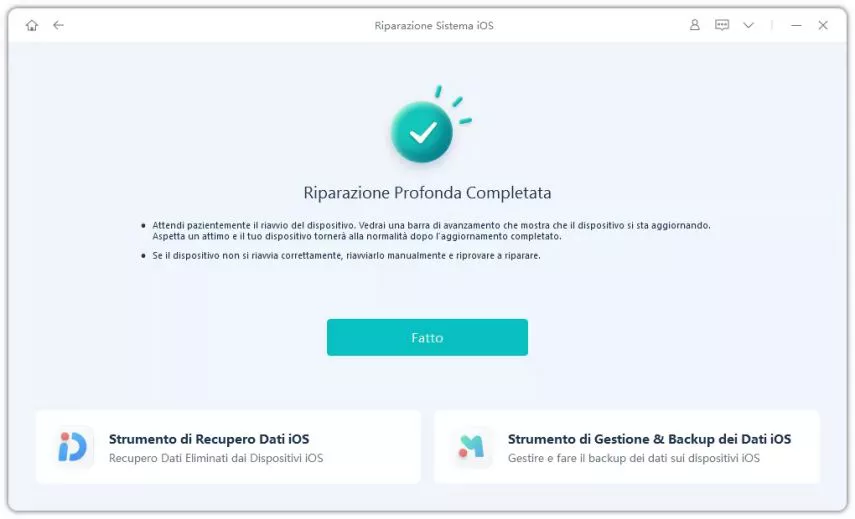
Simple isn’t it? Among other things, the downgrade from iOS 17 Beta to iOS 16 is not the only one possible. UltFone iOS System Repair also offers several useful features such as the resolution of screen freeze, continuous restarts and freezing of apps. Try it! That’s all from the mobile devices section, keep following us!
The article Downgrade from iOS 17 Beta: how to do it comes from techgameworld.com.















Leave a Reply
View Comments