In Elden Ring it is possible to invade the world of other players to face them in a duel and in this guide we will explain how to do it
After more than a week, FromSoftware’s new Elden Ring game turns out to be a huge game, packed with features and things to discover. During our adventure, in addition to facing enemies of all kinds and fearsome bosses, we will also be able to fight against other players in PvP matches. The game is now renowned for being complex in every aspect and even invading the world of another adventurer is not as simple as it might seem. Thanks to this guide we will explain how to easily invade another player in Elden Ring.
Fight against other players
Before seeing how to invade in Elden Ring, it should be noted that the game can be perfectly playable as a single player adventure, but it also has a large online component. In fact it will be possible to summon players, both friends and strangers alike for eliminate a section of enemies together or face tough bosses. However, it is also possible invade a player in his world as an opponent in an unexpected way to kill him.

In Search of Bloody Fingers – Elden Ring: How to Invade
To invade another player in Elden Ring, you will need the Putrescent bloody finger. To get this item you will have places that will act as a shop where you can buy it in exchange for runes. Just go at the southern end of the Mistwood area where you will find a merchant just before reaching a large castle invaded by semi-humans. The merchant sells five rotting Bloody Fingers for 1,000 Runes each. This turns out to be by far the easiest and fastest way to get the items needed to fight against other adventurers.
Once you get the fingers it will be possible to invade other players. Obviously, first of all check that you are online, so make sure you have started Elden Ring in online mode and that your internet connection is stable. From there, simply go to yours Inventory or Multiplayer tab and use the bloody putrescent Finger. After a short time you will receive a message indicating that you are invading another player if everything went well. Using this item overrides the password usage for multiplayer, so you won’t just invade your friends if you currently have a password set.
Prepare for battle! – Elden Ring: how to invade
In addition to knowing how to invade other players’ worlds in Elden Ring, there are a few things to keep in mind. First of all, the rotting bloody Fingers are disposable items, so if you manage to successfully invade the opponent a finger will be consumed. Keep in mind that you can only directly invade someone who hasn’t beaten the boss in that area yet. Therefore, if you are having a hard time finding someone to invade, try a different point. In particular, look for the “hotbeds”, or rather, the areas where many people are likely to have some difficulty in overcoming a boss. For example, gods good spots to invade are in the areas near the first bosses Godrick or Margit.
Once you have successfully invaded another player’s world, remember to act fast! To win you will have to kill the opponent before he does and if they kill you, you will be sent back to your world. Remember that opponents will receive a warning when they are invaded, so be careful, as they will have at least a few seconds (if not more) to plan and think about how to defend themselves. Elden Ring is a huge open world game, so you won’t have access to the entire game world when you invade another player. You will only have access to an area clearly delineated by a gray fog that prevents you from leaving the area.
May the strongest win!
Our guide on how to invade another player’s world in Elden Ring ends here. There is nothing left to do but start the game and follow our directions to start facing other adventurers in battles to the death. Let us know in the comments what you think of this guide, if you found it useful, stay on our website TechGameWorld.com for further updates on the world of video games, and don’t miss out on games at discounted prices on the Instant Gaming store.







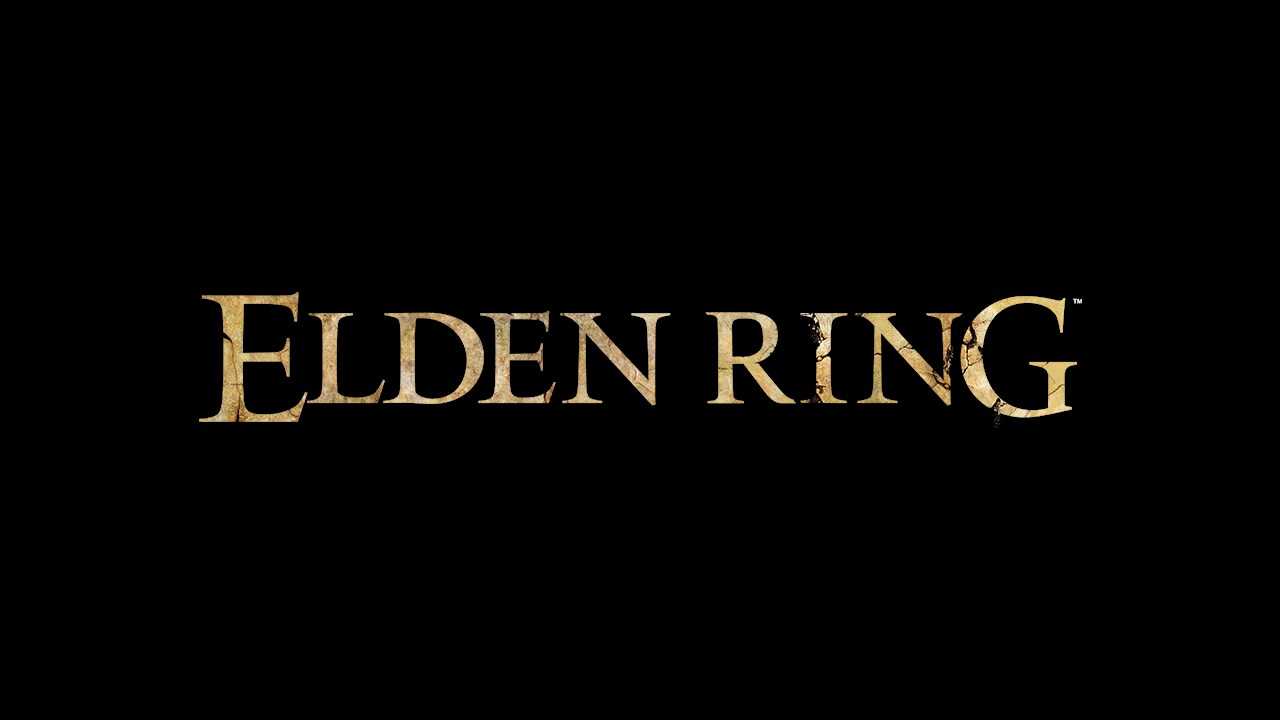







Leave a Reply
View Comments