As per tradition for From Software’s Souls, in Elden Ring you can wield two-handed weapons to increase the damage inflicted. But there is a problem: the game is not very clear in explaining how to do it, and therefore our goal today will be to explain how to do it for each version of the game, so that you will no longer have doubts about it.
As has always happened in the vast majority of From Software games in recent years, when you arm yourself up Elden Ringamong the various options, you will also have the option of hold two-handed weapons. This is not a purely aesthetic choice, but also a practical one: holding a two-handed weapon, even if it deprives us of the usefulness of the second hand, allows us to inflict a considerably more damage to enemies, and, in the case of heavier weapons, being able to handle them with faster.
Key combination
In short, it is quite an important thing, but there is a trouble: the Elden Ring tutorials take this for granted, and therefore many felt lost for a moment, also because the keys needed to activate the option They are different at this turn. So today, with this guide, we will see how to wield two-handed weapons on the Elden Ring, as regards both Xbox, Playstation, and PC. It’s nothing complicated actually, you just need to know the right one key combination.

Xbox and PlayStation – Elden Ring: how to wield two-handed weapons
How to activate this option for the console version, then? The answer is simple: to switch from one-handed to two-handed grip, you first have to hold down Triangle your PlayStation or AND your Xbox. Then press R1/RB o R2/RT to grip with two hands the weapon you have on right hand. If the weapon is in the left handyou will have to press L1/LB o L2/LT. So here is all there is to it: between the lats and the triggers, the preferable choice would perhaps be the first, so that you avoid accidentally delivering unintentional heavy blows.

With mouse and keyboard on PC – Elden Ring: how to wield two-handed weapons
As for the PC, to wield two-handed weapons on the Elden Ring it is always a combination of keys, both on the mouse and on the keyboard. First of all, keep the E key pressed on the keyboard (unless you have changed the commands): then, proceed to press right mouse click if you want to hold the weapon in your right hand, click sinistro for the weapon in the left hand.

Conclusions
After shedding light on From Software’s strange choice to put this combination for such a simple action, we just have to wish you have fun in your Elden Ring game. Of additional guides that can help you in your adventures we have published several: to name a few, you can see how to summon the Spirits, how to play online (between co-op and pvp), how to use the Ashes and how to level weapons and armor, along with a guide to the best weapons. In short, for any doubt, we have something to give you a hand!
Having therefore reached the end of this guide on how to wield two-handed weapons on Elden Ring, we invite you to stay tuned to the TechGameWorld.com pages for daily updates on all the most important news in the gaming world. If you prefer to buy game keys at discounted prices, you can do so through our link to Instant Gaming.






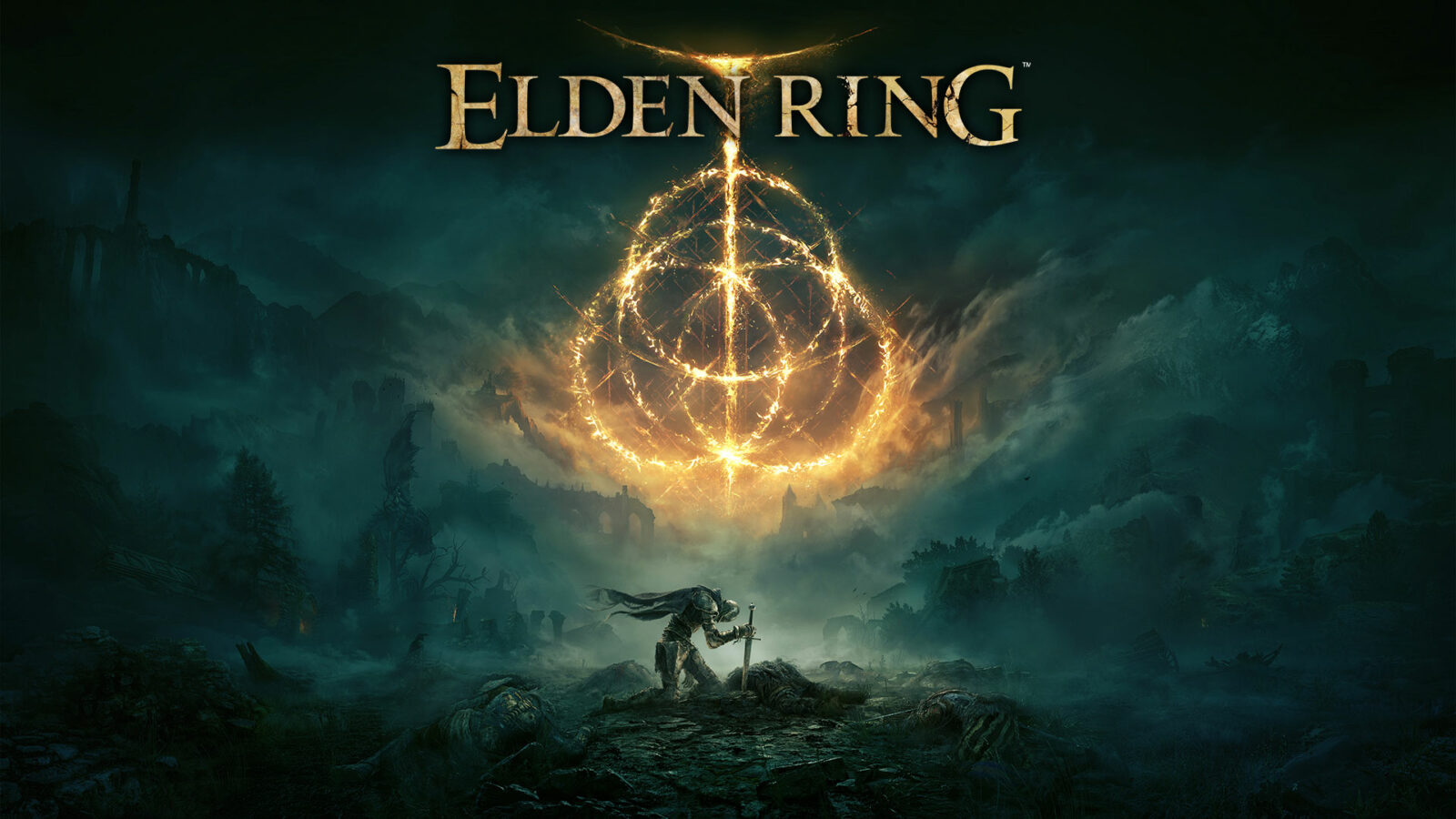






Leave a Reply
View Comments